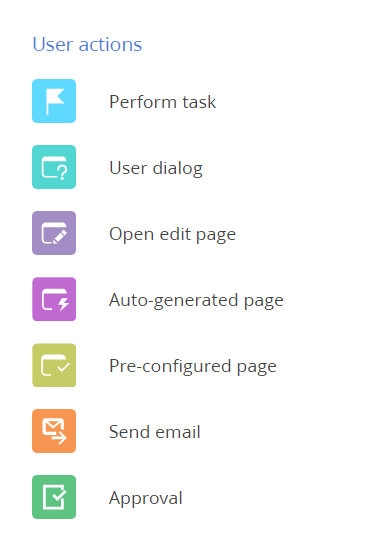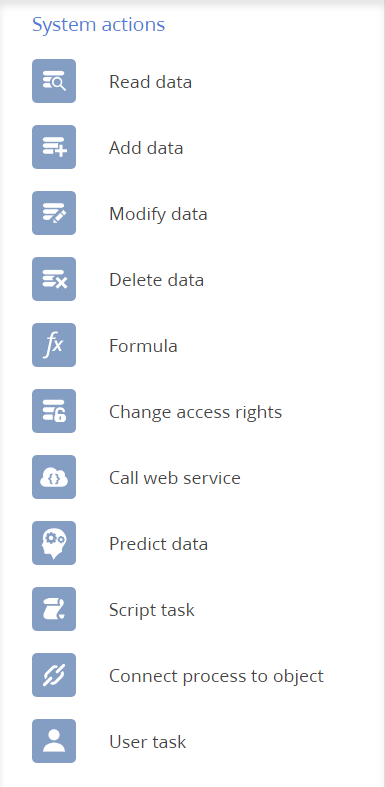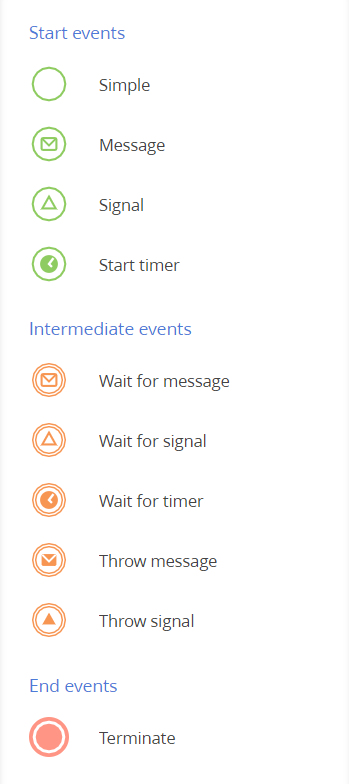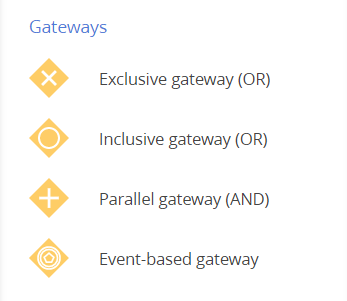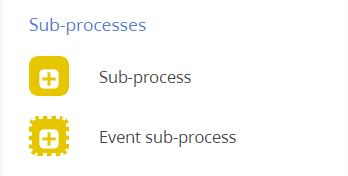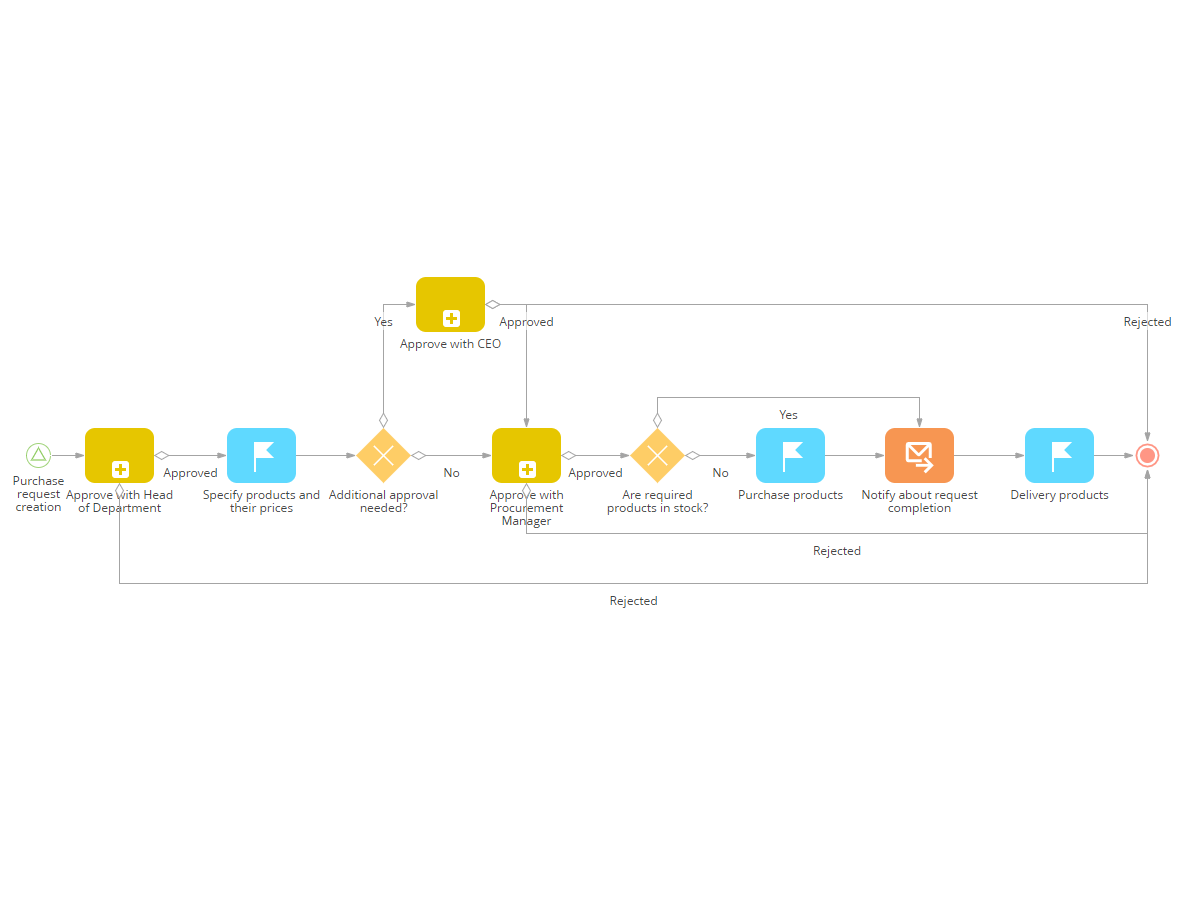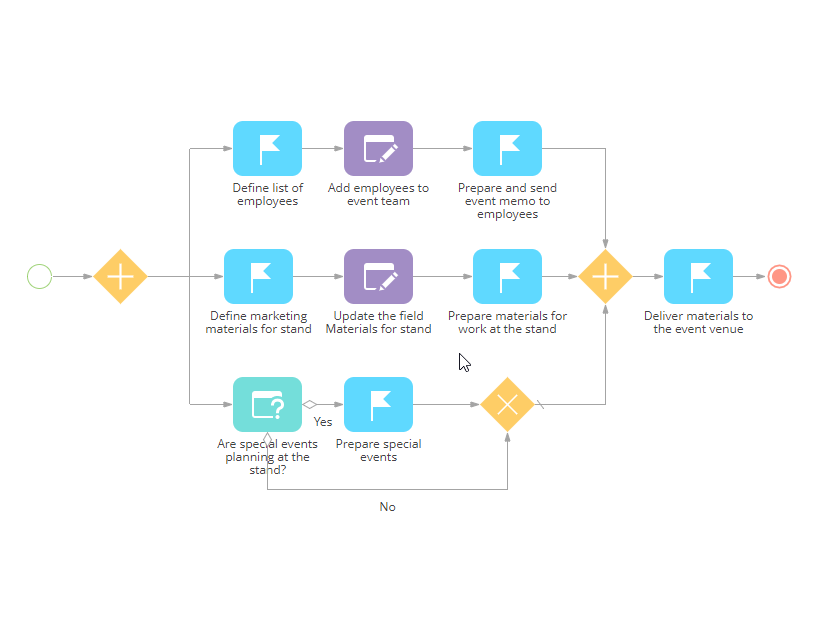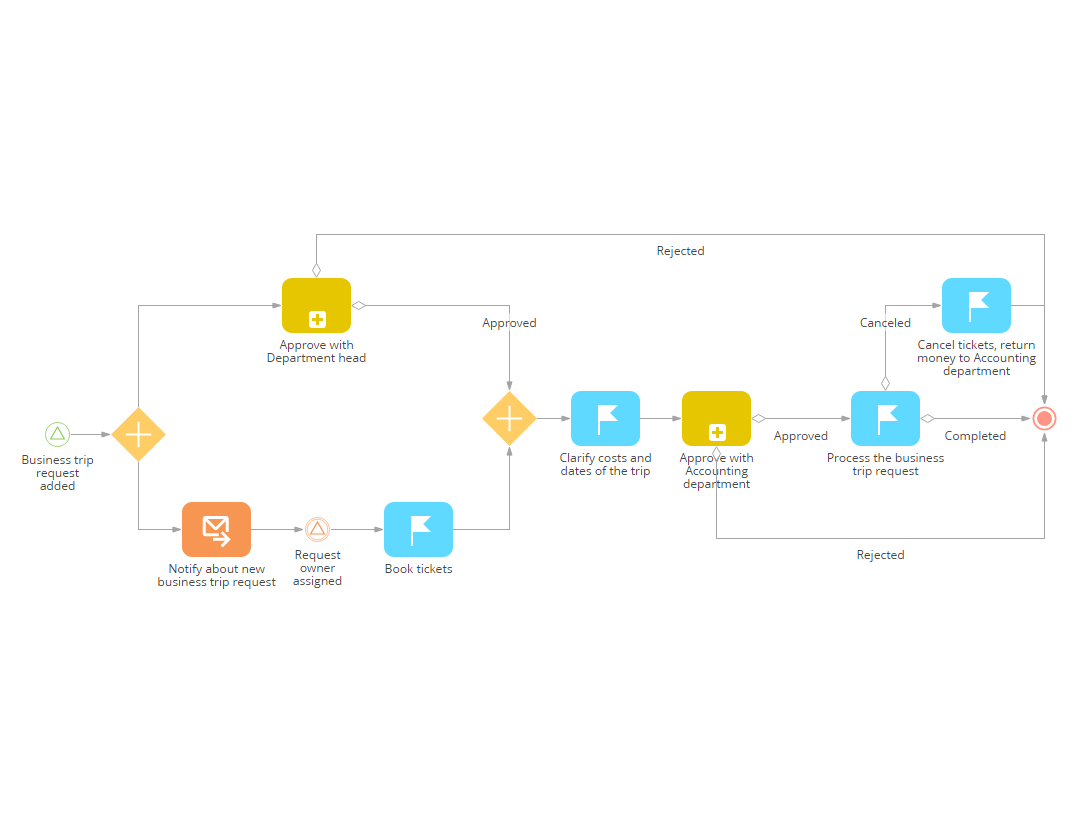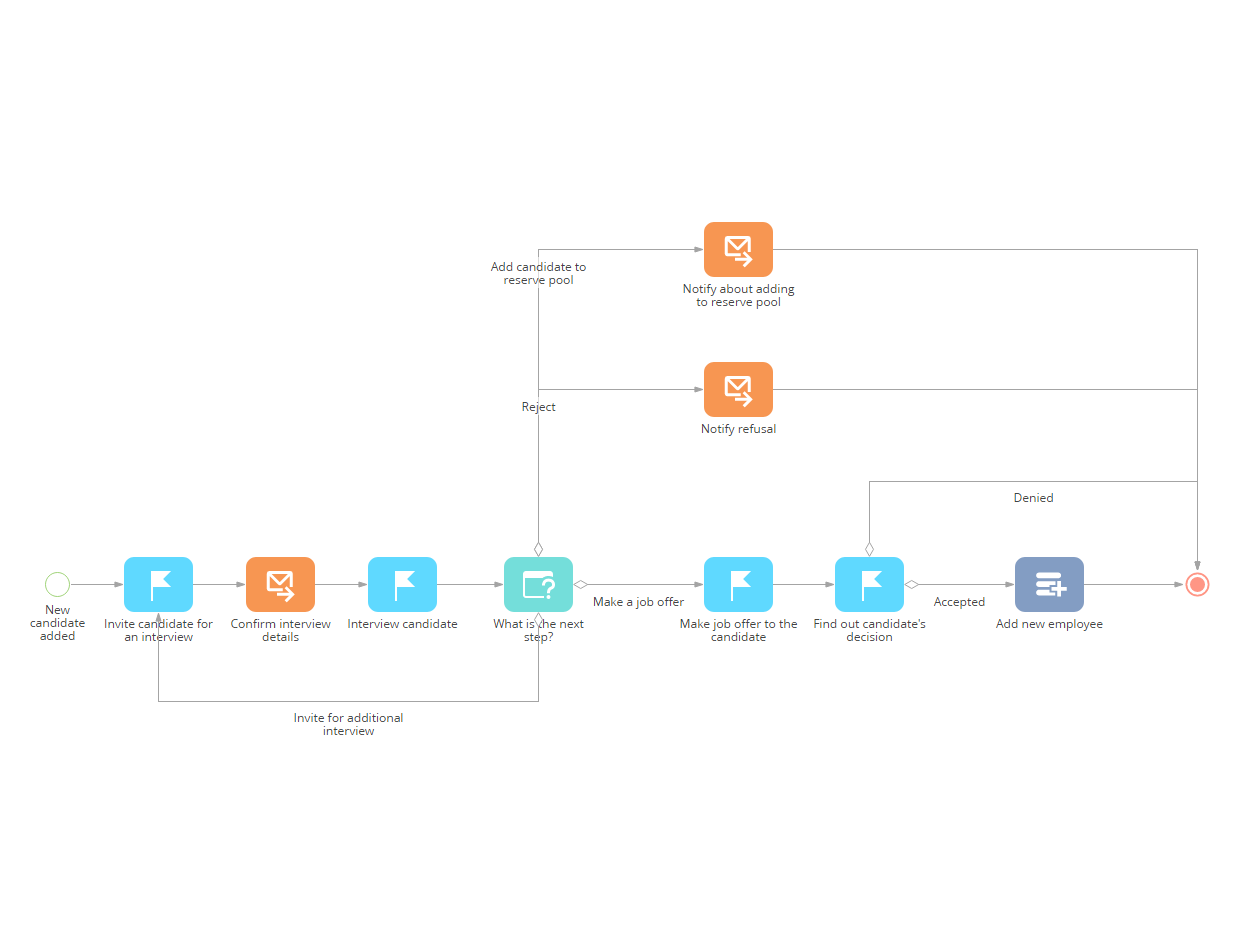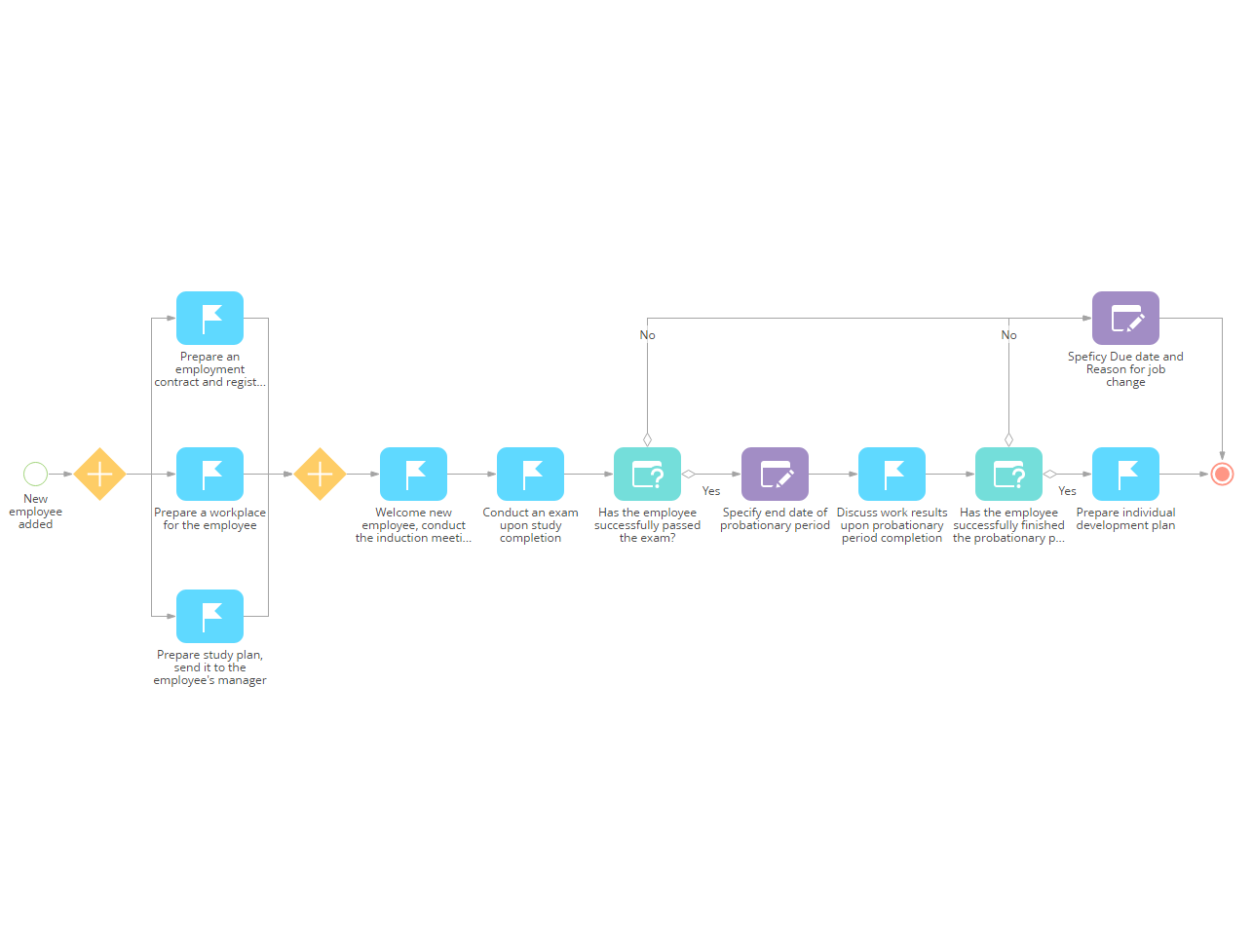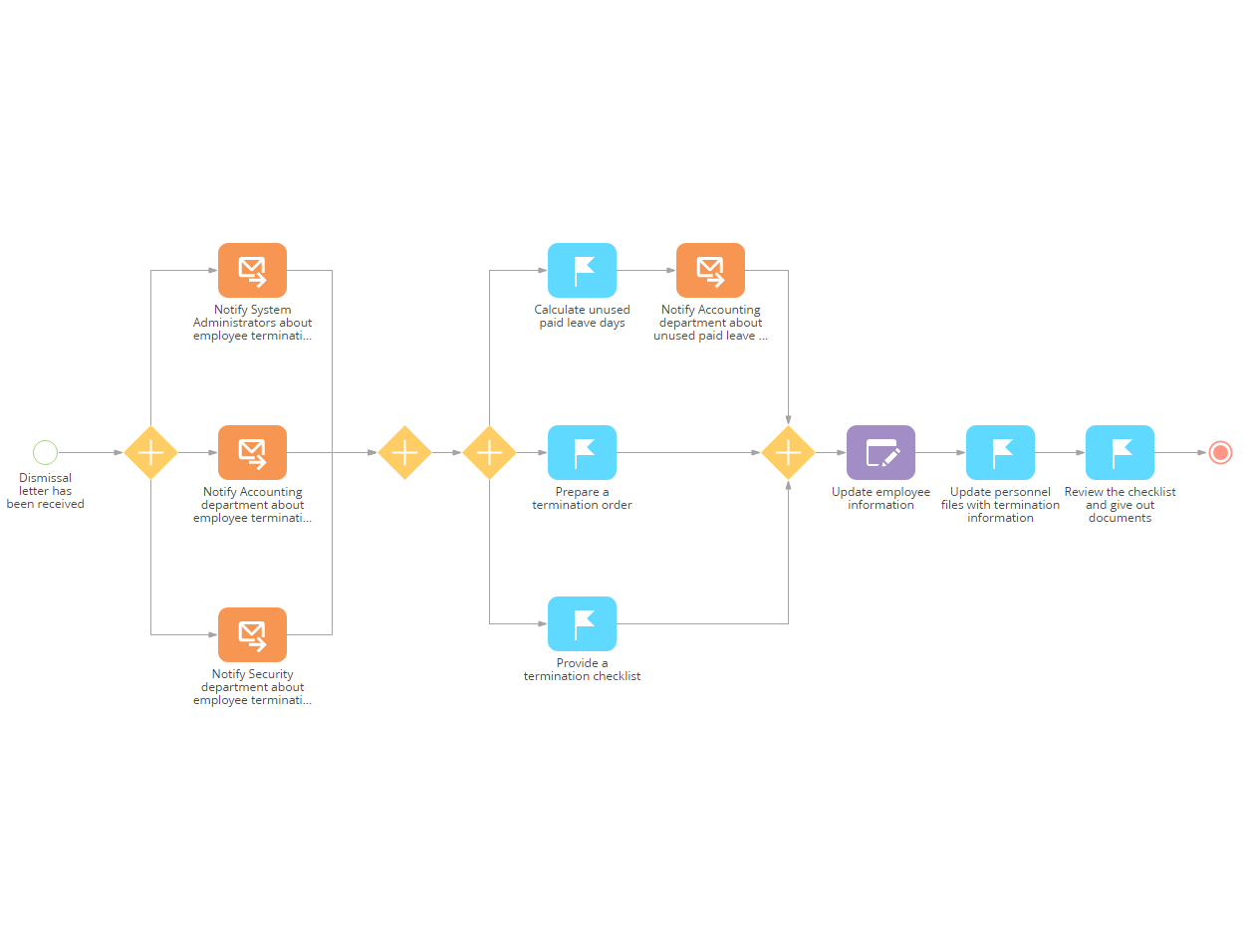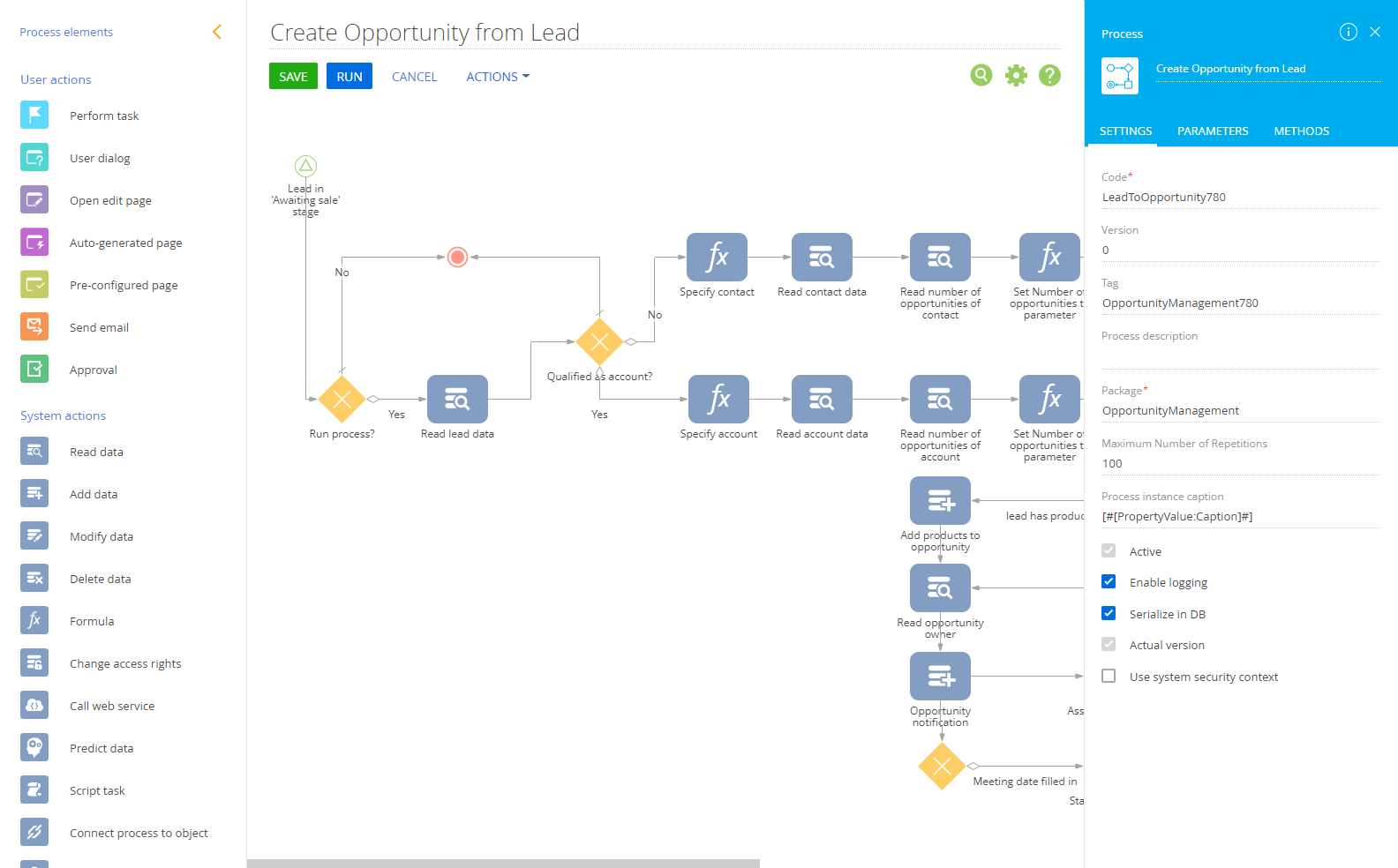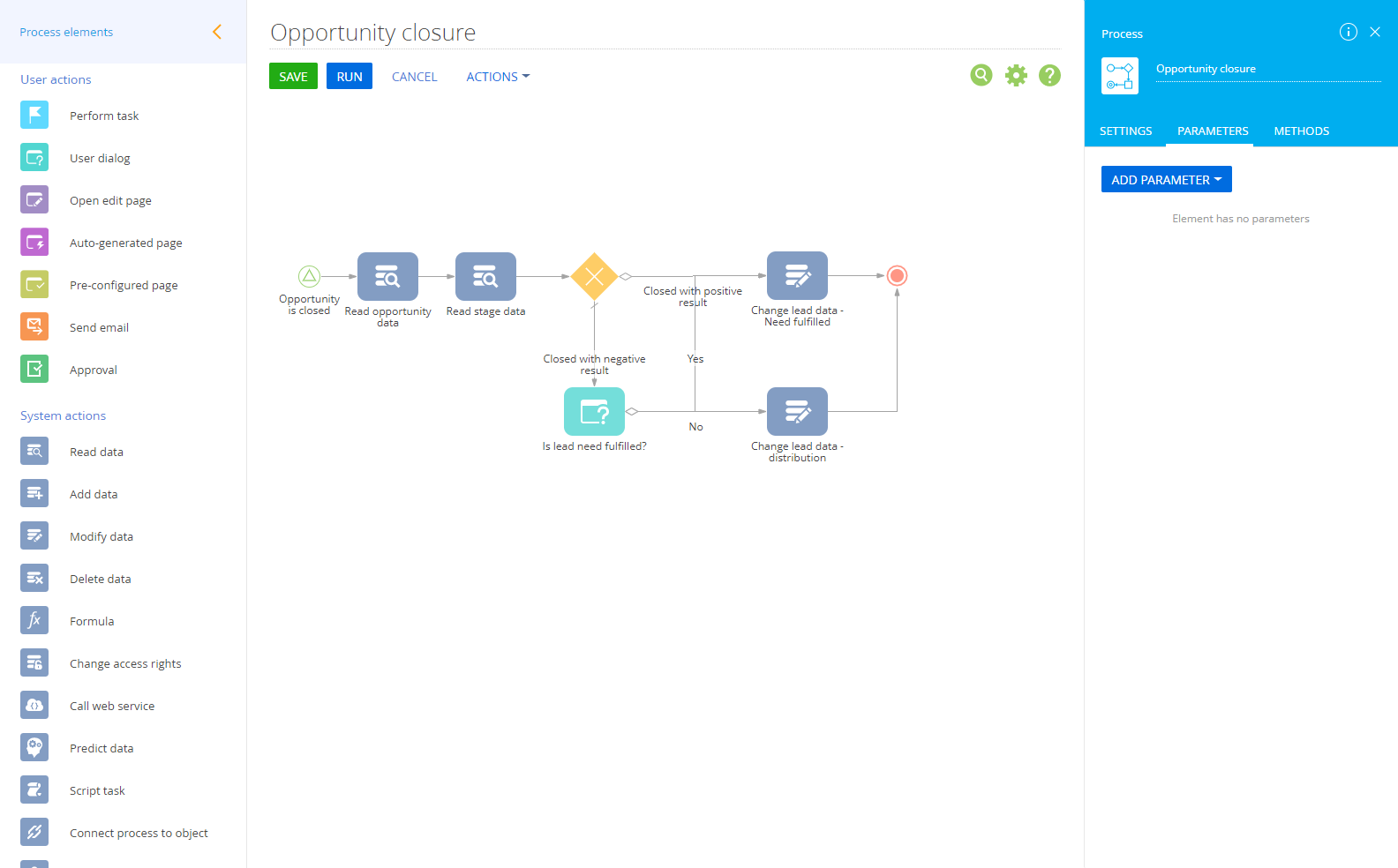BPMN (Business Process Modeling Notation) is a visual modeling language for representing business processes. BPMN is derived from the synthesis of multiple business modeling notations. It was originally published by the Business Process Management Initiative (BPMI) in 2004. The latest version is BPMN 2.0. 2 - published in January 2014.
BPMN 2.0’s flexibility and ease-of-use make it ideal for most business process modeling tools. Its simplicity is achieved through clarity - the conventions used to display business processes are described in the form of diagrams and flowcharts. Flexibility is achieved through a set of elements and rules by which not only IT specialists, but also regular users can build business processes. The notation language is understandable at the user level, and all process models are executable, not just documented.
BPMN core elements include:
1. Flow objects:
1.1 Events:
start events, intermediate events, and end events. Example of start event: phone call
from customer. Example of an end event: document printing.
1.2
Activities: a process (requires further details) or a task (simple action without
details).
1.3 Gateways: flow elements, which are used
to control how sequence flows interact as they converge and diverge within a
process.
2. Connecting objects: sequence flow, message flow,
association.
3. Swimlanes: pool or lane.
4. Artifacts: objects that do not affect the execution of the
process:
4.1 Text annotation – comments and explanations to increase
the readability of the business process
4.2 Group of objects – a
combination of several elements to increase ease of perception
| Events | Activity | Gateway | Flow | Pool | Message | Data object |
|---|---|---|---|---|---|---|
 |
 |
 |
 |
 |
 |
 |
BPMN notation elements look the same in any program. They can differ only in the color of the shapes, but the shapes themselves and even the thickness of their contours are universal. In the notation itself the shapes are all black and white.
This group contains the elements used in the diagram to indicate actions that the user must take to continue the process in the system. For instance, in the sales management process, a control call to a client or sending an email or a meeting may be planned. These steps are separate actions in the system interconnected by streams. To perform the necessary activities, when building a process, you can use actions such as “call,” “complete a task” or “write a letter.” To continue the process, the user must select an action. (For example, to answer a question, the action “ask the user” is used. In the user interface, this action will be displayed as a separate page with a question and one or more answer options.
A user action creates a certain activity in the system that will end automatically after all actions on the process are completed.
System actions are a set of process elements used to perform system actions automatically. For example, when using the “add data” element, you can build the process of adding entries to the system database or contact (account) to sales participants automatically. Using the "send email" element, you can send automatic emails with fixed text to a specified address.
The “delete data” and “change data” elements in BPMN are used to edit records in the system automatically. You can configure automatic deletion of one or more records in a specific object; for example, you can clear information about completed activities or make changes if changes to certain values record fields are needed during the process.
Events that occur at the beginning of the process are called start events. Every process starts with an event: a message, notification, timer, or other simple event.
Events that occur in the middle of the process are called intermediate events. They are used between activities to initiate the continuation of the process. These events “wait” for the occurrence of certain generators, after which they activate the outgoing process control flows.
For example, when implementing a sales process, the manager must receive confirmation of payment for the invoice after the invoice has been issued to the client. To do this, when building the process, the designer uses the intermediate event “timer processing,” which pauses the process for a given time period. After a certain generating event (receipt of payment confirmation), the process can continue.
Events that occur at the end of the process are called end events. Every process has at least one end event.
Process control is performed with the help of logical operators. They are used for branching or merging process flows.
Flow branching is needed when:
- A process contains alternative execution paths
- Process steps must be performed in parallel
Flow merging is used whena certain general stage of subprocesses occurs.
Decomposition of business processes in BPMN
All business processes modeled in the BPMN notation using Creatio can be broken down into smaller parts. Notation allows you to build processes of any complexity, but to streamline and simplify the workflow scheme you can configure the execution of some processes within others. The number of levels into which the parent process can be divided into is infinite.
A subprocess is a lower level business process that has the same components: the start and end event, implementation mechanism, indicators, etc.
To make processes easier to operate, sometimes they need to be grouped. You can use this type of grouping as a procedure. The simplest example is the preparation of instructions for employees: the procedure consists of a chain of operations that can only be performed in a given sequence and continuously.
Using BPMN notation, the user can create processes of any complexity. Using the process designer in the Creatio system, you can simulate multilevel processes to perform both typical and complex tasks.
The linear process diagram contains basic elements: the start and end events, which are connected by a simple control flow. Linear processes can be used when it is necessary to create an activity with a certain sequence of steps./p>
Example: a sales manager needs to arrange a meeting with a customer by making a call, hold a meeting and present a product, and then send an email to the customer with the meeting duration and presentation materials. In the process designer, this process is implemented by using three activities that are connected by control flows.
The branched process may contain alternative or parallel execution paths.
Let’s take the same process mentioned earlier as an example. If the client is interested in the meeting, the process continues in the sequence described above. If the client refuses to meet, the process follows an alternative path: the process either ends or ends with the result “call back later.”
After a certain time that is defined in the process, the system will restart the action.
Intelligent Creatio Studio platform - modeling business processes of any complexity using BPMN notation
More about business processes
There are two deployment options:
- Cloud: user access via web interface to the system hosted on the servers of the certified service provider. More than 90% of companies choose this use case. Payment is made for each user per year. System updates are automatic and free.
- On-site: user uses the application hosted on the in-house servers of the company (user access via web interface). Updating, and maintaining the system may require additional costs.
In Creatio, you can store existing processes and track their progress.
The process library stores all the diagrams of business processes configured in Creatio. Here you can edit existing processes and add new ones. Ready-made processes facilitate quick integration.
The process log allows you to monitor the implementation of processes regularly for various indicators: number of completed processes, average duration, number of tasks, and which processes are the most popular.
Implementation of business processes that are built using the BPMN notation helps companies accelerate and build the optimal workflow of work for their departments. Key goals include:
- Reducing business process lead time
- Decreasing execution costs thanks to the optimization and creation of a reference process
- Process analytics and monitoring to find ways to improve and optimize processes
- Rapid business scaling and flexible management
It is worth noting that each company has unique goals according to their objectives and needs.
-
Purchase request for internal use
Business process stages:
- Purchase order receipt
- Cost clarification, approval of head department, director approval (if needed)
- In case of approval – availability check and goods reception
- In case of denial – rejection of purchase order with further notification
Purchase order automation saves your staff time.
-
Event participation planning
Business process stages:
- Gathering information
- Creating a list of employees that participate in the event
- Consolidation of data - approval of a press release, logo, and other information for event managers
- Speaker selection, report approval, presentation design
- Summing up the event
With event planning automation, you no longer have to worry about missing important details.
-
Business trip request
Business process stages:
- Notification requesting visas for managers
- Coordination of cost and terms
- Tickets reservation, further payment
- Refund in case of business trip cancellation.
- Report on the results of the trip (after returning)
For a company whose employees' activities are associated with constant departures, automation of daily processes takes work efficiency to a new level.
-
Recruitment
Business process stages:
- Invite an applicant for an interview, send a notification and conduct an interview
- If unsuccessful - send a notification and complete the process
- If successful - make a job offer, get the candidate’s feedback
- Negative outcome - complete the process
- Positive outcome - introduce a new employee and start the process of hiring a new employee
In large companies, dozens of candidates for various positions are selected daily. Process automation allows HRs to carry out routine tasks effectively and efficiently.
-
Employee onboarding
For a large company, hiring new employees is a routine task consisting of the following steps:
- Preparation for the new employee arrival - paperwork
- Employee training, post-training knowledge testing (if needed)
- Start of probationary period, task setting
- Monitoring the results of the probationary period, further registration for work and task setting
Automation of this process simplifies the fulfillment of HR responsibilities, increases work efficiency, and establishes control over compliance with the probationary period and training period.
-
Termination of employment
Business process stages:
- Notification of the relevant departments (accounting, system administrator, security service, etc.)
- Preparation of related documents and a bypass sheet
- Issuance of documents to a former employee
The implementation of the process will allow you to quickly execute all documents and collect the necessary signatures.
-
Converting lead to sale
Business process stages:
- Reading the data of a new lead (potential client who has shown interest in a product or service)
- If there is no interest - closing the process
- Interest is present - determination of the stage of readiness for purchase, distribution between responsible managers
Business process implementation will accelerate the work of employees who carry out the initial processing of leads that come from various sources.
-
Closing a sale
The sales closing process consists of processing sales data. Depending on whether the outcome is positive or negative, the process can be completed or restarted via a funnel. Implementation of the process facilitates the processing of sales that are in the final stages of the funnel.
Today, Creatio serves thousands of customers worldwide. Its agile CRM platform enables midsize and large enterprises to accelerate sales, marketing, service, and operations.
Creatio has been highly recognized by key industry analysts, receiving multiple awards.
Ready to get started?
Try a 14-day free trial for an unlimited number of users and start using Creatio completely free of charge.











-

Сreatio named a Leader in the Gartner Magic Quadrant for Sales Force Automation (2021).
-

Creatio named a Leader in the Gartner Magic Quadrant for B2B Marketing Automation Platforms (2021)
-

Creatio has been included in the Gartner Magic Quadrant for the CRM Customer Engagement Center (2020)
-
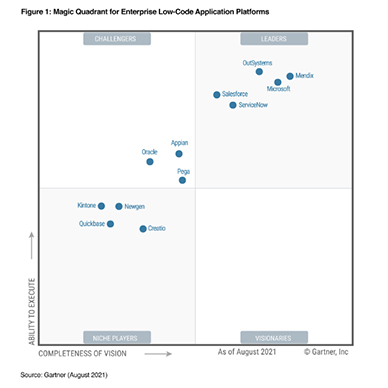
Creatio has been included in the Gartner Magic Quadrant for Enterprise Low-Code Application Platforms (2021)
-

Creatio has been included in the Gartner Magic Quadrant for Intelligent Business Process Management Suites (2019)
-

Creatio named a Strong Performer in The Forrester Wave™: Digital Process Automation for Wide Deployments, Q1 (2019)
-

Creatio named a Strong Performer in The Forrester Wave™: Customer Service Solutions, Q2 (2019)
-

Creatio named a Strong Performer in The Forrester Wave™: CRM Suites, Q4 (2018)
-

Creatio named a Strong Performer in
The Forrester Wave™: B2B Marketing Automation Platforms, Q4 (2018) -

Creatio named a Strong Performer in The Forrester Wave™: Cloud-Based Dynamic Case Management, Q1 (2018)
-

Creatio named a Strong Performer in The Forrester Wave™: Sales Force Automation Solutions, Q2 (2017)
-

Creatio has been recognized in the LCAP Technology Value Matrix 2020 by Nucleus Research.
-

Creatio has been recognized as a Leader in the CRM Technology Value Matrix 2020 by Nucleus Research.
-

Creatio named a Leader in the Grid® Reports for Business Process Management and CRM | Winter 2021 by G2.
-

Creatio named a winner of the CRM Watchlist 2020 award led by Paul Greenberg, one of the most influential thought leaders in the CRM industry.
-

Creatio named a 5-Star Partner Program Award Winner among Cloud Vendors by CRN Magazine for the third consecutive year (2020).
-

Creatio named a winner of a People’s Choice Stevie® Award for Favorite New Products in The 18th Annual American Business Awards® (2020).
-

Creatio named a Leader in three categories of the 2019 CRM Market Leader Awards - Enterprise CRM, CRM for Midsize Companies and SFA.
-

Creatio named a winner of a Gold Stevie Award in the Digital Process Automation Solution category in The 17th Annual American Business Awards. (2019).
-

Creatio named Market Leader in the Summer 2020 Low-Code Development Platforms Customer Success Report.
-

Creatio named a Top 1 business process management solution by FinancesOnline for the second year in a row (2019).