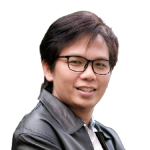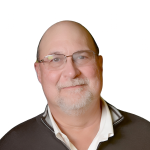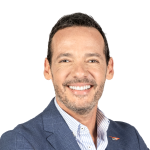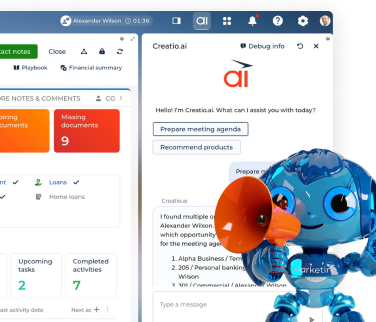-
No-Code
Platform
-
Studio
No-code agentic platform delivering the fastest time-to-value and the highest ROI
-
Studio
-
AI-Native CRM
CRM
-
AI-Native CRM
New era CRM to manage customer & operational workflows
CRM Products -
AI-Native CRM
- Industries
- Customers
- Partners
- About
Regular update package for bpm’online products
We are thrilled to introduce the latest update package for bpm’online products, which provides even more enhancements to improve administration capabilities and boost productivity.
The core updates include:
Access rights management. The newest update package provides revamped access rights management interface, making it much easier to manage access rights to operations, records and columns. In addition, preconfigured access rights rules can be automatically applied to all existing records once the permissions are modified.
We are thrilled to introduce the latest update package for bpm’online products, which provides even more enhancements to improve administration capabilities and boost productivity.
The core updates include:
Access rights management. The newest update package provides revamped access rights management interface, making it much easier to manage access rights to operations, records and columns. In addition, preconfigured access rights rules can be automatically applied to all existing records once the permissions are modified.
Portal user administration. In beta testing mode, we added several new tools for managing and configuring portal users’ access rights in the portal. This extends the portal functionality making it more effective for communications with internal and external users. In particular, it is now possible to:
- Use multilevel functional and organizational roles to configure portal user access to objects or operations.
- Create accounts in the portal and link portal users to them. When configuring access rights for an account, all portal users associated will automatically be granted the same set of access rights.
- Assign administrators to portal accounts. The administrator gets access to the company profile and can additionally configure it.
- Send bulk invites to new portal users. Both in the main app and in the portal, administrators can create lists of users and send invitations with individual links for signing up and logging in to the portal.
Case management. For more accurate dynamic case scenario configuration, the latest version provides the ability to restrict the transition to particular stages. Now it is possible to specify a list of users or roles who are allowed or not allowed to perform the transition in the stage settings.
UI improvements. As part of the newest update, we improved the User Interface and expanded basic system capabilities:
- The system now displays prediction results for the fields which values are predicted via more than two machine learning models.
- The text in multi-line fields is now displayed with line breaks in the editable lists.
- Users can configure the display of the tooltip indicator, which was previously only available for field headings, for any interface element of the app.
Mobile app. With bpm’online 7.14.0, we added the ability to work with recent records in all mobile app sections. If there are no other filters configured, the system will display the 10 most recent records. What is more, bpm’online expanded the capabilities of the hybrid mode in the mobile app, which allows users to work with recent records and add new ones even offline.
Detailed descriptions of all the new features and upgrades are available on bpm’online academy. Read the release notes >>
Learn more about the functionality that will be introduced in the upcoming regular update packages for bpm’online >>