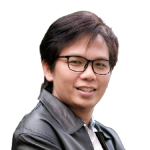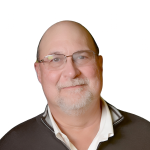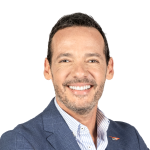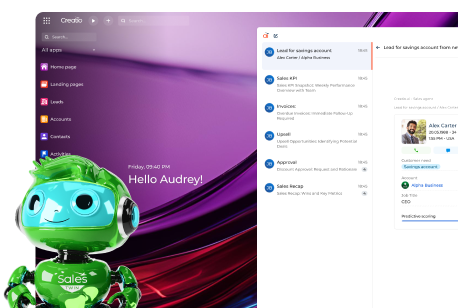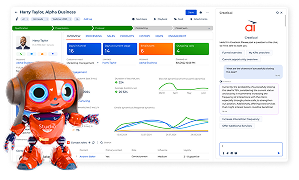-
No-Code
Platform
-
Studio
No-code agentic platform delivering the fastest time-to-value and the highest ROI
-
Studio
-
AI-Native CRM
CRM
-
AI-Native CRM
New era CRM to manage customer & operational workflows
CRM Products -
AI-Native CRM
- Industries
- Customers
- Partners
- About
What is CRM?
Discover what CRM is, how it works, and how it helps you build stronger customer relationships
If you've been wondering what a CRM is and why it matters, you're in the right place. CRM systems have become essential for businesses today, helping organizations of all sizes stay connected with customers, streamline processes, and make data-driven decisions that fuel growth.
In this guide, we'll cover everything you need to know about CRM and why it's a must-have for your organization today.
Key takeaways
- CRM is essential for businesses of all sizes, enabling them to consolidate data and workflows, accelerate growth with insights and collaboration, and standardize complex processes through automation at scale.
- CRM software is widely used by sales, marketing, service, operations, and management teams to enhance customer relationships, improve workflows, and decision-making.
- The main benefits of CRM include higher sales, stronger customer retention, centralized data, and cost savings.
- Modern CRM platforms unify core features with AI and autonomous CRM agents, to help businesses boost efficiency and accelerate growth.
- Businesses are increasingly adopting new era CRMs, with agentic AI platforms like Creatio helping maximize productivity and deliver smarter customer experiences.
CRM Meaning
CRM, which is an acronym for Customer Relationship Management, is a system that enables businesses to manage, organize, and automate customer interactions and data throughout the customer lifecycle. The primary goal of a CRM system is to streamline processes, enhance workflows, and strengthen relationships between a business and its customers, ultimately driving revenue and business growth.
At its core, CRM provides a single platform where customer and company data is unified, managed, and analyzed, helping teams improve decision-making and deliver consistent experiences across sales, marketing, service, and other departments.
What Business Needs CRM Software?
Whether you’re a small business, a fast-growing mid-market company, or a large enterprise, a CRM system is the foundation that helps increase revenue by improving sales, service, marketing and operational processes at scale.
Small Businesses
Small businesses use CRM for centralizing their customer base, launching effective B2C campaigns, setting up service programs and capturing opportunities as they grow.
Midsize Organizations
Midsize companies use CRM software to gain data-driven insights, identify cross-sell and up-sell opportunities, improve collaboration, and manage complex processes across departments, which allows them to drive revenue and scale toward enterprise level departments.
Enterprises
Enterprises rely on CRM to unify massive volumes of customer and business data, eliminate data siloes across global branches, integrate multiple industry-specific systems, and automate workflows through a single, powerful platform for every business unit.
What Makes CRM So Important for Your Business?
The three core pillars that make CRM essential for businesses of all sizes are:
Unified Customer Data
One of the most critical capabilities of CRM software is the ability to consolidate customer information in a single platform. This creates a complete, 360-degree view of every customer — from contact details and engagement history to preferences and predictive insights. With this knowledge, sales, marketing, service, and other teams can better understand customer needs, deliver hyper-personalized experiences, and refine their strategies to maximize results.
Alignment on Business Goals and Its Execution Progress
A CRM system keeps departments aligned by providing a single, shared source of truth. With up-to-date customer data and context available to everyone, business units can collaborate effectively, highlight and share insights, and coordinate actions to deliver outstanding customer experiences at every touchpoint.
AI-Powered Business Opportunities
AI-native capabilities in CRM are expanding how businesses manage operations and engage with their customers and prospects. Modern systems leverage AI to score leads, generate personalized content and recommendations, and automate processes such as audience segmentation, lead nurturing, and case routing.
A new era AI CRM like Creatio goes even further by offering autonomous AI agents that can prepare meeting briefs, generate proposals, build emails and marketing content, and even design campaigns with minimal human input. As a result, these AI capabilities enable organizations to work smarter, scale efficiently, and deliver highly personalized customer experiences at scale.
How Does a CRM System Work?
A CRM operates by capturing customer data from multiple touchpoints (such as email, phone, social media, websites, and more), and organizing it into a centralized database. With this unified platform, business teams gain an up-to-date, 360-degree view of each customer, allowing them to build consistent strategies and maximize revenue by nurturing prospects and strengthening relationships with existing customers.
From there, CRM platform supports a range of daily operations, including lead management, sales pipeline tracking, workflow automation for tasks like follow-ups and campaigns, and monitoring service requests. Modern CRMs go further with AI capabilities that analyze customer behavior, predict needs, recommend cross-sell and up-sell opportunities, and even integrate autonomous CRM agents to handle routine tasks, ensure smarter collaboration, and deliver highly personalized customer experiences.
Upon CRM implementation, organizations experience measurable improvements such as:
Key Benefits of CRM Systems
With a wide range of CRM features that unify data and integrate external connectors and services, businesses unlock major benefits, such as:
1. Improved Customer Experience and Loyalty
By collecting customer and prospect data in a single system, CRM solutions provide teams with a unified view of interactions, preferences, and history across all channels. These insights enable businesses to deliver consistent engagement, personalized communication, and targeted offerings that truly resonate with your customers. For example, by analyzing purchase history and preferences tracked in CRM, businesses can create loyalty programs that improve customer retention and decrease churn. The result is stronger relationships, higher satisfaction, and enhanced long-term loyalty, which directly supports sustainable business growth.
2. Increased Sales and Revenue
With a single CRM platform, sales managers and marketers can effectively capture and nurture sales qualified leads to opportunities and closed deals, and automate a range of routine tasks that optimize sales funnel. The embedded AI-powered analytics and predictive scoring enable teams to identify high value opportunities that improving win rates. For example, by adopting Creatio CRM, Novaturas achieved a 45% improvement in conversion rates.
AI-native CRM systems take this further by diving deep into data analysis to uncover cross-sell and up-sell opportunities, generate targeted content (i.e., emails, landing page content, sales quotes, or customer service responses), and provide real-time pipeline insights that enhance forecasting and deal prioritization. In addition, specialized CRM AI agents can amplify human teams by handling day-to-day operations, allowing sales professionals to focus on closing deals and accelerating revenue growth.
3. Greater Productivity and Efficiency
Built-in CRM tools help teams optimize and automate repetitive tasks such as data entry, call logging, and follow-up emails. Instead of losing valuable time to administrative work, employees can focus on delivering superior customer experiences and closing more deals.
Modern CRM systems, enhanced with AI capabilities, ensure consistency and efficiency across the entire customer journey — from lead capturing to post-sale support. For example, Nucleus Research found that sales teams using Creatio CRM reduced manual data entry by 17% compared to those relying on legacy systems, which highlights the real impact of innovative CRMs on productivity and workflow efficiency.
4. Smarter, Data-Driven Business Decisions
A CRM system transforms raw customer data into actionable insights with real-time dashboards, reports, and forecasting tools. By tracking KPIs such as sales performance, campaign results, and customer behavior, teams can improve forecasting accuracy and streamline planning. planning. For example, marketers can identify high-ROI channels to prioritize budgets, while sales leaders can spot funnel bottlenecks and assign the right opportunities to the most relevant sales reps. These insights enable leaders to make better decisions, refine strategies, and allocate resources effectively to drive smarter, more sustainable business outcomes.
5. Cost Efficiency
Over time, CRM platform helps organizations optimize costs and operate more efficiently through automated workflows and streamlined processes. For example, companies that adopted a no-code, agentic CRM by Creatio achieved an average 37% reduction in total cost of ownership, according to Nucleus Research. Additionally, modern CRM systems provide a unified interface where core products can be bundled on one platform, reducing expenses on software, integration, customization, and ongoing support.
Most Essential CRM Features
A customer relationship management system should provide a range of capabilities and tools to manage customer interactions, automate workflows, and deliver actionable insights. Here are the most essential CRM features that help organizations build customer loyalty and accelerate business growth:
Contact & Account Management
Provides a centralized database with a complete, 360-degree view of every customer. It allows all teams to access accurate and up-to-date information, such as interaction history, communication preferences, purchase history, and key account details.
Lead & Opportunity Management
Enables capturing, qualifying, and tracking leads across the entire sales pipeline. As a result, teams can easily spot and properly prioritize opportunities that increase conversion rates.
Sales Automation
Streamlines sales by automating processes like lead nurturing, follow-ups, deal updates, forecasting, goal-setting, analytics, and reporting. These capabilities enable reps to boost performance, prioritize customer interactions, and close deals more effectively.
Marketing Automation
Offers a range of tools to create, execute, analyze, and refine multichannel marketing campaigns at scale, with capabilities for audience segmentation, personalized outreach, and digital ad management to maximize marketing ROI.
Customer Service & Support
Provides tools for ticket management, case tracking, and omnichannel communication to streamline support, ensure faster issue resolution and a better customer experience.
AI Capabilities
Enrich CRM with intelligent tools that improve forecast accuracy, boost conversions, and enhance team productivity. In sales, AI supports lead and opportunity scoring, next-best-offer recommendations, and automated reporting. For marketing, AI tools often support campaign flow design, automated segmentation, and content generation. In customer service, AI streamlines case routing, provides sentiment analysis, and enables faster resolution. Beyond these, AI also enhances workflows such as content localization, activity summaries, meeting management, and task automation, helping businesses operate smarter across their core functions.
CRM AI agents
A standout feature of the new era CRM, designed to augment human teams by autonomously performing repetitive tasks and scaling operations efficiently. In particular, these AI-native CRM agents can conduct account research, generate quotes and proposals, prepare meeting briefs, create personalized marketing content and emails, assist service reps with case resolution, manage knowledge bases, and more.
Workflow Automation
Streamlines business processes across departments with a range of CRM tools for project management, corporate lifecycle, finance and accounting, risk and compliance.
Reporting & Analytics
Offers interactive, customizable dashboards and reports that deliver actionable, data-driven insights into performance for executives and departments across the organization.
Document Management
Allows teams to track document status and history, create invoices and contracts, and auto-generate templates using the data stored in the CRM system.
Integration Capabilities
Ensures seamless connectivity with tools like calendars, payment systems, telephony, messaging, and email services to provide a single source of truth for all processes and eliminate siloed processes.
Who Needs a CRM Solution? A Breakdown by Roles
CRM systems support a wide range of business roles, helping teams stay aligned, productive, and customer-focused. Here’s how each team can benefit from CRM adoption for driving growth and building stronger customer relationships.
Sales Teams
Sales professionals use CRM software to streamline the entire sales cycle, manage complex sales processes, gain a 360-degree view of customers and enhance sales productivity. As a result, reps can engage with leads more effectively, close deals faster, and drive consistent revenue growth.
Key sales ops supported by CRM include:
- Managing and nurturing sales leads throughout the pipeline
- Tracking opportunities and generating accurate revenue forecasts
- Building a complete, up-to-date customer view with interaction history
- Maximizing sales productivity and high-value opportunities
- Enhancing the core sales processes like opportunity scoring, predictive analytics, and personalized recommendations with AI-powered CRM tools
- Autonomously handling routine tasks and workflows (i.e., follow-ups, meeting schedules and preparations, or quote generations) through Sales AI Agents
Marketing Teams
Marketing experts use CRM to design and launch targeted campaigns, automate lead capturing and nurturing, and manage content distribution across email, digital ads and social media channels. For example, CRM tools can track email efficiency through open and click rates, support event budgeting and registration management, and assist in audience nurture after each event. With complete customer profiles and built-in marketing automation, CRM enables marketers to deliver hyper-personalized outreach and continuously optimize campaigns for higher performance.
Key marketing ops supported by CRM include:
- Designing and executing multichannel marketing campaigns
- Automating lead capture, scoring, and nurturing workflows
- Segmenting audiences based on the specific firmographic and demographic data
- Creating and managing landing pages to capture leads and support marketing campaigns
- Tracking campaign performance with analytics and ROI dashboards
- Leveraging AI for precise customer segmentation, personalized recommendations, and tailored content generation
- Generating marketing content and improving audience targeting through specialized Marketing AI Agents
- Managing events end-to-end, including budgeting, registration, and post-event audience nurturing
Customer Service Teams
Customer service agents find CRM solutions extremely helpful for managing customer inquiries and support tickets across multiple channels. A unified platform for customer relationship management enables service teams to resolve issues faster, track interactions consistently, and deliver high-quality support that improves customer satisfaction and loyalty.
Key customer service activities supported by CRM include:
- Managing and prioritizing support tickets across email, phone calls, chat, and social channels
- Tracking a full history of customer interactions
- Automating case assignment and escalation management for faster resolution
- Streamlining workflows to improve first-response and resolution times
- Using analytics to monitor service performance and customer satisfaction metrics
- Leveraging AI for ticket routing, customer preferences and sentiment analysis
- Empowering teams with AI Agents for automated case handling and information retrieval
- Managing and updating knowledge bases to ensure teams always stay on the same page
Operations Teams
Operations teams use CRM to keep business processes scalable, aligned, and efficient across all departments. With a unified platform, they can ensure smooth collaboration between sales, marketing, service, and back-office functions while keeping costs and errors under control.
Common operations supported by CRM include:
- Coordinating cross-department workflows to ensure smooth handoffs between business units
- Standardizing routine processes such as approvals, order management, and billing to minimize errors and enhance efficiency
- Tracking KPIs like SLA compliance, order fulfillment, and process efficiency with real-time dashboards
- Optimizing workforce and resource allocation with AI-driven recommendations
- Creating and deploying AI Agents to automate task assignment, create activity summaries, and support meeting preparation
Business Management (All Levels)
Business executives rely on CRM for real-time visibility into performance, as well as the insights needed to optimize strategy and drive growth. By consolidating real-time data across business units, CRM systems help leaders make smarter decisions, allocate resources effectively, and keep teams always aligned with business objectives.
Popular management tasks supported by CRM include:
- Gaining a holistic view of business performance across the organization, departments, and individuals
- Optimizing marketing spend by tracking ROI and campaign performance
- Forecasting growth with AI-powered predictive analytics
- Pinpointing areas for improvement using actionable, data-driven insights
- Adapting strategies quickly based on changing market trends and business objectives
New Era CRM: Trends for 2026 and Beyond
Looking ahead to 2026, here are the trends that will drive the next wave of CRM innovation:
AI as a Core
The new era of CRM is not about layering AI on top — it’s about embedding it into the foundation of the platform. With AI at the core, every data object, relationship, workflow, and process is natively integrated, enabling smarter automation and deeper insights. This deep integration allows AI to understand business context, make decisions, and take action to enhance customer experiences and support business growth. For example, AI-native Creatio CRM has embedded artificial intelligence from the ground up, making it an implicit and essential part of how the platform operates.
Role-Specific AI Agents
By 2026, 40% of enterprise applications will feature task-specific AI agents, according to Gartner. These agents will take CRM beyond traditional workflow automation, making decisions and initiating actions across different business units without human intervention.
Agentic CRMs like Creatio are already leading this shift with role-specific AI agents, including account research and quote generation in sales, campaign design and content creation in marketing, and case routing and knowledge management in service. They also enable businesses to build custom agents tailored to their unique processes, unlocking greater scalability and efficiency.
Next-Generation Automation and Workflow
CRM automation is evolving from basic “if-this-then-that” rules toward context-aware workflows that adapt to real-world business scenarios. Generative AI will automate tasks like drafting emails, summarizing customer interactions, and generating reports with actionable insights. Predictive AI can forecast outcomes and recommend next best actions, while agentic AI can autonomously execute tasks and orchestrate entire processes.
At the same time, no-code tools and composable architecture will further expand CRM flexibility, enabling non-technical users to design unique workflows and making advanced automation accessible across the organization.
Summary
CRM system is a powerful solution that helps businesses become a market leader, streamline workflows, enhance collaboration and continuously improve the entire customer lifecycle. Once deployed, it delivers measurable outcomes such as increased sales, stronger customer loyalty, smarter decision-making, greater productivity, and notable cost efficiency.
The future of CRM is AI-native, powered by predictive insights, role-specific AI agents, and next-generation automation that replace traditional workflows. With demand for agentic technology on the rise, Creatio’s agentic CRM leads the way, combining no-code flexibility with AI automation to help organizations scale faster and deliver superior customer experiences.
FAQs about CRM
What are the 3 types of CRM systems?
The main types of CRM software are Operational CRM (automates sales, marketing, and service processes), Analytical CRM (analyzes customer data for insights and decision-making), and Collaborative CRM (improves communication between teams to ensure a seamless customer experience).
What is the price of CRM?
The overall CRM cost depends on different factors, such as the number of users, features, customization, and the level of support, and is usually per user per month. For example, Creatio CRM pricing starts at $40 per user/month.
What is an AI CRM?
AI CRM is a customer relationship management system that uses artificial intelligence to automate tasks, personalize customer interactions, and gain deeper insights from customer data, helping businesses improve relationships and drive growth.
What is an Agentic CRM?
An Agentic CRM is a new generation of customer relationship management software that features autonomous AI agents to proactively execute tasks and make decisions with minimal human intervention. These CRMs use these role-specific agents that can analyze customer data, identify opportunities or risks, and autonomously execute tasks such as lead nurturing, account research, campaign optimization, or service case routing. By embedding AI agents into core workflows, agentic CRMs help business scale operations, improve customer engagement, and drive sustainable growth.
What are the disadvantages of CRM?
The potential drawbacks of CRM solutions can include high costs, complex setup, user adoption challenges, and the need for ongoing training and maintenance to ensure effectiveness.
How to start using a CRM?
To get started with a CRM, first define your goals and choose a platform that fits your needs. Next, customize it to match your processes, import customer data, and integrate it with your existing tools. Finally, train your team and provide ongoing support to ensure successful adoption from day one.
How does CRM differ across industries?
CRM systems are adapted to different industries to meet unique business needs and customer interaction models. While managing customer data remains the core CRM function, the specific features, focus areas, and strategies vary by business type and industry requirements.
Ready to explore Creatio CRM further?