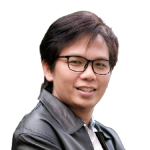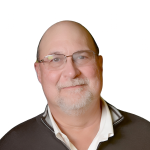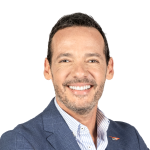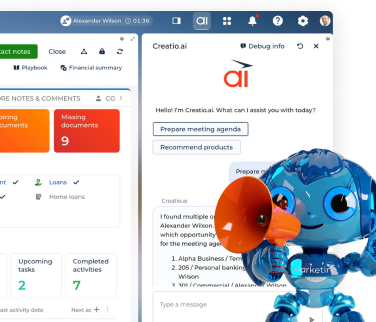-
No-Code
Platform
-
Studio
No-code agentic platform delivering the fastest time-to-value and the highest ROI
-
Studio
-
AI-Native CRM
CRM
-
AI-Native CRM
New era CRM to manage customer & operational workflows
CRM Products -
AI-Native CRM
- Industries
- Customers
- Partners
- About
Regular update package for Creatio products
The latest release features enhancements to sales forecasting, analytics, business processes, low-code tools, and much more. Discover the full list of updates!
We are pleased to introduce a new update package for Creatio products, which features even more improvements and enhancements.
Omnichannel communications. We continue to enhance Creatio’s extensive list of built-in communication channels. In the newest package update, we’ve added social media messengers. At the moment, an integration with Facebook Messenger is available in beta mode. Through the integrations, Creatio users will be able to manage live chats within the communication panel, provide real-time support, as well as send instructions and additional materials to clients. The operator can also create a request within a chat or launch a business process. The entire history of communication will be saved in the client's profile and available for further processing.
Sales Forecasting. Users can now save different versions of forecasting tabs and compare them while working with forecasts in Sales Creatio. For example, you can:
- Select and look through an earlier saved version of a forecast.
- Enable autosave for the forecast tab.
- Compare previous forecast values with the current ones. Changes will be highlighted green or red, depending on whether the values have increased or decreased compared to the previous forecast.
Customer database management tools. In the newest release, we’ve revamped the “connected to” diagram in the Contacts and Accounts sections. This will further simplify customer and partner relations management. With the new interface, you can:
- Set up the connections between contacts and accounts in a few clicks.
- See all the internal and external contact connections, both professional and personal.
- Group contacts within and outside an organization.
This functionality is available for beta-testing in Creatio version 7.17.0 and will soon be available for everyone in the upcoming Creatio releases.
Lead generation. For those companies that use Facebook for lead generation, we’ve added a functionality to automatically register a lead in the system from Facebook forms filled in by prospects. All you need to do is link a landing page record in Creatio with a Facebook business page and select one of the lead registration forms.
Analytics. You can now use mathematical formulas to calculate the values of numeric fields in pivot tables.
Business processes. We continue to improve tools for working with different types of diagrams in both Process Designer and Case Designer. From now on:
- You can save a modified business process as a new version regardless of whether any of its instances have been launched. This allows users to track the history of changes and roll back to any of the previous versions if needed.
- Dynamic cases now have versions. When modifying a case, you can save it as a new version. Note that the cases that were launched earlier will be executed in their initial version by default. You can change the version of such cases for a new one. This will cancel the current instance of the case and will run a new instance in the new version.
Section Wizard. New system configuration tools have been added to speed up and simplify both interface customization and the logic of Creatio. From now on users can:
- Copy an existing page along with the Timeline tab settings to create similar interface pages.
- Set up the value calculation algorithm in numeric fields using formulas in the “Set field value” business rule (for example, if you need to calculate the product cost based on its price and the stock volume).
- Specify the value precision when setting up numeric fields. You can select an integer or a fractional number with precision up to eight decimal digits.
- Enter the name of the lookup fields in different languages, etc.
Configuration management. The Configuration section and the configuration element editors have been updated. Custom configuration tools, configuration scripts and diagrams, as well as other professional developer tools for business analysts and professional developers are available in Creatio’s IDE. Thanks to revamped interface and new features, working with the updated framework became much easier.
Creatio Marketplace. Creatio now notifies users about the available updates for the installed Creatio Marketplace applications. When a new version of the Creatio Marketplace application is released, system administrators receive a corresponding notification about it in the communication panel.
Integrations. Authentication via the OAuth 2.0 protocol is now supported in Creatio .Net Core applications.
Detailed descriptions of all the new features and upgrades are available on Creatio Academy
Learn more about the functionality that will be introduced in the upcoming Creatio releases >>