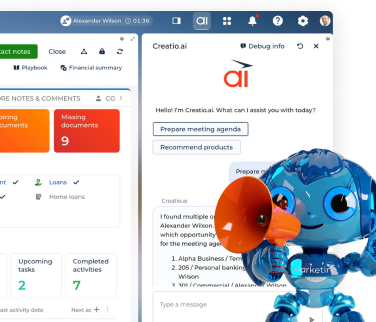Regular Update Package for Creatio Products

We are pleased to announce that the Creatio 8.2.3 update package is here! The following key capabilities and improvements have been added to the Creatio product line.
Creatio AI. You can now control access to AI Skills and enhance security by using execution permissions for different Creatio users and user groups.
Creatio composable apps. Creatio 8.2.3 offers the following new features and improvements to the CRM composable apps:
- Multilingual emails in Email Marketing app. You can now communicate with your global audience from a single email more effectively by using multilingual emails. Creatio allows creating multilingual email templates by adding subject lines and content in multiple languages within a single template.
- Lead Generation app improvements. Creatio now supports automated publishing of landing pages, provides reusable row layouts in the Landing Page Designer, allows connecting web forms to any entities in the system via webhooks, and includes new lead tracking capabilities for landing pages.
- Embedded videos in Knowledge Management app. You can now add videos to and play them directly from knowledge base articles.
End user experience. A range of UI/UX and performance improvements have been introduced to make daily tasks more intuitive and efficient, including:
- Chats in Freedom UI. You can now manage historical chats in the Freedom UI and take full advantage of no-code tools in the new Freedom UI Chats section. The section replaces the Classic UI Chats section for new Creatio instances.
- Dashboard performance improvements. Classic UI dashboards now load faster when folders, tags, or filters are applied.
- Multiple WCAG improvements. There are multiple improvements for keyboard usage, page layouts, and screen readers.
No-code tools. Improved no-code tools will help you create more sophisticated and powerful apps faster and easier:
- Application hub. Creatio now validates whether an app is compatible with a Creatio version and provides other detailed info during the installation of Marketplace apps.
- Freedom UI Designer. There are new actions and views for Freedom UI components, the ability to customize object code when you create a new object, and improved performance when editing pages.
- Business rules. You can now work with a collection of records in the Call Creatio.ai business process element.
- Integrations. Creatio now supports JWT encrypted over ECDSA for OAuth and OpenID, allows setting up multiple Google workspace OAuth email providers on a single Creatio instance, and improves SSO stability on highly loaded websites and web farms.
Mobile app improvements. You can now use quick actions for Creatio AI Skills in Mobile Creatio, specify page bottom offset, set server URL by scanning a QR code, and enjoy other usability improvements.
Advanced customization. Improvements include additional warning messages to improve performance tracking in production, the ability to embed a QR and bar code scanner into Mobile Creatio pages, and enhanced process execution security and process initiation via SDK.
Administration. You can now use a business process that validates translations, with the translation performance having been dramatically improved. For administration, Creatio 8.2.3 allows enabling or disabling logging of metadata re-generation events in the UI and offers optimized cache performance on .NET 8 and .NET Framework.
Beta testing of new features. These features are available for beta testing in Creatio version 8.2.3 Energy.
- Multiple page data sources. You can now add multiple data sources to a single page and use their data in editable page fields.
- Dashboards. You can now group analytics widgets easier as well as connect them to data source and apply filter by page data using the new Dashboards component.
- Dashboard page templates. The Records and Business Processes app template now includes list pages that contain dashboards.
- Progress bar stage. Progress bar now correctly displays the previously selected stage when you select from multiple grouped stages and move the case to the next stage.
Detailed descriptions of all the new features and upgrades are available in the Creatio Academy.
You can also read the release notes HERE.