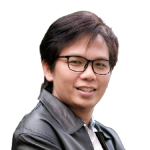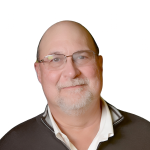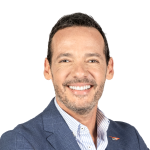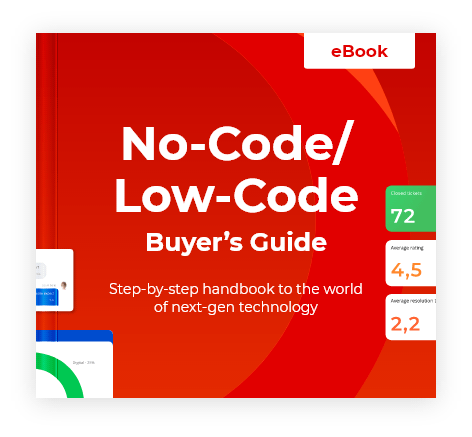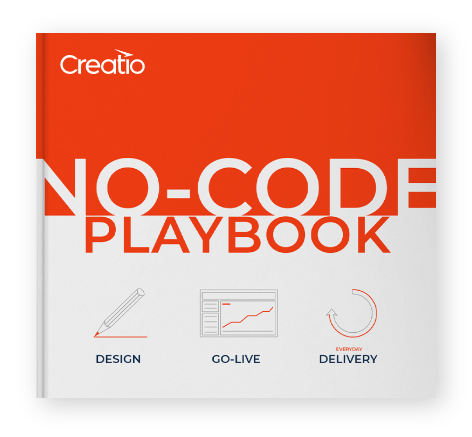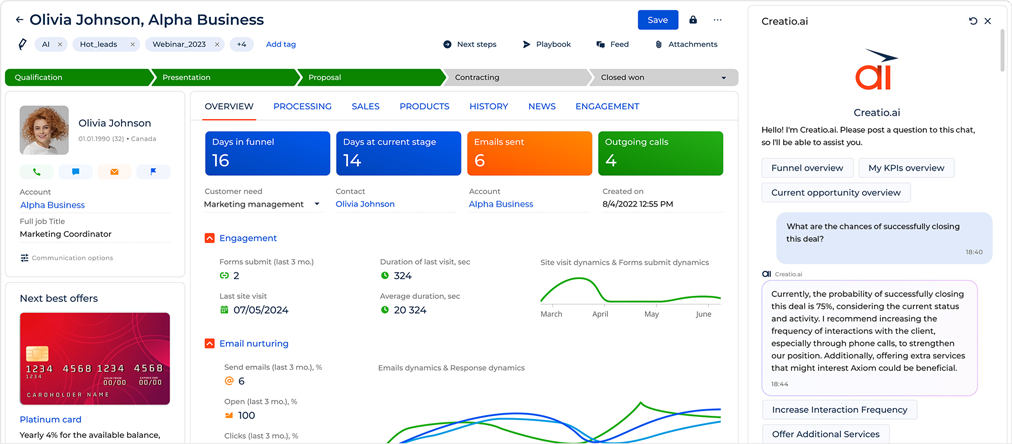-
No-Code
Platform
-
Studio
No-code agentic platform delivering the fastest time-to-value and the highest ROI
-
Studio
-
AI-Native CRM
CRM
-
AI-Native CRM
New era CRM to manage customer & operational workflows
CRM Products -
AI-Native CRM
- Industries
- Customers
- Partners
- About
What is BPMS?
Discover what benefits BPMS may bring to your business. Manage business processes successfully with the leading software from Creatio
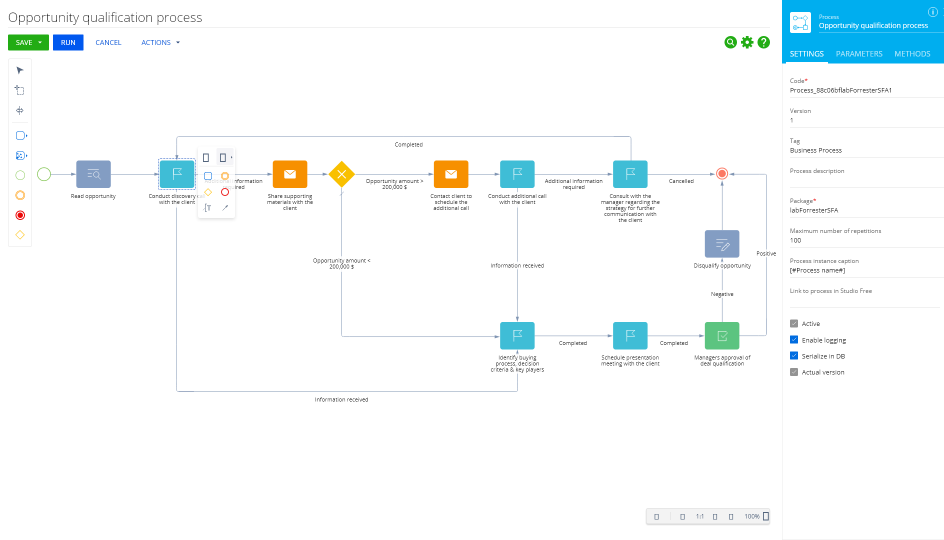
BPMS definition
BPMS stands for “Business Process Management Software” or “Business Process Management System.” BPMS is a tool for the execution of management methodology to improve an organization’s business processes through identification, modeling, automation, analysis and performance measurement.
The key advantage of BPMS is that its users have the opportunity to actively participate in the improvement of business processes through simple and intuitive tools. All these benefits are possible due to the three components: the means of processes building, their execution (platform) and monitoring (process library).

How it works?

Deep dive into the topic
Key features of Business Process Management System
Process design & execution
BPM solutions are more than just modeling and automating the business process execution. The equally important function of this class of systems is monitoring and in-depth analytics of all business processes in the company. Moreover, continuous process monitoring, identification, and elimination of process bottlenecks, their optimization based on these indicators is the most complex task. System tools allow you to get the right information and measure the process more accurately. In the Creatio system, such a tool is a process log. Thanks to the availability of process log, you can track any performance metrics and visualize these data using dashboards.
Process step prediction
An innovative AI suggestion mechanism speeds up the setup of the process diagram for experienced users and improves the learning curve for new users. The suggestion mechanism generates recommendations for each user individually based on their previous decisions as well as best practices for business process setup in Creatio.
Dynamic Case Management
Dynamic Case Management (DCM) is a software-based approach of managing, improving, and automating operations. DCM provides users with the ability to manage unstructured processes. Users are able to easily change, remove or add necessary stages and steps. With the help of the case engine, the system suggests the next steps needed to achieve the best process outcomes.
BPMN support
Take advantage of the robust process designer that leverages BPMN 2.0 standard, which enables both business and IT to easily understand and work with process models. Export process diagrams to and import from other BPM systems thanks to *bpmn support.
Ready-to-use process library
Creatio offers a ready-to-use process library; a convenient platform where a company can store a thorough breakdown of the organization’s workflows and processes. The workflows are accessible to teams from various departments and provide detailed instructions on how a procedure is to be conducted from start to finish. Here, processes can also be altered as necessary to fit the needs of a company through the scaling and advancing their digital transformation.
Process monitoring
BPM solutions are more than just modeling and automating the business process execution. The equally important function of this class of systems is monitoring and in-depth analytics of all business processes in the company. Moreover, continuous process monitoring, identification, and elimination of process bottlenecks, their optimization based on these indicators is the most complex task. System tools allow you to get the right information and measure the process more accurately. In the Creatio system, such a tool is a process log. Thanks to the availability of process log, you can track any performance metrics and visualize these data using dashboards.
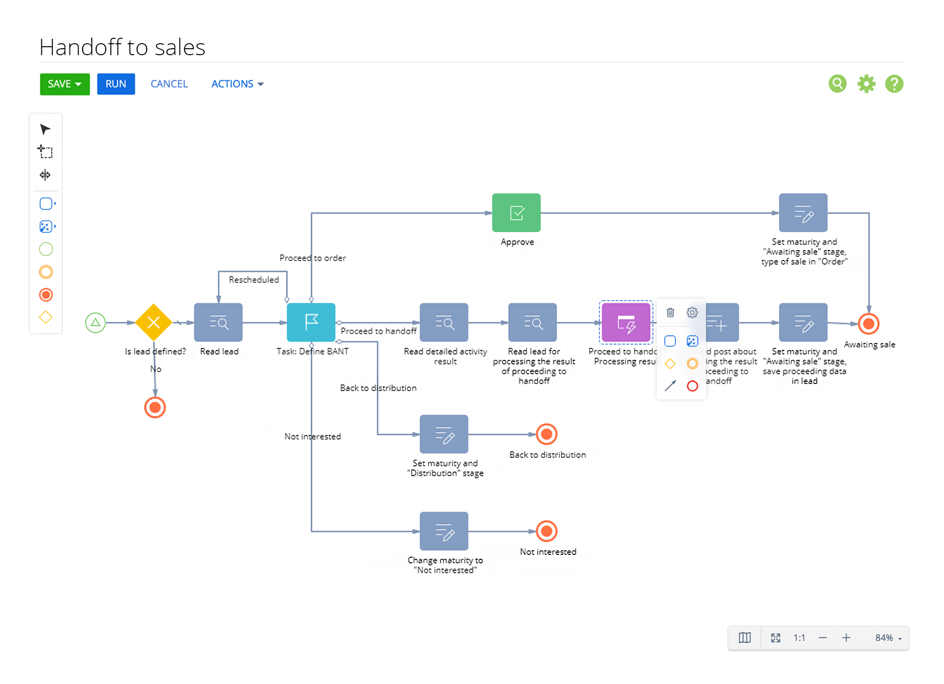
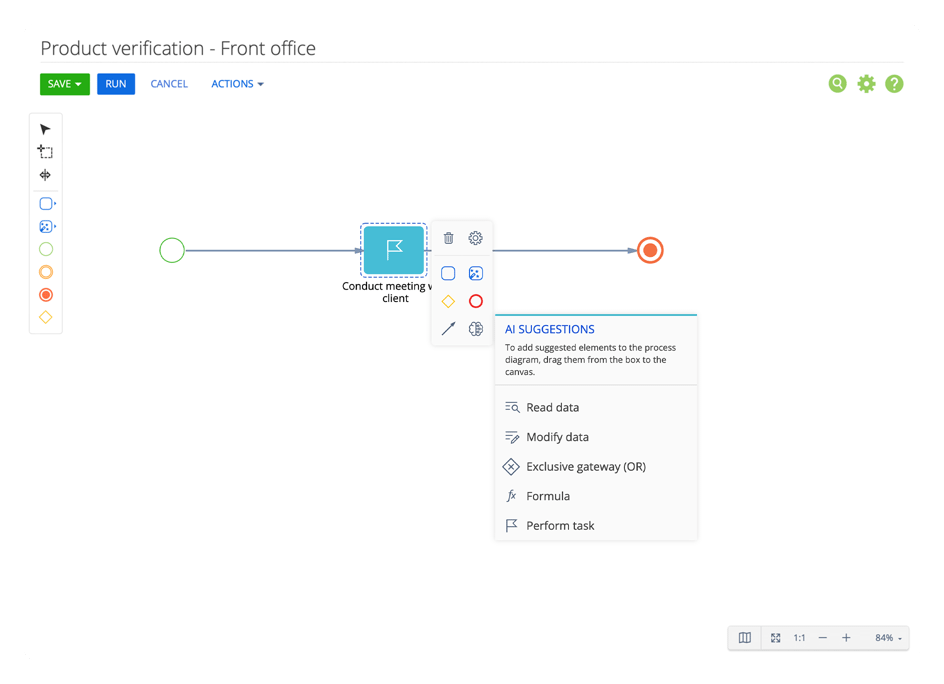
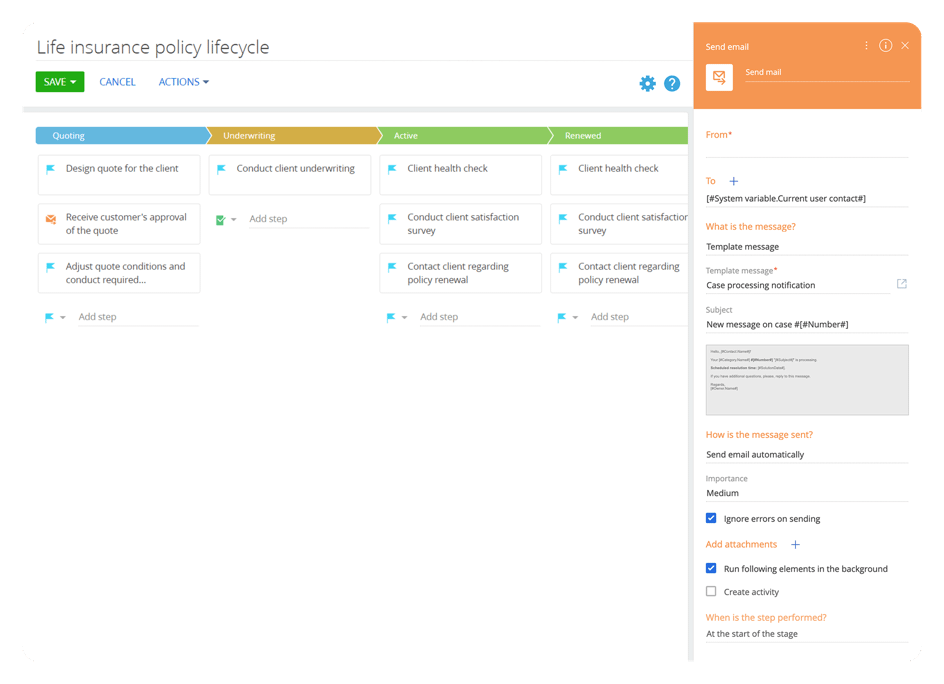
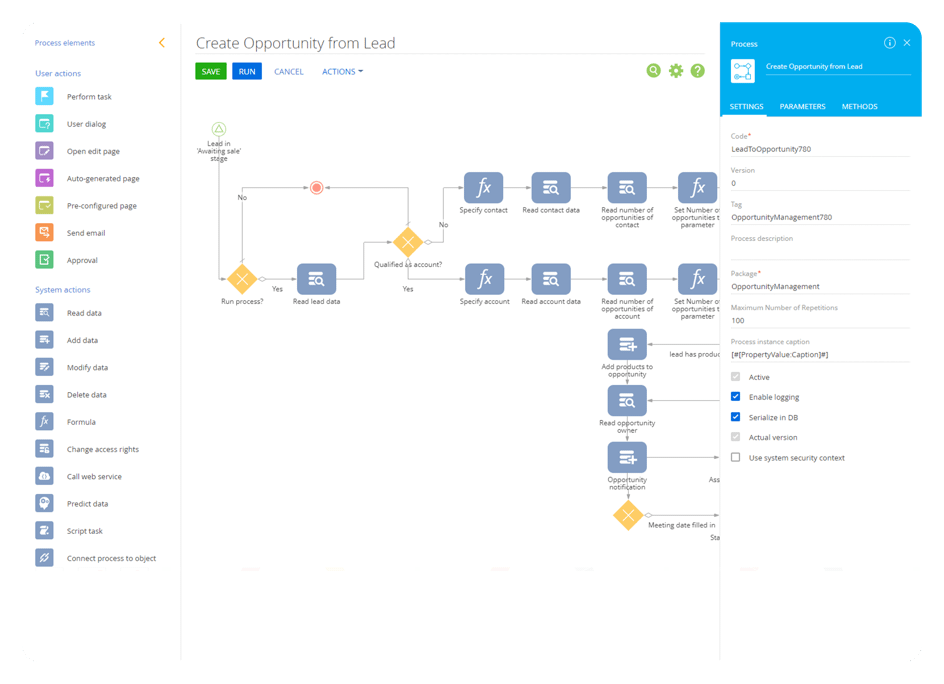
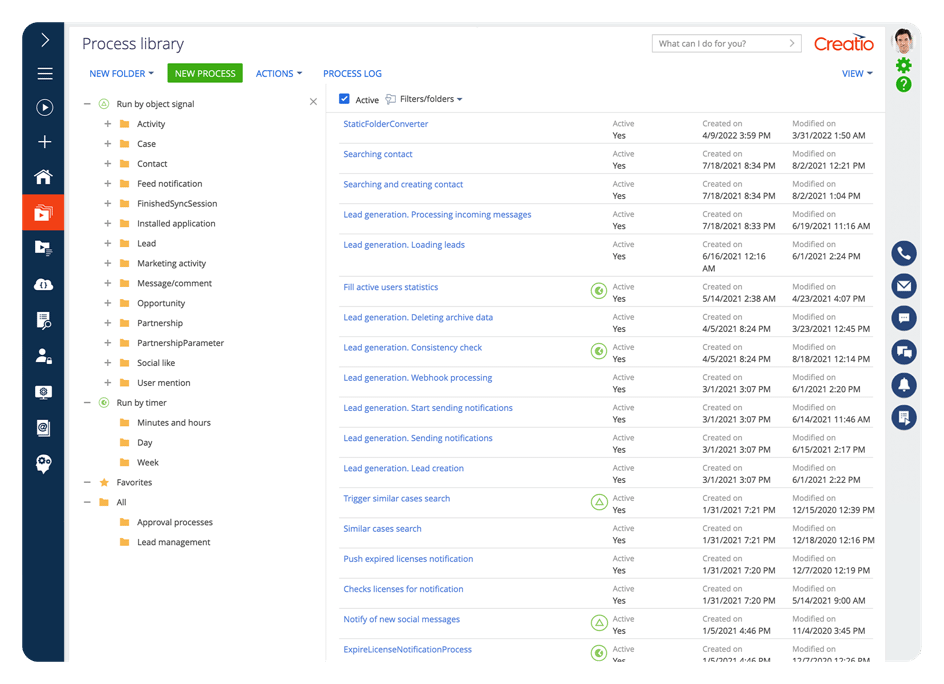
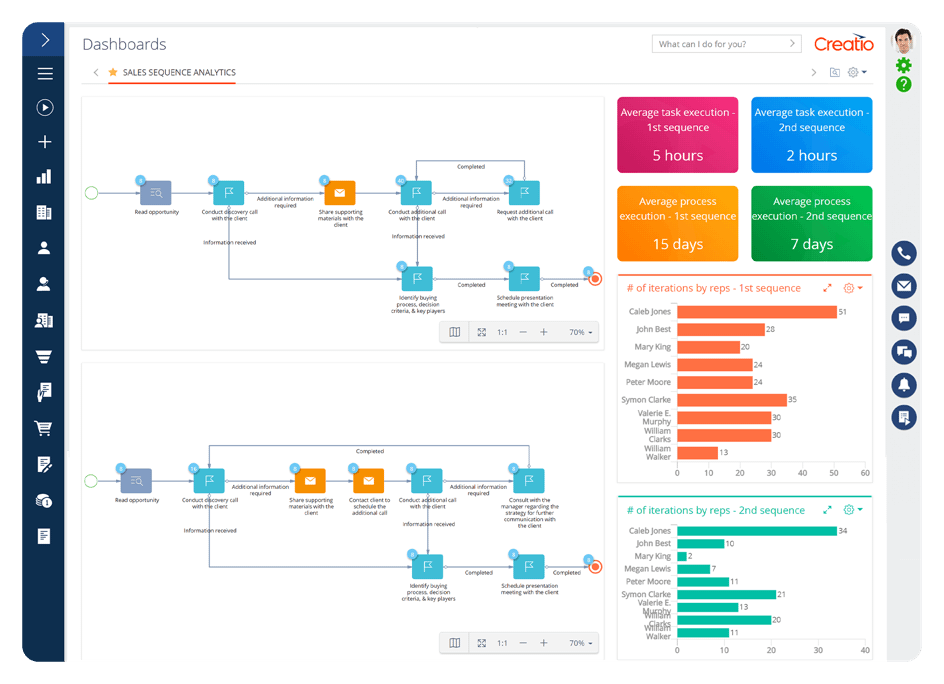
Genuine care for our clients
Try Creatio BPMS
- Easy automation of business processes with simple, intuitive tools
- Ability to manage unstructured processes through DCM
- In-depth analytics of business process performance
- Ready-to-use library processes for design and execution
- Ability to store, sort, organize and search processes in library
Users Love Creatio




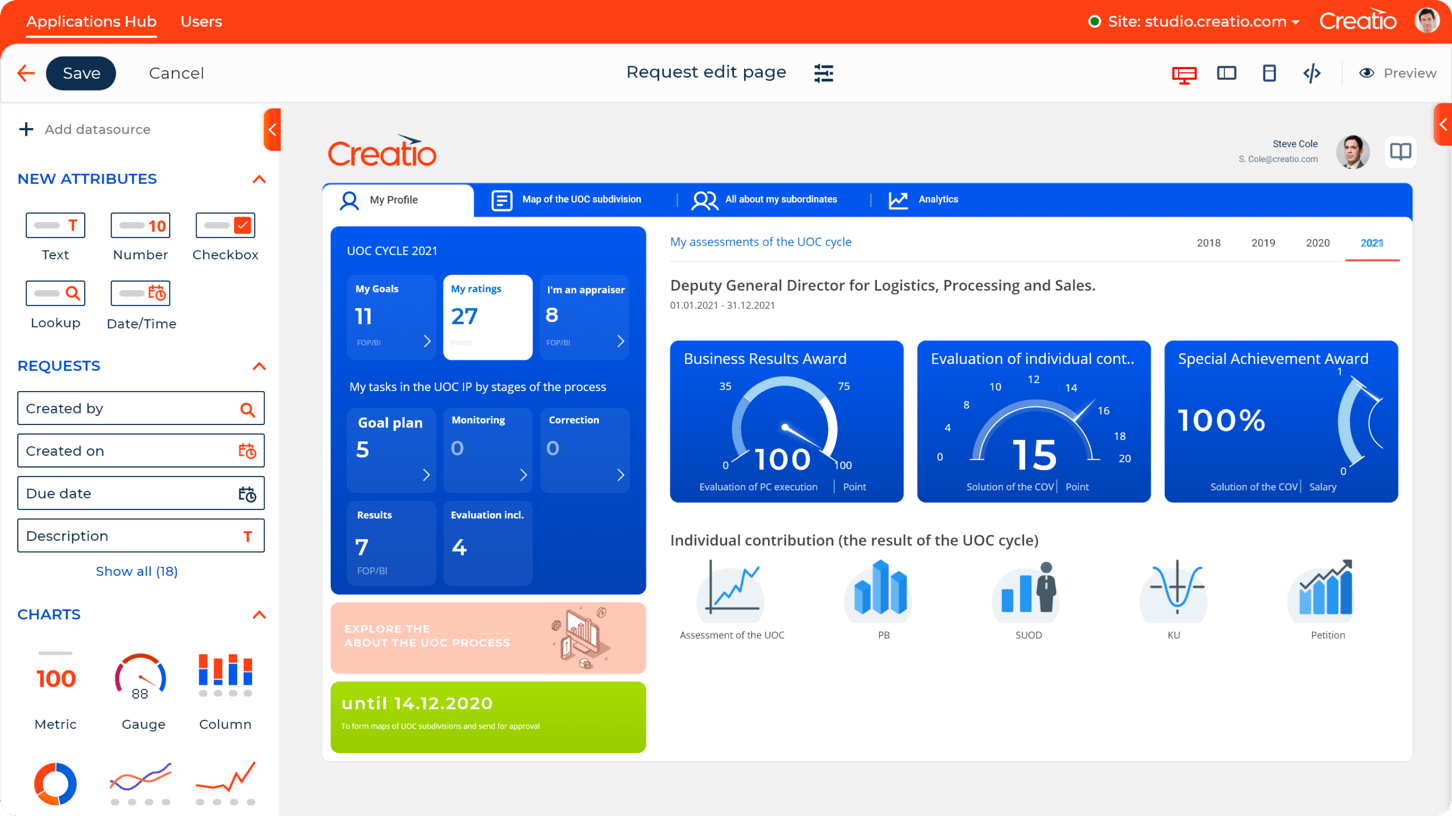
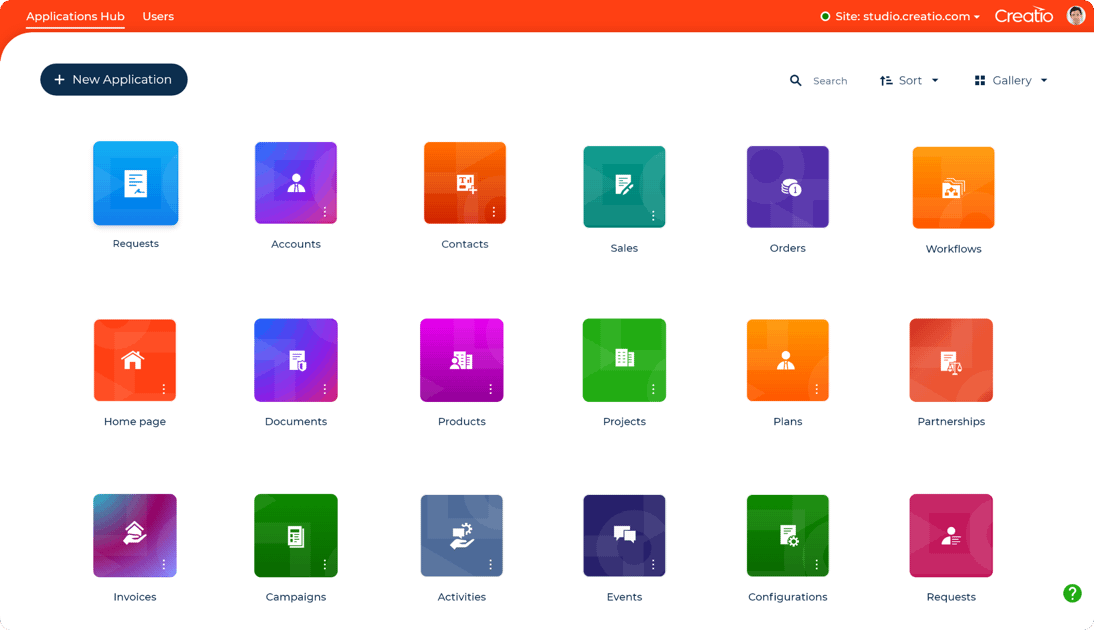
FAQ
Why do you need a business process management system?
Businesses need to automate processes in order to keep up with modern demands and changing business environments. BPMS helps define workflows and build processes for tasks of any complexity to automate operations across several departments. BPM platforms provide the core technology for organizations undergoing digital transformation, helping them accelerate their transformation cycle, innovate and adapt faster.
How to manage business processes using BPMS?
Frequent changes in business processes are common for markets with a highly competitive environment. There are many different approaches and software solutions that allow you to adjust the processes in accordance with dynamically changing business conditions. However, today businesses more often turn to a fundamentally new class of systems – Business Process Management System / Solution (BPMS). These BPM Systems apply a process-driven approach to company management, allowing you to automate end-to-end business processes and quickly change them when the need arises.
What systems are the key players in the market?
Since the early 2000s, key players have risen to the BPMS market. Both of these players let you test, measure, and experiment with new business processes while collecting insights to support continual enhancement. Creatio, however, takes the basic BPMS capabilities and allows for low-come and dynamic case management synchronization.
What is bpm methodology?
Generally, BPM software is just a tool for the execution of a new management methodology, called BPM (Business Process Management), its technological part.
In the context of management philosophy, BPM is a combination of ideology and software for business process management. This approach to management first appeared in 2000 and replaced popular business processes re-engineering, which was too complicated and consisted in a fundamental rethinking and radical reconstruction of processes. In a deeper understanding, BPM encourages to move away from a functional approach in company management to its interpretation as a collection of business processes. Unlike reengineering, BPM means continuous improvement of business processes, and its concept is based on the principle of close interaction within the team, with hardware and other systems.