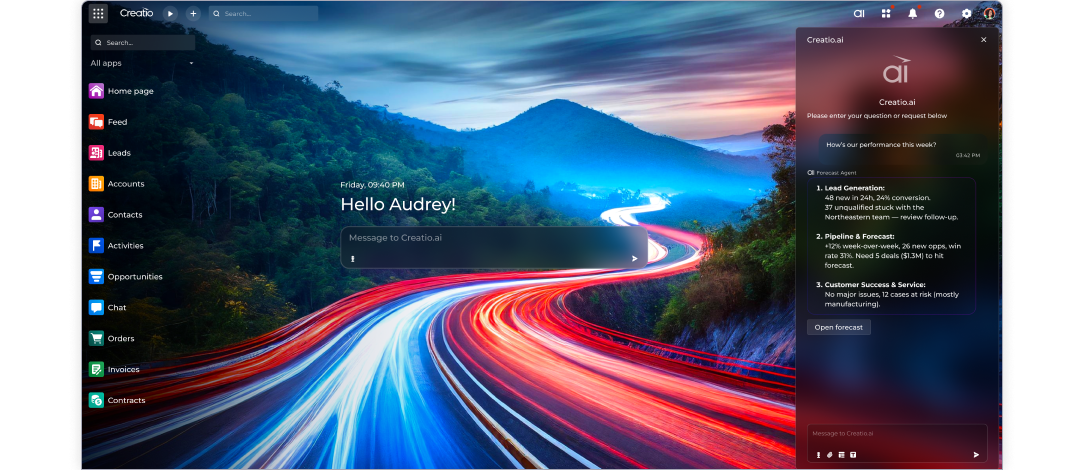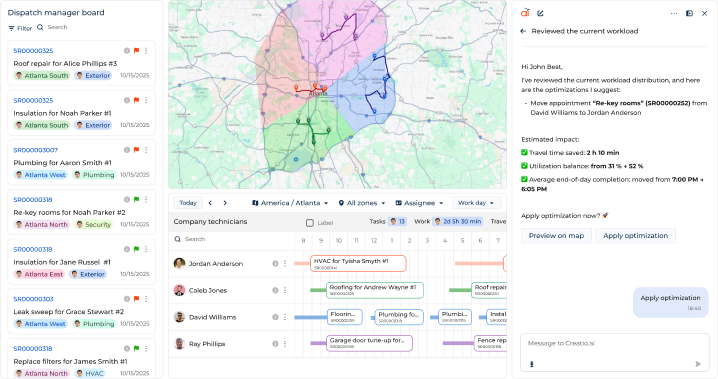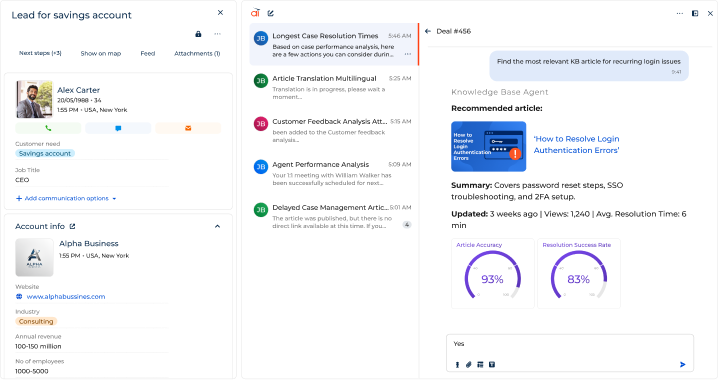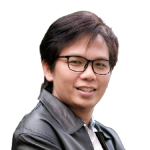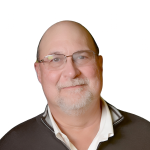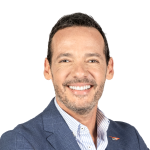-
No-Code
Platform
-
Studio
No-code agentic platform delivering the fastest time-to-value and the highest ROI
-
Studio
-
AI-Native CRM
CRM
-
AI-Native CRM
New era CRM to manage customer & operational workflows
CRM Products -
AI-Native CRM
- Industries
- Customers
- Partners
- About
Agentic Service Platform
Resolve twice as many cases, twice as fast - with no extra staff


Forrester Wave CRM Strong Performer

Forrester Customer Service Solutions Report, Strong Performer
Employ Skillful Service Agents
to Deliver Exceptional Customer Experience
Al Agents Take Care Of The Routine. People Deliver Exceptional Customer Experience.

Deliver Effortless Service with a Full 360° View
AI Agents unify data from all channels to give service teams instant context, enabling personalized resolutions without manual steps or switching screens.
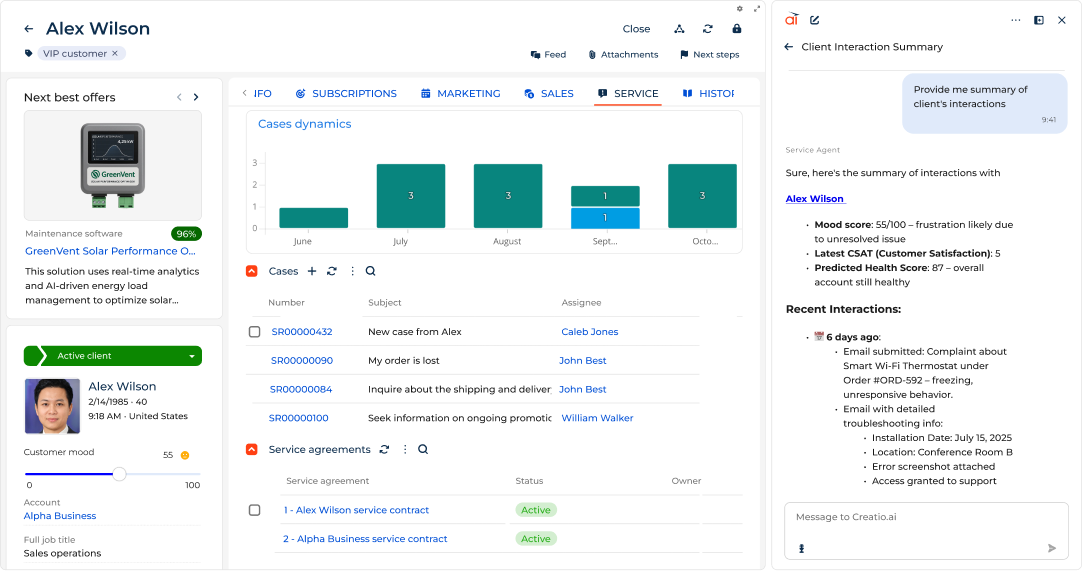
Elevate Contact Center Efficiency
Let AI Agents autonomously triage inquiries, identify intent, resolve them, or route cases to the right experts instantly. Reduce handling time, increase first-contact resolution, and deliver seamless omnichannel experiences across voice, chat, and digital channels.
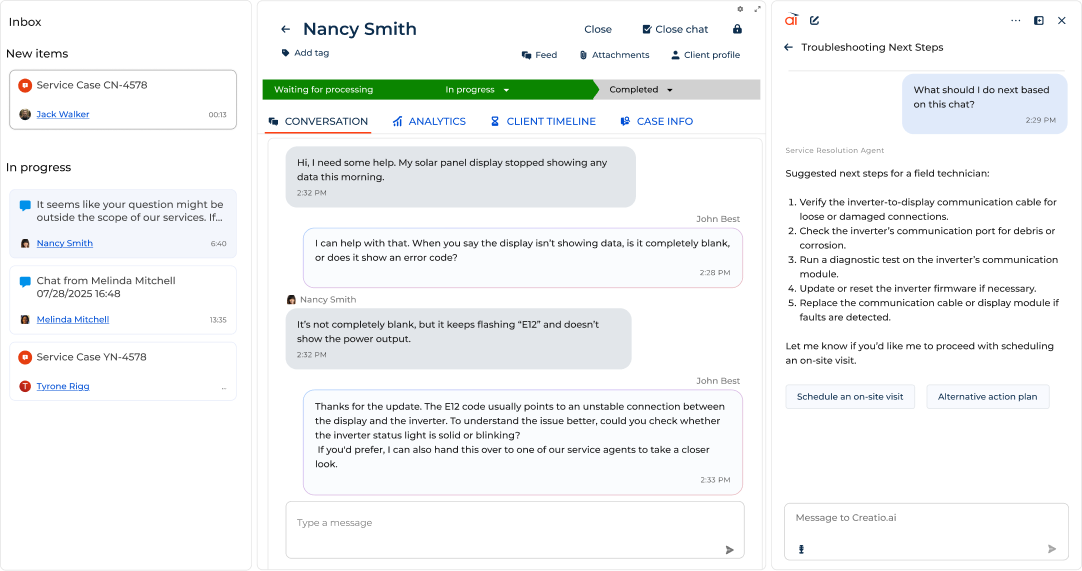
Automate Case Resolution
Leverage AI to create, prioritize, and resolve cases in real time. Employ AI Agents that summarize customer issues, suggest resolutions, interact with customers, and execute the right workflows to close cases faster.
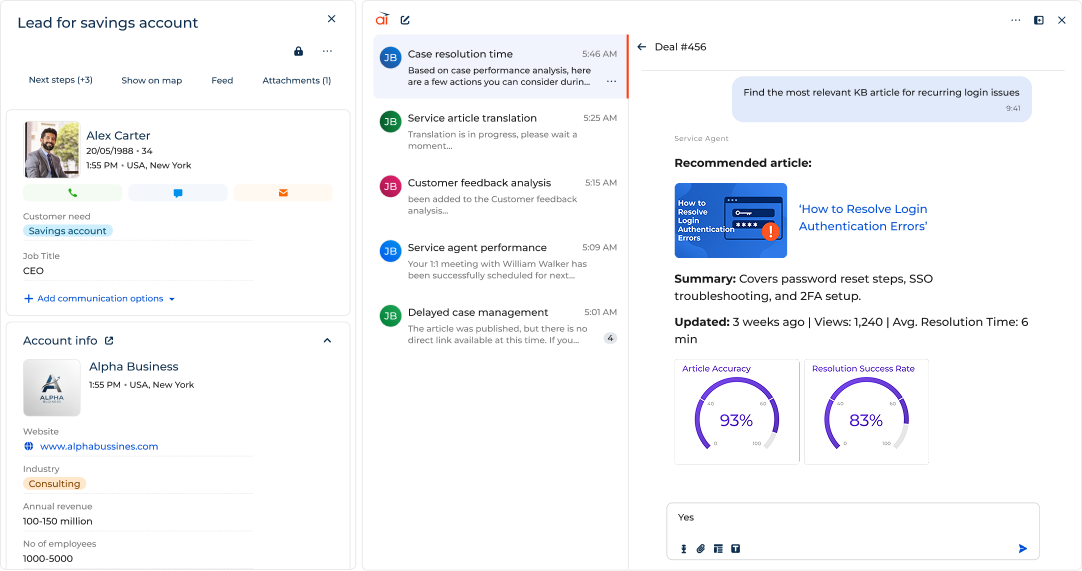
Stay Ahead with SLA Intelligence
Automatically monitor, predict, and enforce service-level agreements. AI Agents detect potential breaches, recommend corrective actions, and escalate at the right time - keeping your team proactive, not reactive.
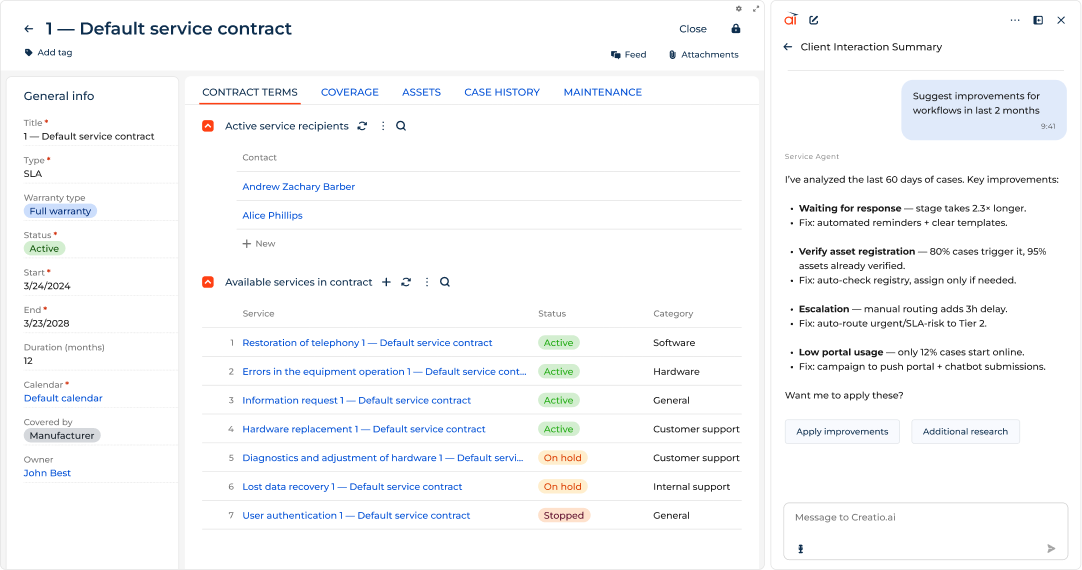
Solve Problems Before They Escalate
Use AI to identify recurring incidents and root causes across the service landscape. Autonomous workflows suggest preventive actions and eliminate repetitive issues - improving uptime and customer satisfaction.
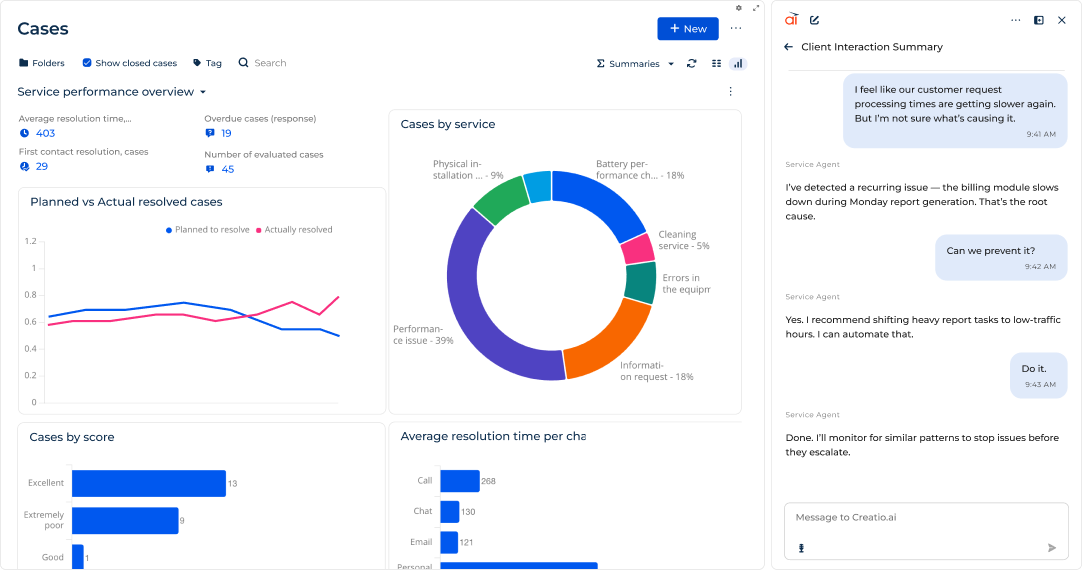
Dispatch and Resolve Field Work Orders
AI Agents automatically assign and dispatch work orders to the best-suited technicians or teams based on skills, availability, and location. Dynamic optimization minimizes travel time and boosts first-time fix rates.
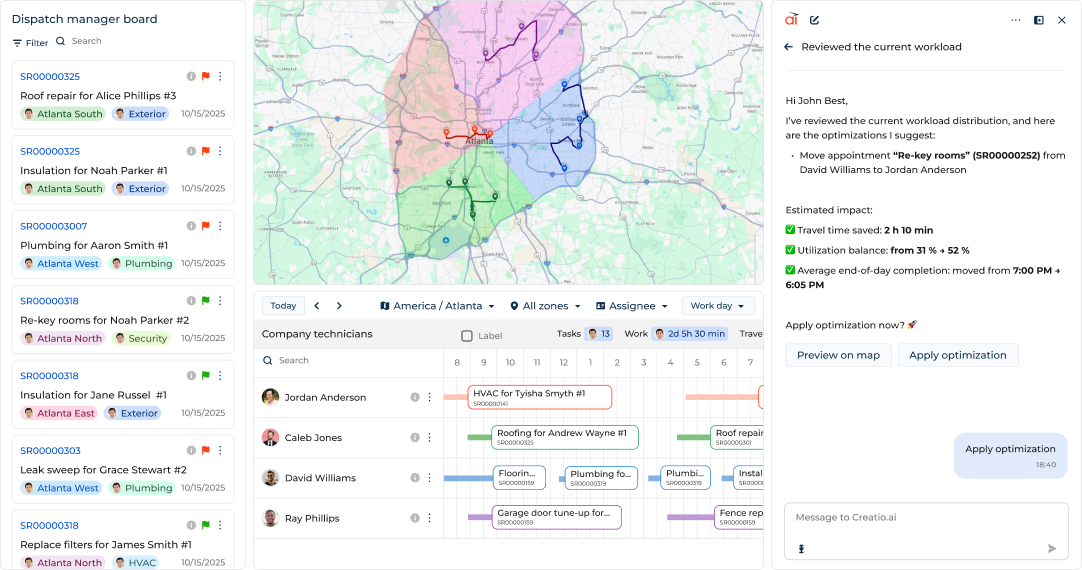
Turn Knowledge into Power
Transform your knowledge base into a living, learning asset. AI Agents continuously curate, update, and recommend the most relevant articles, enabling your team and customers to resolve issues faster with self-service intelligence.
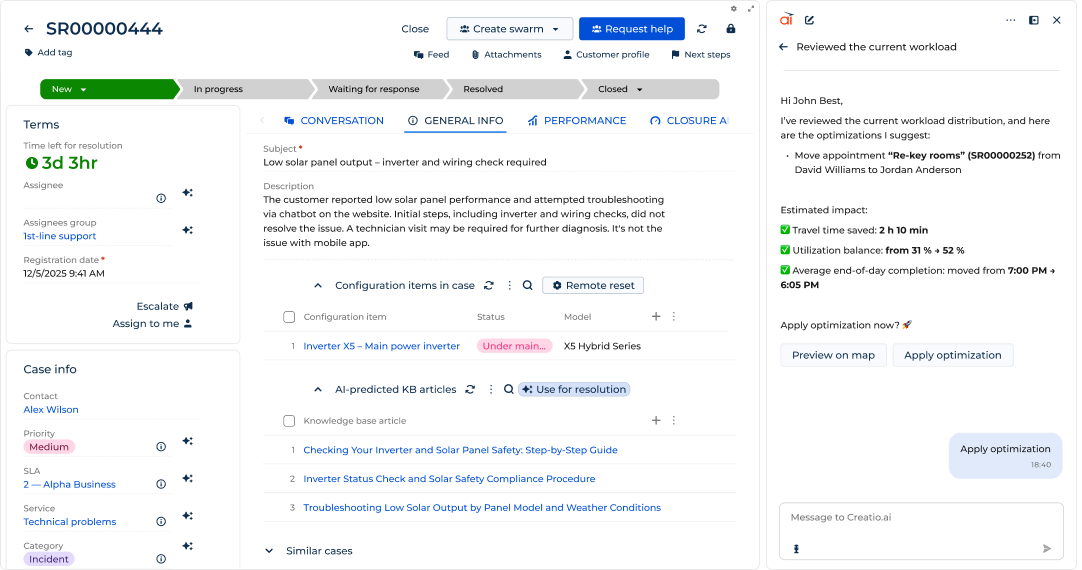
Connect Creatio Service to your existing tools

Trusted By our Customers
Learn how City of Boston supports its citizens with AI native platform





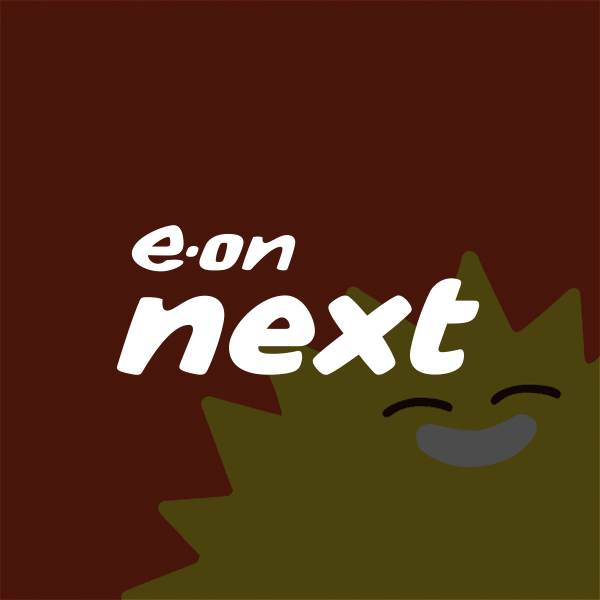
Creatio Composable Pricing
Review value-based pricing with the ability to add apps and components on the fly. Get your Creatio pricing with just a few clicks.
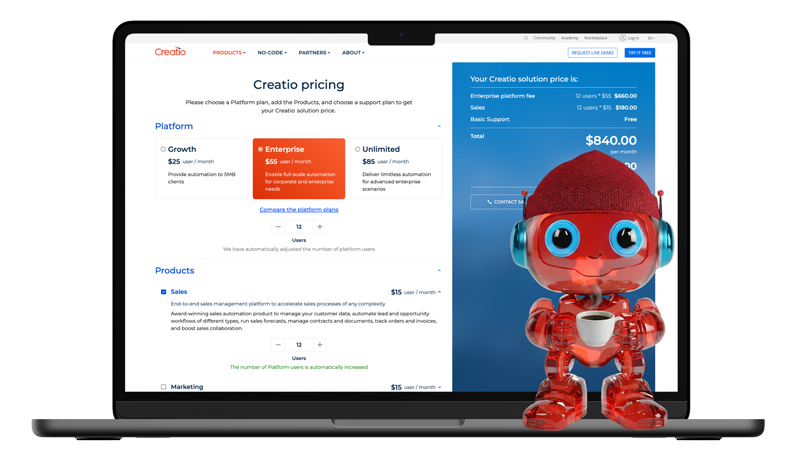
Ready to get started with Creatio Service?