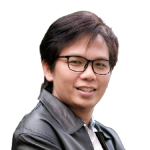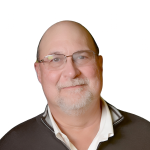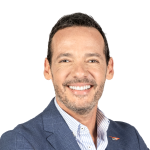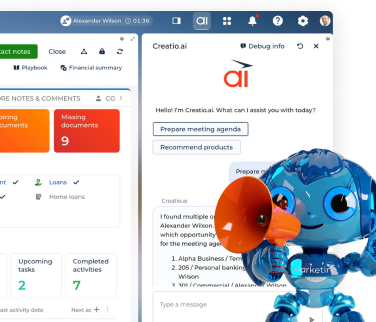-
No-Code
Platform
-
Studio
No-code agentic platform delivering the fastest time-to-value and the highest ROI
-
Studio
-
AI-Native CRM
CRM
-
AI-Native CRM
New era CRM to manage customer & operational workflows
CRM Products -
AI-Native CRM
- Industries
- Customers
- Partners
- About
What’s new in bpm’online 7.4
A review of new features at bpm’online 7.4 platform and products
What’s new in the platform
User wizard for quick process modeling
The wizard enables users with no technical knowledge of BPMN to design business processes. The users only need to indicate the sequence and owners of actions, and bpm’online will automatically build relevant process diagram in BPMN. The process is ready to run!
A review of new features at bpm’online 7.4 platform and products
What’s new in the platform
User wizard for quick process modeling
The wizard enables users with no technical knowledge of BPMN to design business processes. The users only need to indicate the sequence and owners of actions, and bpm’online will automatically build relevant process diagram in BPMN. The process is ready to run!
Extended dashboard and chart customization
The new release considerably extends user capabilities for dashboard and chart customization, as well as granting access rights to dashboards. Drill down into source data of any chart to have a detailed view on each value in the report.
Communication panel
The Communication panel has become a part of bpm’online platform. Set up telephony integration by means of one of the pre-built connectors to enable every employee of your company to place calls directly from the system. The updated notification panel brings up the incoming call alert even if the browser is minimized (hidden).
Enhanced calendar
Scheduling interface underwent makeover. The improvements include quick schedule adjustments directly in the calendar cells as well as better visualization of the task status marking.
Updated mobile application
New functionality allows users change task status quickly without opening the task information page, as well as access colleagues’ calendar entries. And from now on, users can run presentations using mobile app.
What’s new in bpm’online sales product
Orders and invoices
Order management and invoicing have become a whole lot easier with new features that allow users to manage the entire flow of orders in one place. Order approval managed through referenced process saves time and effort.
Updated product catalog
The system provides tools for comprehensive product management regardless of the complexity and size of the product catalog. New features are designed to help users easily access pricing information, define product segments, specify different product attributes (pre-set or custom). This ensures quick catalog configuration and easy product selection based on customer specifications.
Product selection
The all-in-one window for product selection is a new functionality that gives an option to specify the quantity of the items and add selected items to the order. The information on how many items remain in stock is always available and up-to-date.