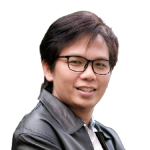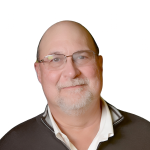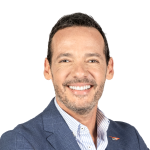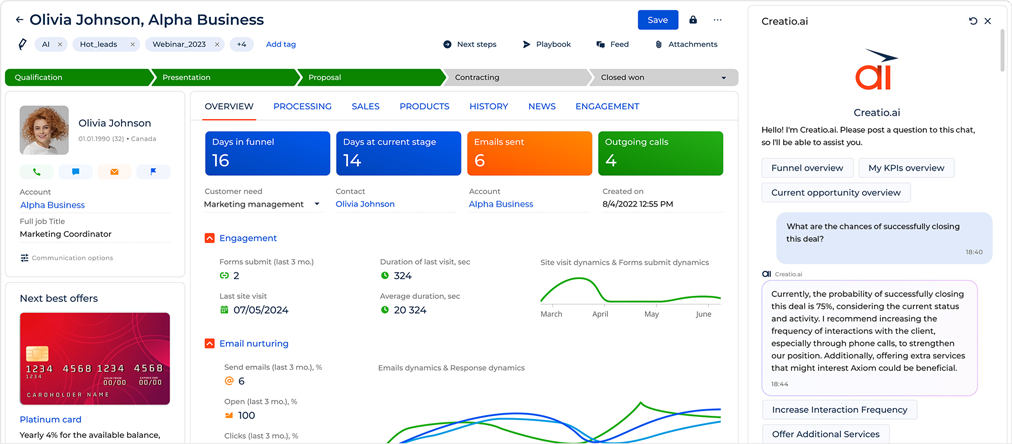-
No-Code
Platform
-
Studio
No-code agentic platform delivering the fastest time-to-value and the highest ROI
-
Studio
-
AI-Native CRM
CRM
-
AI-Native CRM
New era CRM to manage customer & operational workflows
CRM Products -
AI-Native CRM
- Industries
- Customers
- Partners
- About
What is low-code?
Low-code platform to automate workflows and build applications with a maximum degree of freedom


Table of contents
What is low-code?
Low-code is an approach to visual software development that accelerates application creation by minimizing the amount of hand coding. Low-code development replaces traditional coding with a visual drag-and-drop development interface to design and configure applications, ready-to-use components, integrations, and workflow tools.
Low-code platforms allow less technical employees (also known as citizen developers) to rapidly build applications from scratch, such as mobile applications, governance, legacy upgrades, enterprise services, customer/client portals, etc.

“By 2025, 70% of new applications developed by enterprises will use low-code or no-code technologies”
What is low-code app development?
Low-code application development is a cutting-edge software development approach aimed at accelerating the creation of business apps by minimizing the reliance on traditional coding practices. By utilizing visual interfaces and intuitive tools, developers can swiftly design and deploy applications ranging from simple to complex without traditional hand-coding. Low code development not only enhances an organization's scalability and profitability but also unlocks the potential for above-average returns on digital investments.
A low-code platform offers several tools that are missing from traditional development environments to facilitate the low-code development of business applications. We conducted a list of these features that leading low-code platforms need to offer to business users.
Low-code Platform Features
Visual modeling tools
These tools included in low-code development platforms allow you to cut software development time in half using a wide range of pre-built system components. Drag-and-drop features help create modern UIs, workflows, and data models. All you need to do is choose the right reusable components, add them to the working area, and configure them properly. In comparison with traditional application development, development teams need less time to build applications, and there's no risk of syntax mistakes. Utilizing reusable components combined with manual coding empowers IT teams with instant cross-platform accessibility, total reusability, and easy updating. With the right low-code software that uses drag-and-drop functionality, your digital solution will be ready in days or weeks instead of years.
Integration and APIs
The integration tools enable you to connect your systems and centralize data to create a digital ecosystem. A low-code environment of your choice should include ready-made connectors to enable seamless bi-directional integration with third-party applications. The right low-code platform should allow you to create custom integrations using API protocols like REST, SOAP, or RPC to retrieve data, automatically handle their structure and database updates, and launch workflows based on events or predefined business rules. Open API combined with visual modeling tools results in rapid development, making creating software applications ten times faster. Moreover, with ready-made integrations and connectors, you can easily modernize legacy systems by incorporating new business apps.
Security
Low-code enables IT teams to build secure apps and ensure compliance with industry standards. Configure security at all application levels using out-of-the-box security tools. Leading low-code application platforms have the highest certifications' accreditations, such as SOC, PCI-DSS, HIPAA, and GDPR, which remain up-to-date. For example, Creatio regularly participates in external security assessments and updates its certifications. Built-in security tools provide visibility and insights into all activities on the platform. Your low-code vendor will conduct regular penetration testing and vulnerability scanning, so you can develop software solutions faster.
Application lifecycle management
Simplify and streamline application management processes – from business requirement analysis and development to maintenance. Unify all development environments in a single view to gain end-to-end visibility and ensure security. Low-code app development allows you to manage requirements, create user stories, and collaborate on MVPs, and automate quality assurance and deployment processes in one place. Collect more in-app feedback using built-in feedback mechanisms.
Scalability
With the low-code platform's scalable architecture, you can ensure seamless and rapid application development and growth. You can effortlessly handle increasing demands and user growth without compromising performance or user experience. Dynamic resource allocation allows optimal performance during peak usage. You can also future-proof your applications and adapt to evolving business requirements with ease. Stay ahead of the competition by confidently scaling your digital solutions to serve a handful of users or a global audience.
Artificial Intelligence
Discover customer insights instantly and make data-driven business decisions. Use built-in AI capabilities such as classification, scoring, next best offer (NBO), and next best action (NBA) recommendations to ensure a better customer experience. Build machine learning (ML) models to generate accurate predictions without writing code or hiring a data scientist. Create chatbots and conduct sentiment analysis using natural language processing (NLP) tools.
7 benefits of low-code platform
1. Freedom to own your automation
Meet changing business needs with various customization and configuration capabilities, unparalleled agility, and resilience. Every business strategy is unique. Make your technology fit your business strategy and not the other way around.
2. Improved business-IT alignment
Build up technical literacy and turn your business-line employees into citizen developers. Low-code tools democratize software development, encourage better team alignment, and eliminate shadow IT. Blend technology and business domain expertise for better digital products.
3. Faster digital transformation
Digital transformation is about people. Make your employees the change champions by allowing them to develop the digital solutions they need. Ensure high user buy-in, address the tech skills shortage, deliver software solutions, and digitize processes faster.
4. Enhanced customer experience (CX)
Create omnichannel customer journeys, mobile-first apps, and AI-enabled solutions to keep up with the latest CX trends and surpass consumer expectations. Bring data and insights together, ensure customer data privacy, and enable self-service capabilities to become a customer-first organization.
5. Reduced total cost of ownership (TCO)
Build more digital assets with the same resources while reducing maintenance costs. Repurpose and reuse system modules or entire applications to boost productivity across the entire company. Low-code platforms allow everyone to automate various use cases and workflows.
6. Improved governance and risk management
Configure the system’s security using admin tools, access control, and threat assessments. Leading low-code systems have third-party attested certifications that corroborate their internal security practices and ensure that user data and applications are safe from breaches.
7. Higher productivity
Empower your employees to automate repetitive tasks and make changes to workflows and business apps to increase their productivity in hybrid work environments. As business users do most of the automation themselves, it frees the IT team for more creative, high-value work.
Creatio Named as a Visionary in the 2023 Gartner® Magic Quadrant™ for Enterprise Low-Code Application Platforms

How is low-code different from no-code and high-code?
Low code vs. no-code
The main difference between low-code and no-code platforms is that the former can still include coding in certain cases, whereas no-code tools require absolutely no coding whatsoever. This means that no-code technology is explicitly designed for citizen developers such as business analysts, while low-code technology caters to citizen developers and professional developers.
Because low-code platforms can still involve coding, they can create larger and more complex applications than no-code platforms typically can. For better flexibility and control over the application development lifecycle cycle, forward-thinking businesses deploy platforms combining low- and no-code technologies.
Characteristics of a no-code:
- Pre-built components can be customized
- Some platforms provide only limited capabilities
- Simple to medium complexity apps
- Ideal for organizations looking to empower business users
Low-code vs. high-code
The main difference between low-code and high-code development lies in the level of coding involved during application development. While low-code platforms offer some coding capabilities when required, high-code primarily rely on extensive custom coding to build applications. High-coding is for professional developers seeking complete control over the codebase and intricate customization for complex projects.
In contrast to low-code platforms, high-code platforms excel in developing large-scale and highly intricate software applications. The abundance of coding options allows developers to craft software solutions with specialized functionalities and seamless integrations.
Characteristics of a high-code:
- Advanced customization
- Professional expertise required
- Ideal for large-scale projects
- Precise control over functionality
In a single platform, low-code development harmoniously merges the expertise of non-technical users and coding skills of professional developers, facilitating seamless collaboration and co-development of solutions.

Try a leading low-code/no-code platform to build applications and automate workflows with a maximum degree of freedom

Low-code industry solutions
Low-code platforms offer an array of industry-specific solutions, providing endless possibilities for businesses to create enterprise applications across various sectors.
Moreover, low-code development caters to diverse industries with complex workflows and data management systems. By automating these intricate processes, businesses can achieve higher levels of productivity and efficiency, translating to improved performance and cost-effectiveness.
- Banking
- Credit Unions
- Mortgage
- Insurance
- Manufacturing
- Hi tech
- Transportation
- Business Services
- Retail
- CPG
- Pharma
- Telecom
- Public sector
- Media and advertising
What can you build with a low-code development platform?
With a low-code development platform, you can build a wide range of applications, from simple to complex. These various low-code development platforms offer the tools and resources to create web applications, automate workflows, integrate with third-party systems, and implement AI/ML functionalities. The flexibility of low-code development allows you to build custom solutions tailored to your specific business needs, enabling rapid application delivery and fostering innovation across various industries.
Low-code use cases
Customer engagement applications
Create omnichannel customer-facing business applications to efficiently and quickly address various customer issues. Improve customer acquisition, retention, and loyalty by delivering faster, more reliable, and more personalized digital experiences.
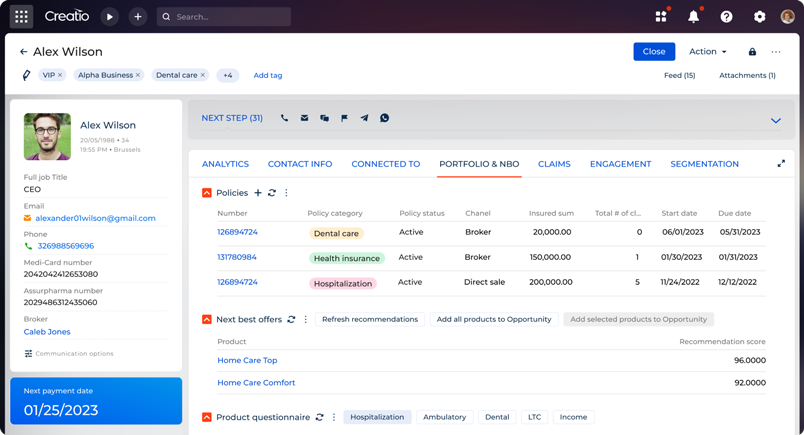
Employee experience and corporate services
Streamline a wide range of daily corporate tasks, including employee management, request management, audit management, as well as internal service and support. Increase the productivity of HR and administrative teams with highly automated workflows and consolidated, up-to-date information about employees, assets, documents, and more.
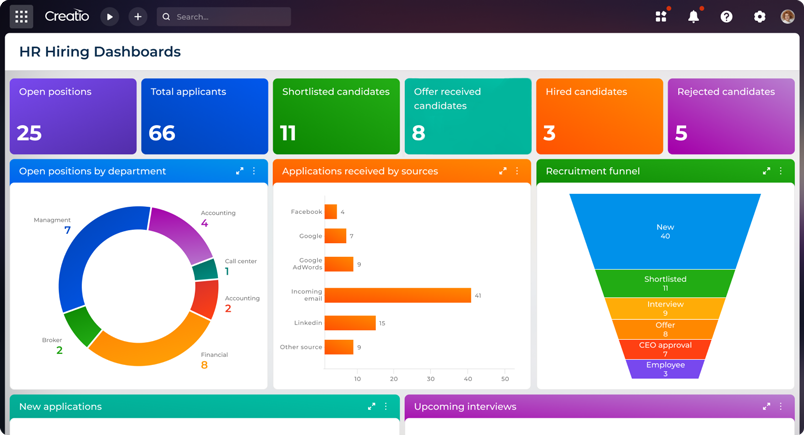
Operational efficiency applications
Build and integrate applications to automate enterprise-grade operational processes for various business domains. Replace time-consuming and manual processes with highly automated, intelligent workflows to increase efficiency, improve cross-departmental alignment, and decrease costs.
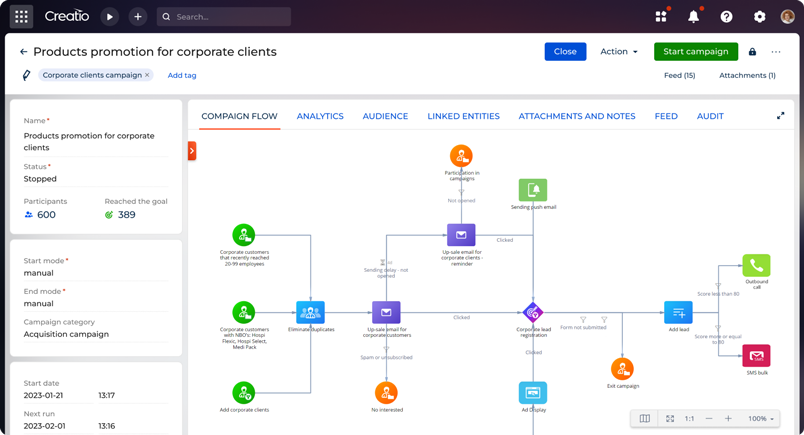
Legacy modernization
Modernize, extend, or completely replace legacy systems unable to support new complex processes using a modern, open, and highly-customizable software ecosystem free from code. Make sure that the transition process to a new ecosystem will be quick and smooth without adversely affecting the current critical operations of the enterprise.

Collaboration and coordination apps
Build an application where you can communicate, collaborate, share content, schedule tasks, and manage reviews – as simply, quickly, and conveniently as possible. Boost employee productivity and efficiency with built-in automated workflows and access to consolidated information, content, and essential productivity tools.
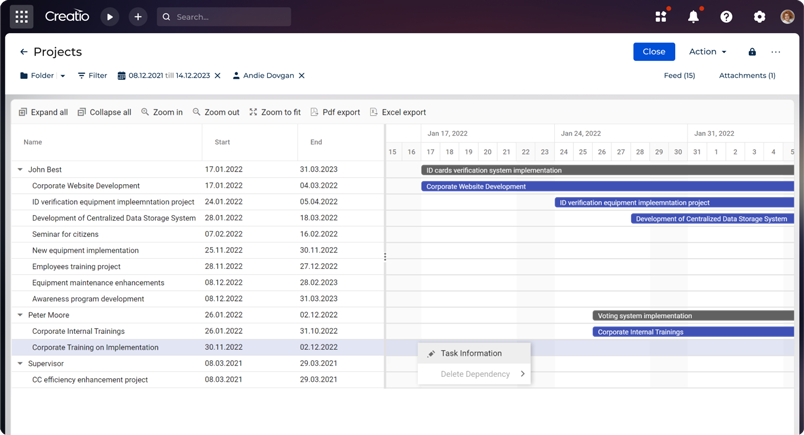
Vertical-focused automation
Build applications to streamline operational and customer-facing processes specific to your industry and business domain. Apply highly automated, vertical-specific workflows based on your industry's best practices – be it the financial sector, manufacturing, IT and high-tech, healthcare, etc.
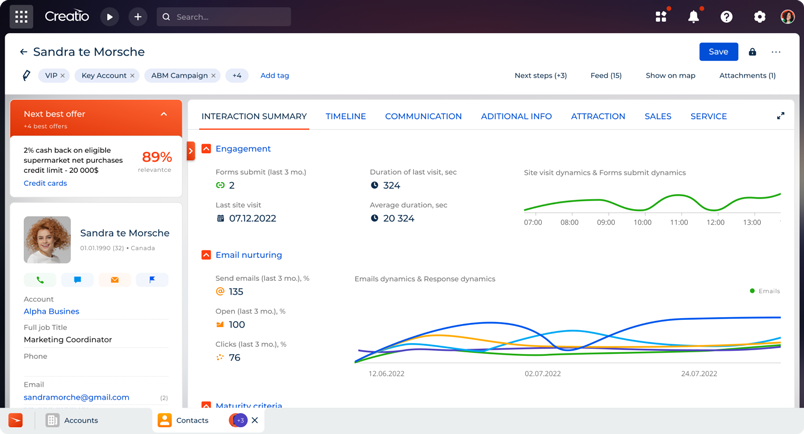
Low-code industry forecasts
The future of application development lies in low-code technology.
- Composability and hyperautomation will drive the adoption of low-code technology through 2026
- Low-code allows the creation of cloud-native applications with 70% fewer resources
- TCO (total cost of ownership) of low-code applications is 54% of traditional development
- Low-code platforms can reduce development time by up to 90%
- An average business can increase in value by $4.4M by using low-code applications
Low-code FAQ
Who can use low-code at my organization?
Anyone from an HR manager to a professional developer can use low-code to develop business solutions. Their intuitive nature and scalability allow anyone within a company to create tools to automate their work.
Who is a low-code developer?
Low-code developer is a citizen developer - a non-professional who uses low-code or no-code technology to develop applications. They don’t have to be professionals with extensive coding knowledge, so the term differentiates them from professional developers.
Is low-code only for large enterprises?
No, any business of any size will likely find low-code technology useful. Whether to enhance their CRM or automate certain business processes with low-code BPM, low-code platforms are relevant to small businesses and large enterprises.
What is visual development/ How does it work?
Visual development uses a visual interface, which both low-code and no-code platforms use, to create applications. The visual interface includes simple logic and drag-and-drop features, making the development process visual and more natural than traditional development via coding.
What is low-code vs zero code?
Low-code requires minimal coding, utilizing visual interfaces and pre-built components. Zero code, or no-code, eliminates any coding, using drag-and-drop interfaces and templates. Both empower non-tech users, but low-code offers flexibility for developers to include custom coding when needed.
How to build an app without code?
Building apps without code is possible with both low-code and no-code platforms. The development process with both technologies is mostly visual and very intuitive, and these visual tools along with prebuilt modules erase the need to code while creating an application.
What is the difference between full stack and low-code?
Full stack development involves complete application building and managing front-end, back-end, and databases. In contrast, low-code offers a visual development environment, minimizing extensive coding. Low-code accelerates app creation with drag-and-drop simplicity, suitable for both tech and non-tech users.
Can I use low-code as a part of the CRM system?
Yes, some vendors offer CRM modules as a part of their low-code platform functionality or vice versa. This equips organizations with a competitive advantage over solely CRM solutions without low-code capabilities, enabling them to build necessary apps to enhance and automate their marketing, sales, or service processes.
What are LCNC platforms?
LCNC platforms, short for "Low-Code No-Code" platforms, streamline application development by providing visual interfaces and pre-built components. They empower technical and non-technical users to create applications swiftly with minimal coding, offering a simple and efficient way to build software solutions.