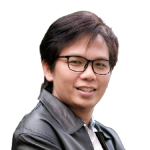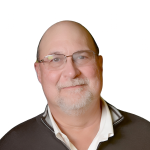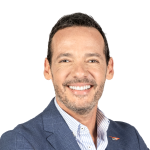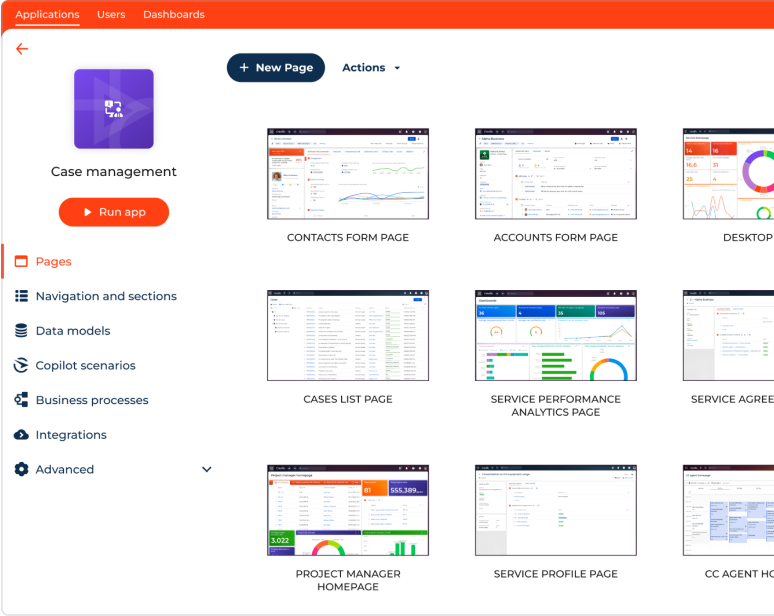-
No-Code
Platform
-
Studio
No-code agentic platform delivering the fastest time-to-value and the highest ROI
-
Studio
-
AI-Native CRM
CRM
-
AI-Native CRM
New era CRM to manage customer & operational workflows
CRM Products -
AI-Native CRM
- Industries
- Customers
- Partners
- About
Build & Automate Workflows at Scale. Try Creatio

Definition of Workflow
A workflow constitutes a sequence of outlined steps involved from the start through to the end of a working process to accomplish a task. As a result, the task in question goes from incomplete to complete, or raw to processed. Well-defined workflows allow businesses and other organizations to optimize their operations, increase worker’s productivity, and ensure high quality across the board.
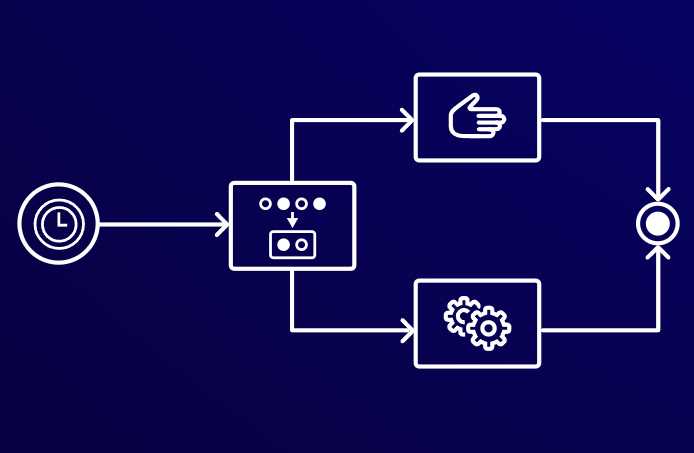
Types of Workflow
There are three common types of workflows that can be used in the workplace, each catering/better-suited to different scenarios.
Process workflow
Of the three workflows, process workflows are most used and recognized by employees. Process workflows are applied to predictable and repetitive tasks. In other words, the result is known before the workflow even begins. Examples of a process workflow include vacation approvals, employee onboarding and invoice approval.
Case workflow
Unlike process workflows, case workflows do not have a predictable, sequential path. Case workflows attempt to solve a problem without a clear solution from the onset, like an IT help desk ticket or an insurance claim. Only through human or intelligent bot investigation will a resolution become clear.
Project workflow
A project workflow is ideal for projects that have a lot of moving parts and where several stakeholders are involved. These types of projects have a structured path, but with flexibility, such as that of website design and launch. Although project deliverables may be outlined and diagrammed, project workflows tend to be one-time use instances, and rarely fit the bill twice.
The 3 Basic Components of a Workflow
Irrespective of the type of workflow, there are three basic components that remain unchanged: input, transformation, output. Every step within a workflow falls into one of these components:
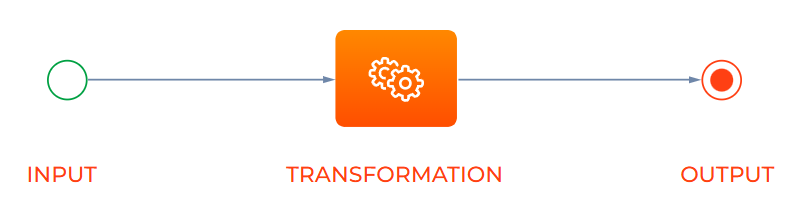
Input | Transformation | Output |
| The resource (for example, employee or material) that completes or initiates a step in the workflow. | The direction or rule of how input is received, and what transpires when it is received. | The result of the transformation, be it a deliverable or product. The output can also function as the input for the following step in a workflow. |
At a high level, all processes can be reduced to these three components. In reality, most processes are an intricate combination of several inputs, transformations, and outputs.
Workflow Use Cases
Overtime, manual processes have proven to be susceptible to human error, discrepancies, and inefficiencies. Workflow automation, on the other hand, streamlines processes to get the right data at the right time to the right people to make the right decisions proficiently, proving to be integrally scalable, reliable, and efficient. Workflows can be used for nearly any procedure in any industry. Here are some examples of industry workflow use cases:
Client onboarding and account sign-up
In various sectors such as banking and insurance, workflows are used for client onboarding and loan processing. Once an application is submitted, a series of sequential tasks commences including client identity verification, disclosure of statements, credit approvals and contract signing. All transaction records are documented and stored for audit purposes.
Employee onboarding
During the hiring process, the new employee must go through an onboarding workflow which entails legal paperwork, access to admin resources, orientation, and relevant training. Workflows can be customized to suit different job roles.
Customer and IT service requests
Ticketing procedures make for popular digital workflows. Ticketing workflows are designed for support teams to manage and answer a variety of questions in real-time and resolve issues methodically by following sequential, outlined steps.
E-commerce and order placement
A prevalent e-commerce workflow includes an order submission. A customer places an order, fills in their payment information, the transaction is then processed, and a payment is received. Once the order is received, the item(s) are then selected from a warehouse, packaged into a parcel, and shipped to the customer.
Healthcare and patient care
Patient admission, triage, and discharge are streamlined in a workflow that includes registration, insurance, diagnosis management, discharge approval and billing. During patient transfers, medical records can be routed to the appropriate doctor, and patient records are tracked and kept up to date for future appointments.
Manufacturing
Automation of bills of materials includes real-time monitoring and analytics of what materials were used, where and how much is left, alerting the appropriate personnel when supply is low. Product transport monitoring is also automated to oversee product movement with reports on estimated arrival times. Additionally, workflows are used to streamline safety policies and product regulation for in-depth record tracking of events, risk and security measures and corrective actions.
Top-7 Benefits of Workflows
Faster cycle times
By defining and outlining an ordered set of activities during a workflow planning process, bottlenecks and redundancies are quickly identified. As a result, workflows are optimized, and cycles times improve.
Increased productivity
When a workflow is well-defined and standardized, a sequence of steps is outlined and the accountable personnel are identified, an automation tool is the last step to ultimately boost productivity and enable smooth execution of workflows.
Improved company culture
Workflows promote independence and foster accountability. Employees design their work to help them succeed, ultimately leading to overall company success. Trust, independence, accountability, and success are great building blocks for any company culture.
Reduced inaccuracies
When workflows are standardized and automated, errors are less likely to occur. Standardized workflows also generate more consistent outputs which result in identical, successful outcomes every time.
Fewer variables
Standardized workflows create workplace structure. This helps significantly reduce the probability of risks, errors, and delays when employees are provided with clear and specific steps when undertaking a task.
Reduced costs
The configuring of processes introduces efficiency reduced paperwork and improved employee effectiveness. These improvements equate to a reduction in overall operating costs.
Increased revenue
Revised, refined and efficient workflows can help to provide more conscious and effective customer interactions resulting in the retainment as well as the acquiring of new customers. An expanding customer base ultimately leads to an increased revenue.
Workflow Examples
Home loans workflow
Depending on the workflow type, there are two essential workflow design techniques: business process management notation (for structured, process-type workflows) and dynamic cases (for unstructured, case-type workflows).
In the following Creatio screenshot, there’s a structured workflow representing a promotion campaign for home loans. The workflow was created using the built-in Process Designer which utilizes the industry-standard BPMN 2.0 notation. This workflow starts with a prepared contact base for the campaign, then takes all of these contacts through the promotional activities, and ends when the contacts either become home loan applicants, drop off, or get added to the contact base for future campaigns.
Home loans workflow in greater detail (see description under screenshot):
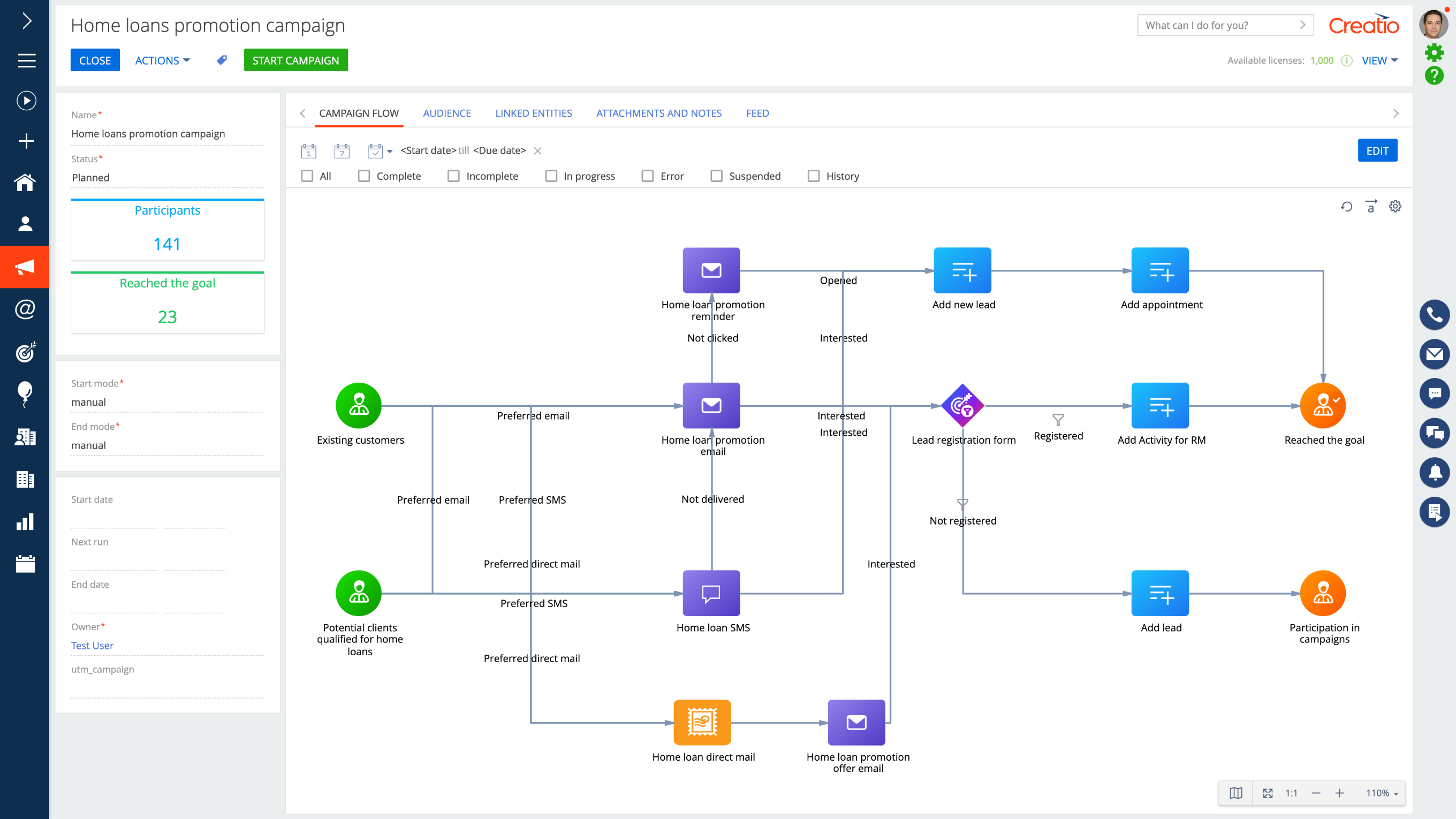
Life insurance workflow
Now let’s consider an unstructured workflow created in Creatio by the DCM tool. Unlike structured workflows, unstructured or semi-structured workflows serve as guidelines, rather than step-by-step instructions. They are best designed as a sequence of steps that include a set of tasks called cases. Cases can be executed in a sequence, in parallel, or in no specific order.
The workflow found below represents a life insurance policy lifecycle. At the top of the diagram, there is a sequence of strict steps similar to that of a structured workflow. In addition, there are transition rules that accompany each step. Unlike structured workflows, unstructured workflows have a set of cases outlined for each step that can be executed in a non-sequential order; there may or may not be specified transition rules between the cases. If there are no restrictions, then it is up to the accountable employees to decide how to better approach the situation on a case-by-case basis.
The life insurance policy workflow in a greater detail:
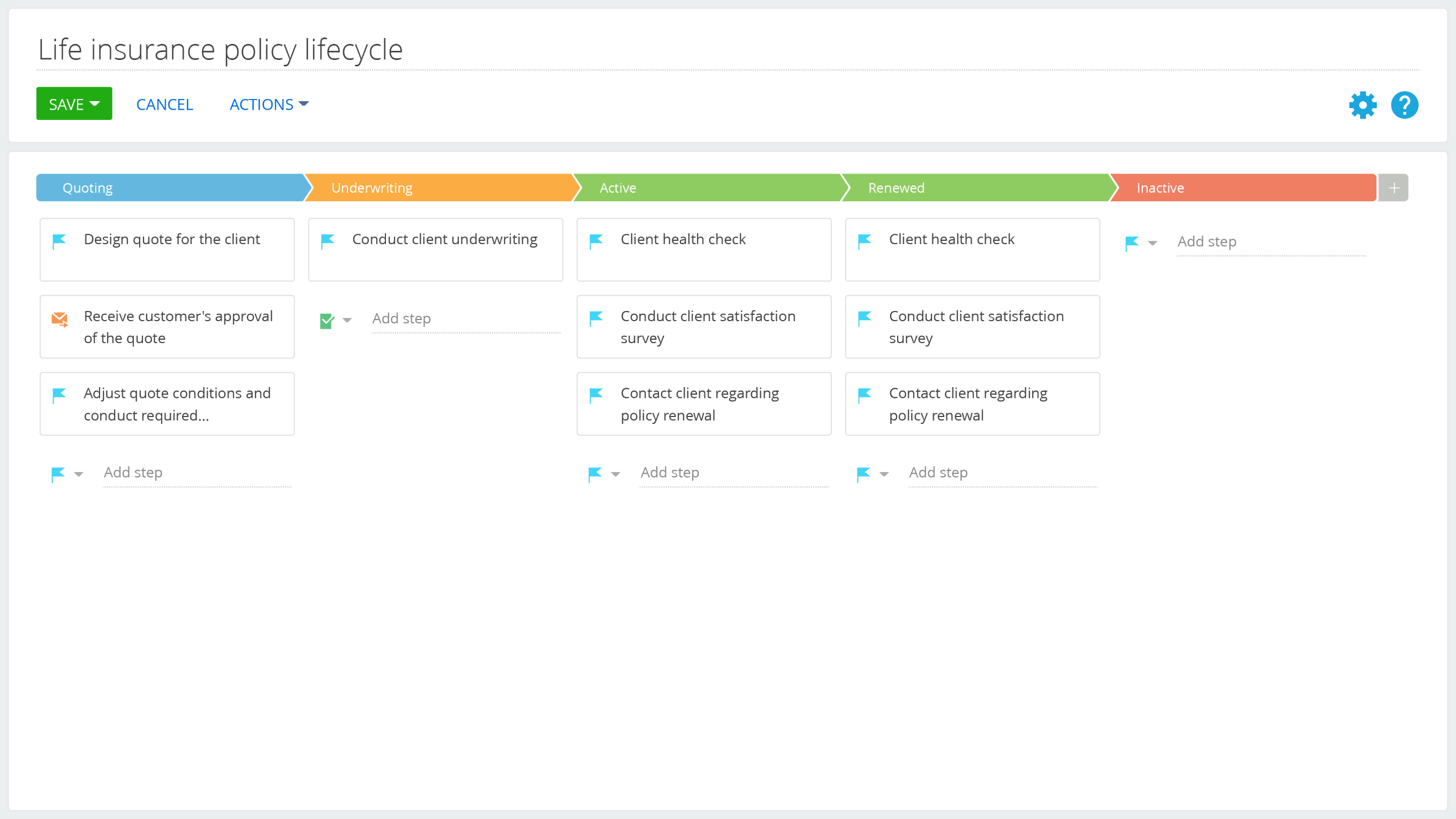
Workflow Management in Creatio
Creatio provides one platform for industry workflows and CRM with no code that enables users to design and automate custom workflows of any type and complexity. With Creatio’s workflow management platform, companies digitize their business processes and ensure efficient operations across diverse business units, departments, and teams.
One platform
Creatio connects customer-facing, operational, back-office, production, and other types of workflows on one platform, thus enabling users to easily automate and orchestrate cross-department processes. For this purpose, Creatio also functions as a single-source data management platform for diverse company workflows by performing data synchronization, data cleansing, and data validation across the board.
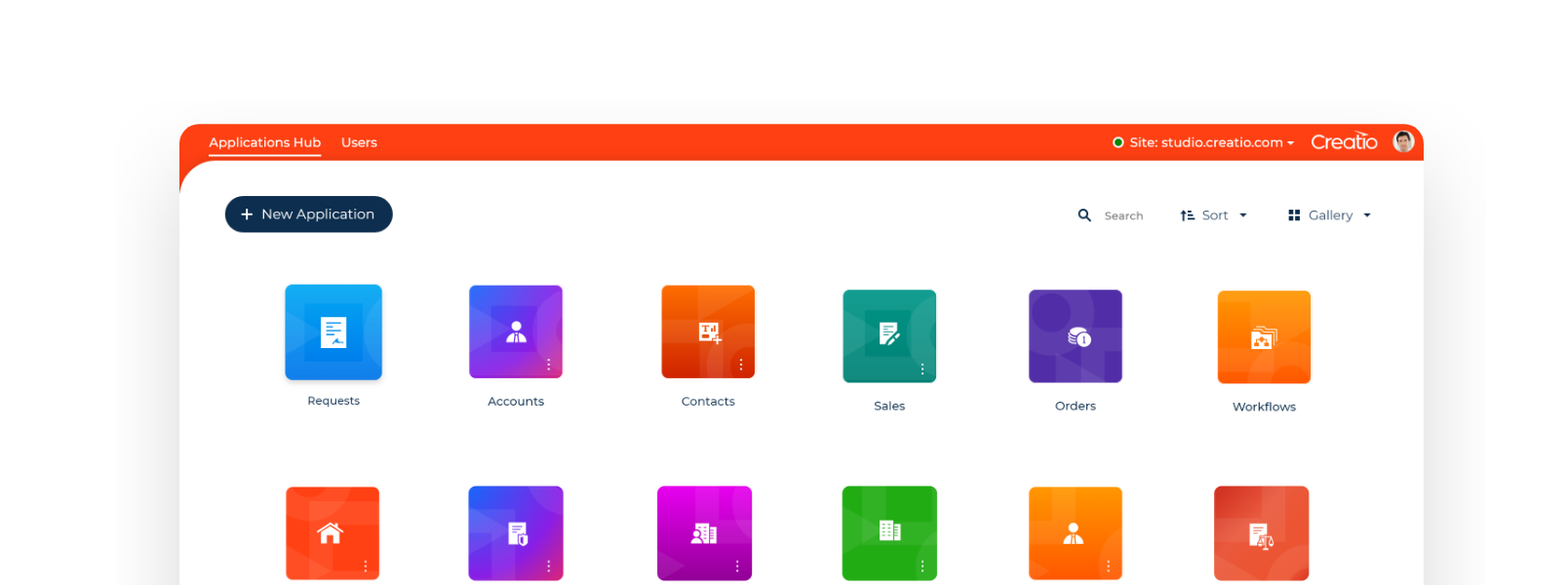
No-Code, Easy-to-Use tools
Creatio provides users with drag-and-drop tools for workflow automation so that even non-technical users could be business application developers! In addition to workflow design and automation, users can also take advantage of a graphical UI designer, business rules automation, and ML/AI tools to create full-scale business applications on top of workflows.
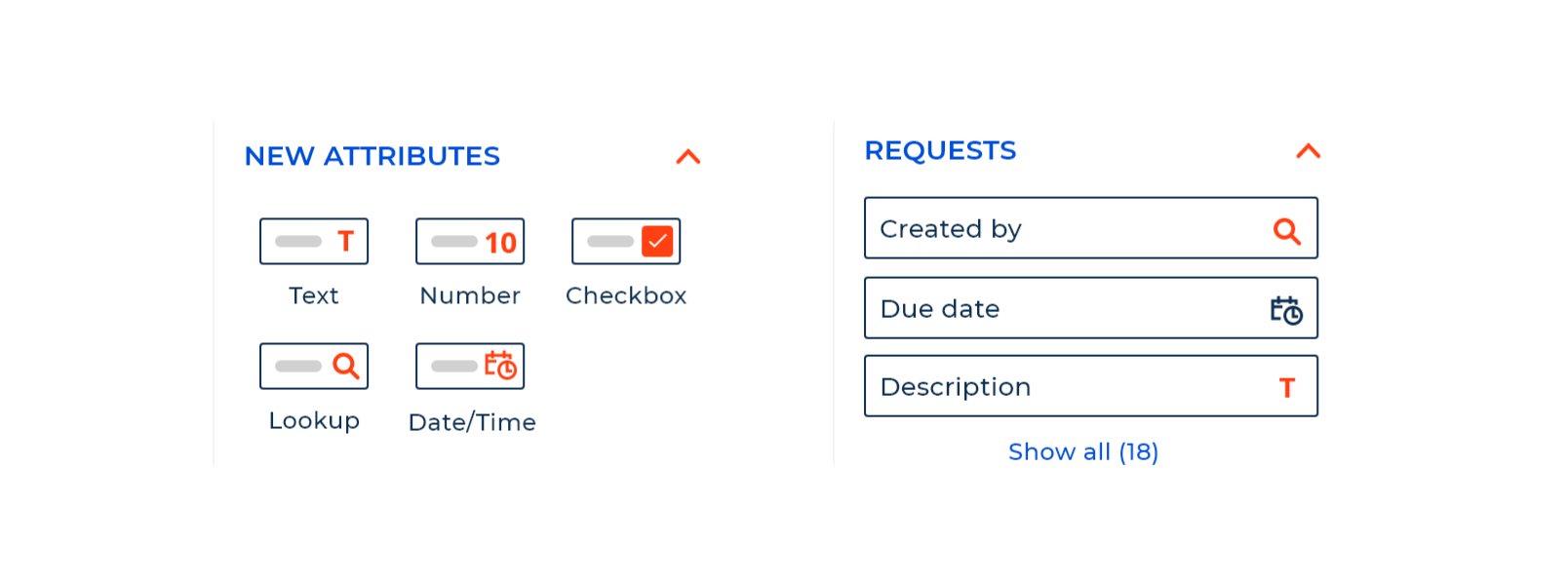
Industry workflows
Creatio delivers unique workflow automation capabilities for industry-specific use cases. It features ready-to-go workflow templates for 24 industries as well as industry-specific solutions available on the Creatio Marketplace.
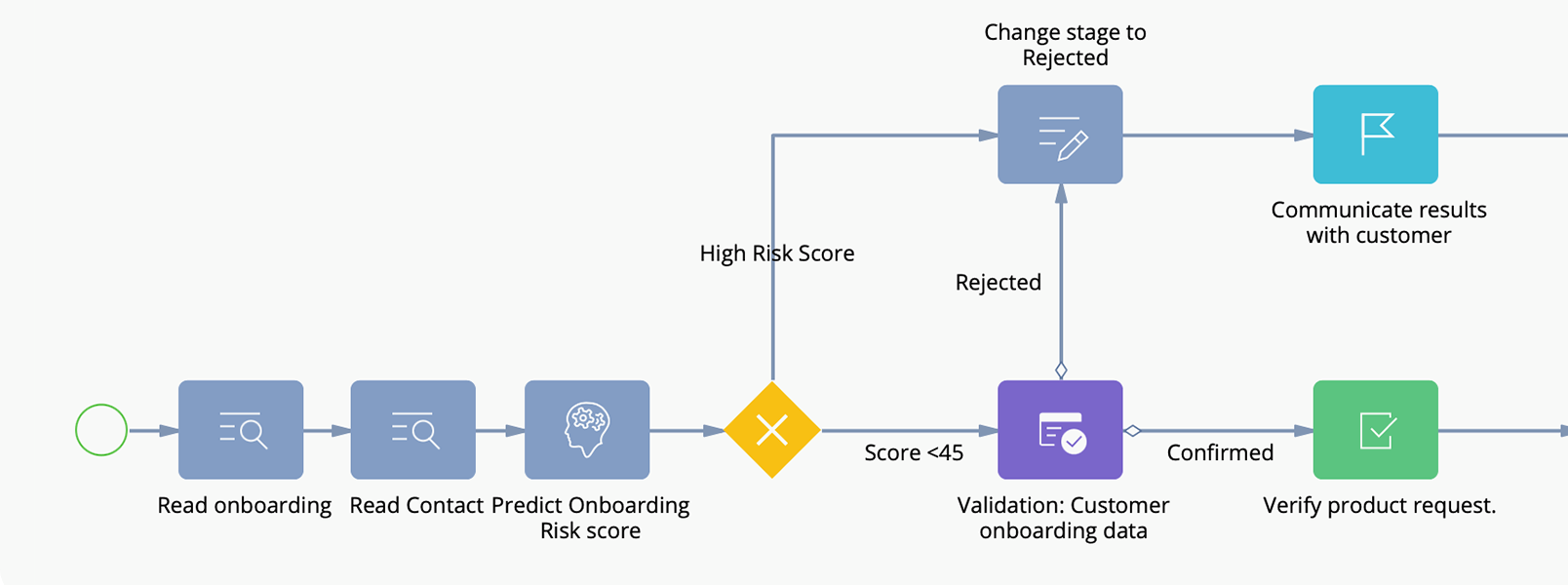
Composable app
Creatio partners with some of the largest companies worldwide to power their most fundamental workflows. The partners contribute hundreds of add-ons, connectors and templates to the Creatio Marketplace. Each solution allows for easy integration with third party applications or with Creatio basic products to extend the system capabilities and to automate industry or company specific business workflows.
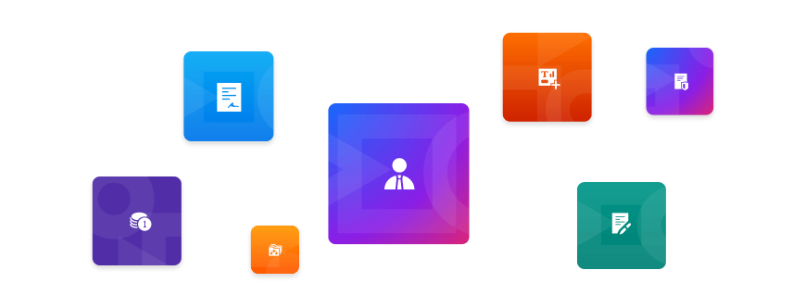
Workflow FAQ
Workflows vs. Processes: what's the difference?
Workflows only describe a sequence of steps, whereas a process encompasses a broader list of criteria that include forms, statements, data, etc. A process is considered incomplete if one of the criteria is missing.
What is a workflow diagram?
A workflow diagram is a visual overview of a repeatable and sequential process intended to see a task through to the finish. Workflow diagrams represent what needs to happen and in what order.
How can I create workflows?
Firstly, identify your resources – what is currently in place, how is it being managed, who is involved, etc. Then, outline the steps of the workflow, the various potential outcomes and the data that will pass through each step. Determine who will be accountable for each step and assign stakeholders. Lastly, map out the workflow in a diagram for visualization. An efficient way of creating a workflow is by investing in a user-friendly, yet powerful workflow management solution like Creatio. The workflow solution will provide the right tools to visually represent the workflow including conditional tasks and decision branches. The software then runs the workflow automatically, following the outlined, sequential steps.