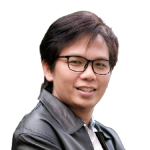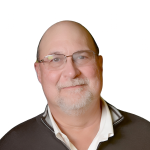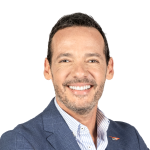-
No-Code
Platform
-
Studio
No-code agentic platform delivering the fastest time-to-value and the highest ROI
-
Studio
-
AI-Native CRM
CRM
-
AI-Native CRM
New era CRM to manage customer & operational workflows
CRM Products -
AI-Native CRM
- Industries
- Customers
- Partners
- About
Workflow Automation: Definition, Benefits & How to Get Started
Updated on
June 23, 2025
16 min read
Build & Automate Workflows by 10X Faster. Try Creatio

Automation continues to reshape how businesses operate, faster than ever. According to McKinsey, 70% of organizations are already piloting automation technologies across at least one department, which is a steady climb from 66% in 2020 and 57% in 2018.
In this guide, we’ll break down the essentials of workflow automation: what it is, where it applies, the real-world benefits it delivers, and the key steps for its successful implementation. You will also discover common use cases and the top workflow automation tools to help your business boost efficiency and scale smarter with less manual effort.
What is Workflow Automation?
Workflow automation refers to the use of technology to streamline and execute a sequence of tasks, steps, or activities with minimal manual intervention and maximum efficiency. At its core, it leverages software applications, systems, and digital tools to automate repetitive tasks and rule-based processes, ensuring they are completed faster, more accurately, and with greater consistency.
Businesses commonly apply workflow automation to minimize manual effort and enhance operational efficiency across departments. Some of the most popular workflow automation examples include:
- Employee onboarding in HR
- Invoice processing and approvals in finance
- Customer ticket routing and escalation in support teams
- Campaign execution and lead assignment in marketing
- IT service requests and change management in IT operations
- Purchase order approvals and vendor coordination in procurement
- …and many more
By streamlining these types of workflows, organizations can reduce delays, eliminate errors, and create more consistent, scalable operations across the enterprise.
How Does Workflow Automation Work?
The workflow automation process operates by mapping out a predefined sequence of actions triggered by specific events or conditions. These workflows are built using different tools, often through visual drag-and-drop interfaces or specific low-code/no-code platforms, that connect different systems, assign tasks, and route actions automatically from initiation to completion.
Essential Components of the Workflow Automation Process
To understand how the workflow automation works in practice, let’s first review its core components:
- Trigger – The event that initiates the automated process (e.g., form submissions, ticket creation, status changes, etc.).
- Conditions and Rules – Logic that guides the workflow’s path. (e.g., “If the invoice amount is over $5,000, route it to the finance director for approval.”)
- Actions – Specific tasks the system performs automatically (e.g., sending notifications, assigning roles, updating records, etc.).
- Outcomes – The final result of the workflow (e.g., completed approval, generated document, system update, or automated alert).
When integrated within a single workflow, these components operate cohesively to deliver specific outcomes without manual intervention. Each step is automatically triggered and executed based on the logic-driven conditions, ensuring consistency, speed, and transparency across the entire business process.
This structure can be applied to a wide range of use cases – from customer onboarding and service requests to compliance checks and procurement approvals – scaling efficiently across departments and industries.
For example, here’s how a loan pre-approval process can be fully automated using this model:

Benefits of Implementing Workflow Automation in Business
Alongside cutting down on repetitive tasks, automated workflows provide measurable gains in productivity, accuracy, and scalability across the organization. Whether applied in finance, HR, operations, or customer service, it delivers benefits that directly impact both customer-facing and back-office operations.
1. Increased Efficiency
Automated workflows eliminate time-consuming manual steps, reducing the time it takes to complete routine processes. This allows teams to move faster, reduce delays, and handle a higher volume of work with the same resources.
According to McKinsey, companies that adopt automation see efficiency improvements of 20–30% across key operations.
2.Reduced Human Error
Manual tasks, especially data entry, routing, or approvals, are prone to human errors that can slow processes, create compliance issues, or impact customer experience. Automation ensures consistency of repeatable tasks by following predefined logic, reducing costly mistakes.
3. Seamless Scalability
As a business grows, managing multiple workflows can quickly become overwhelming. Workflow automation helps solve this issue by removing repetitive tasks and simplifying complex business operations. As a result, companies can handle higher volumes of customer requests, documents, and internal operations without increasing the headcount or overloading existing teams.
Moreover, automated workflows can be effortlessly deployed across geographies, teams, and business units with consistent logic and governance. For example, Creatio’s workflow automation platform was successfully implemented by BNI (Bank Negara Indonesia) across 35 countries, enabling the bank to standardize mission-critical workflows and launch process improvements across its global footprint, all while maintaining agility and compliance.
4. Better Customer Experiences
Workflow automation also allows companies to shorten response times, standardize interactions, and ensure that customer requests are routed and resolved efficiently.
For example, Namu Travel reported a 20% increase in qualified leads after adopting Creatio’s CRM and workflow automation platform. With automated case routing and omnichannel communication integrated into the platform, the team succeeded in improving response times and delivering more personalized services based on real-time customer insights.
5. Enhanced Employee Productivity and Collaboration
By offloading repetitive tasks and administrative workflows, employees can focus on higher-value processes, like strategic planning, creative problem-solving, or customer engagement. At the same time, workflow automation fosters better collaboration by connecting teams through shared dashboards, real-time task updates, and centralized communication channels. These optimizations not only contribute to the overall business performance but also improve job satisfaction and employee retention.
6. Cost Reduction
By automating routine tasks and minimizing manual handoffs, workflow automation significantly reduces operational costs. It lowers the need for manual labor, cuts down on process delays, and reduces error-related rework, which provides savings on both time and budget.
Companies can handle more time-consuming tasks with fewer resources, avoid costly mistakes, and redirect business users toward higher-value initiatives that drive growth.
7. Improved Process Visibility and Task Ownership
Workflow automation enables real-time tracking and audit trails across every stage of a business process. For example, project managers can instantly see who owns each task, track deadlines, and monitor progress through visual dashboards. This level of visibility allows teams to manage complex workflows better, quickly identify inefficiencies or delays, and take corrective actions to improve the process.
Workflow Automation Examples: Key Areas to Automate Today
According to Deloitte, more businesses in 2025 are prioritizing industry-specific workflow automation to drive measurable, high-impact results. Below, we’ve outlined the most impactful automation use cases across departments and sectors, which can deliver immediate gains in cost reduction, efficiency, and operational performance.
Sales Workflow Automation
Sales teams often face challenges related to manual data entry, lead routing, and follow-up gaps. Workflow automation helps streamline these repetitive tasks, enabling sales reps to focus on closing deals and building relationships.
The commonly automated workflows in Sales include:
- Lead capture and routing based on predefined rules
- Follow-up reminders and email sequences
- Deal stage updates and pipeline progress
- Approval workflows for personalized offers or custom quotes
- Activity logging in CRM systems
Marketing Workflow Automation
Marketing teams benefit from automation by streamlining tasks and boosting performance through faster execution and more effective team collaboration. The commonly automated marketing processes are:
- Campaign scheduling and social media posting
- Email nurture sequences based on user behavior
- Content approval and publishing workflows
- Lead scoring and handoff to sales
- Event registration and follow-up emails
Learn how Griswold is redefining lead management and boosting ROI with Creatio’s Agentic no-code platform.
Customer Service Automation
Automation in customer service helps teams handle higher volumes of support requests without compromising on quality or speed, leading to better experiences and lower resolution times.
In Customer Service, the following processes can be automated:
- Ticket routing based on priority or category
- SLA tracking and escalation triggers
- Customer feedback collection and analysis
- Chatbot-driven FAQ responses
- Closing and archiving resolved tickets
Human Resources (HR) Automation
HR teams rely on standardized processes, many of which are time-consuming when done manually. Within this industry, workflow automation is commonly applied to:
- Employee onboarding and offboarding checklists
- Leave request approvals and tracking
- Performance review workflows
- Internal job posting and applicant tracking
- Employee satisfaction surveys and follow-ups
Banking & Financial Services Automation
In banking and finance, automation plays a critical role in eliminating data silos, enhancing accuracy, ensuring compliance, and managing high-volume workflows with greater efficiency. Some of the workflow automation examples in this sector include:
- Client onboarding
- Invoice approvals and payment processing
- Expense reporting and reimbursement workflows
- Loan pre-approval and document intake
- Compliance tracking and audit trail generation
Explore how Tirana Bank has accelerated loan processing by 40% with Creatio’s AI-powered automation platform.
Manufacturing & Supply Chain Automation
Manufacturing and supply chain operations rely heavily on timing, consistency, and coordination, which makes them perfect for automation. Common workflows that can benefit from it include:
- Inventory restocking notifications
- Quality inspection and reporting
- Maintenance scheduling
- Purchase order processing
- Supplier onboarding and compliance
Government & Public Sector Automation
Public sector organizations often deal with complex regulations, heavy documentation, and high volumes of citizen requests. Within this sector, workflow automation helps increase transparency, speed up service delivery, and reduce administrative burdens. Commonly automated workflows include:
- Permit and application routing
- Citizen request tracking and response
- Internal approval chains across departments
- Grant request processing
- Compliance reporting and audit documentation
See how a Maryland Senator’s office improved operational efficiency in just six months with Creatio’s no-code platform.
These are just a few examples of how organizations are automating workflows across different teams and industries. Whether you build in-house or work with automation experts, optimizing the right processes can help you move faster, cut costs, and free your teams to focus on more strategic work.
With the growing demand for streamlined, automated operations without heavy reliance on IT, no-code platforms have become a powerful solution for businesses looking to automate workflows at scale. To support this shift, we created the No-Code Playbook: Age of AI (2nd Edition) – a 200-page, vendor-agnostic guide for building and scaling complex business applications without writing a single line of code. Tailored for the AI era, this edition includes frameworks, real-world examples, and practical insights on how businesses can automate workflows, deploy AI agents, and drive measurable results – all while maintaining clear human oversight.
Best Workflow Automation Software in 2026
There are many workflows automation software available on the market. Each offers unique features and capabilities tailored to meet the diverse needs of businesses across industries. To help you navigate the landscape and find the right solution for your organization, we've curated a list of the top 10 workflow automation software solutions for 2025.
1. Creatio
Creatio Studio is an AI-powered no-code platform designed to help organizations automate workflows and build business applications with maximum flexibility. It combines an advanced set of no-code tools, AI capabilities, and a unified development environment to empower knowledge workers and developers to create custom solutions aligned with their unique processes and goals.
With a focus on native composability, intuitive drag-and-drop design, and a unified AI architecture, users can build workflows of any complexity without extensive or even no programming knowledge. The platform also supports seamless integration with over 700 apps and connectors via the Creatio Marketplace, extending its capabilities across any enterprise tech stack. Its built-in security and governance controls ensure full compliance with the highest industry and security standards.

Today, millions of workflows are launched on Creatio every day across 100 countries, serving thousands of clients. Recognized by analysts like Gartner, Forrester, and Nucleus Research, Creatio has earned numerous awards for innovation and customer value. According to a recent Nucleus study, businesses using Creatio reduce tech costs by 37% and implementation timelines by 70% – a strong demonstration of the platform’s operational impact and time-to-value.
With powerful no-code tools and flexible customization options, it gives teams the freedom to build, adapt, and scale applications without heavy IT involvement. This combination of scalability, agility, and control helps organizations accelerate digital transformation across their entire range of unique business processes.
Creatio Pricing
Creatio features a composable pricing model in which users pay for the products they use. The platform offers three plans: Growth ($25), Enterprise ($55), and Unlimited ($85) per user per month, with the core AI capabilities (Predictive AI, Generative AI , and Agentic AI) automatically included in each plan at no cost.
Ratings
- G2: 4.6/5
- Capterra: 4.8/5
2. Monday
Monday.com is a popular work management platform highly effective in automating business processes. It offers a visual workflow builder that allows teams to create and automate workflows tailored to their specific needs. One notable feature is its no-code workflow builder with an extensive library of ready-to-use templates and drag-and-drop column types. It helps users customize workflows for various use cases, such as operations, marketing, sales, product, and others, without writing a single line of code.

Monday.com offers a user-friendly interface, integration with over 200 popular third-party apps like Slack, Google Drive, and Gmail, automated notifications, and real-time collaboration features.
However, the initial setup and onboarding process might be time-consuming. Additionally, according to users, some of the reporting features are difficult to customize and tailor to the business needs.
Monday Pricing
Pricing starts at €12 per user/month for the Basic plan. It also offers a free trial and a free plan for up to 2 users with limited capabilities.
Ratings
- G2: 4.7/5
- Capterra: 4.6/5
3. Hive
Hive is a project management and collaboration platform that excels in streamlining workflows for small to midsize teams. Its intuitive interface and customizable project views allow companies to automate and manage tasks, communicate effectively, and track progress in real-time.

Hive offers built-in workflow automation through its Workflows and Automations feature, allowing users to eliminate repetitive tasks using custom trigger-action rules. These automations can be applied to actions like moving tasks, updating fields, or assigning owners based on defined conditions. With a range of collaboration tools, like in-app email, in-app chat, and project customization, Hive allows teams to streamline workflows without manual follow-up.
However, the platform might not be the best solution for larger organizations and teams with complex automations. Hive has the limitation of 500 automations across all pricing models, and its task cards cannot include files or graphics which is critical for business users relying on different media in their workflows.
Hive Pricing
The most popular plan is Teams, starting at $12 per user/month. The pricing for enterprises is provided upon request.
Ratings
- G2: 4.5/5
- Capterra: 4.5/5
4. Miro
Miro is a visual collaboration platform designed for real-time brainstorming, planning, and cross-functional teamwork. With over 300 ready-made templates for workflows like product development, design sprints, user research, and strategic planning, it allows teams to facilitate remote workshops and design thinking sessions.

Although Miro isn’t a dedicated workflow automation tool, it supports workflow mapping and offers robust integration capabilities with over 130 apps (Jira, Asana, Figma, Slack, and other tools) to support seamless collaboration between teams and stakeholders. Project managers can enhance custom workflows with tools for stakeholder engagement, version tracking, and visual alignment. Built-in AI features also allow users to generate documents, tables, diagrams, prototypes, and images to speed up workspace creation.
One of the most common drawbacks reported by users is performance degradation in complex, content-heavy environments, which can disrupt workflow efficiency. Navigation also becomes challenging as boards grow in size, and pricing may be a concern for smaller teams, especially those needing access to multiple premium features.
Miro Pricing
Pricing starts at $8 per member per month. Miro also offers a free plan with limited capabilities.
Ratings
- G2: 4.8/5
- Capterra: 4.7/5
5. HubSpot
HubSpot is a popular CRM platform that supports workflow automation capabilities as part of its Marketing, Sales, and Operations Hubs. Its no-code automation builder allows users to create workflows that automate repetitive tasks, manage contact lifecycles, and trigger actions based on user behavior, form submissions, or CRM updates.

The platform supports conditional logic, multi-step workflows, and cross-functional triggers, which can be useful for processes like lead nurturing, internal task automation, customer follow-ups, and data management. HubSpot also integrates with hundreds of tools (like Gmail, Zoom, Slack, and Salesforce), enabling seamless automation of internal workflows across different tech stacks.
However, teams that choose Hubspot may notice that its advanced automation features, such as branching logic, custom objects, and integrations, are locked within higher-tier plans and often require extensive training and specialized knowledge. Also, some businesses find HubSpot’s pricing plans expensive, especially as the workflows scale.
HubSpot Pricing
The pricing for its marketing, sales, operations and customer service products starts at $15 per user/month for a Starter package, and ranges between $100-$800+ for the Professional plan.
Ratings
- G2: 4.4/5
- Capterra: 4.5/5
6. ClickUp
ClickUp is a flexible workflow management platform that unifies task management, docs, goals, and workflow automation into a single workspace. Its automation engine allows users to create rule-based workflows that trigger actions like task creation, status changes, assignment updates, and notifications.

ClickUp Automations includes a library of over 100 pre-built automation templates designed to streamline repetitive tasks and manage project handoffs. It also supports dynamic assignments, project shortcuts, and email-based automation, which makes it suitable for workflows in project management, engineering, CRM, and cross-functional team collaboration.
The platform is highly customizable, but many of its advanced automation features are locked behind higher-tier plans. As a result, building and scaling complex workflows may require more time to configure, especially for new users.
ClickUp Pricing
Pricing starts at $10 per user/month. Additional charges may apply based on automation volume and AI usage.
Ratings
- G2: 4.2/5
- Capterra: 4.3/5
7. Nintex
Nintex is a workflow automation software designed to streamline complex business operations at scale. Its drag-and-drop workflow designer allows users to automate tasks such as approvals, document generation, and data routing across departments like HR, finance, IT, and legal.

Nintex offers plenty of workflow automation tools, including process mapping, which enables users to visualize and optimize complex workflows easily. The platform also supports advanced capabilities like robotic process automation (RPA), document automation, e-signatures, and process mapping, all within a unified business environment.
This platform is well-suited for enterprises with complex needs, but it might be a bit challenging for smaller businesses due to its learning curve and pricing. Some users also note that building highly customized workflows may require technical involvement beyond the no-code interface.
Nintex Pricing
Nintex does not publicly list fixed pricing. Plans vary based on user count, product scope (e.g., Forms, RPA, Workflow Cloud), and deployment model. A free trial and custom quote are available upon request.
Ratings
- G2: 4.2/5
- Capterra: 4.3/5
8. Kissflow
Kissflow is a self-serve workflow automation and business process management (BPM) platform designed to help businesses create, manage, and optimize workflows without extensive coding. Its user-friendly interface and customizable templates make it easy to automate repetitive tasks, approvals, and multi-step processes with minimal technical effort.

With no-code tools and Smart Boards, Kissflow allows users to build personalized dashboards, automate reporting, and streamline both structured and unstructured workflows across various functions and industries. The platform also integrates with a range of third-party tools to boost productivity and enhance collaboration.
Kissflow is a great option for automating simple, repetitive workflows, but users report limitations in interface flexibility. Additionally, its AI-powered features are only available in higher-tier plans, which, considering its pricing, may not be the best option for growing teams.
Kissflow Pricing
Plans start at $1,500/month (Small Business, up to 30 users). A free plan is available upon request.
Ratings
- G2: 4.3/5
- Capterra: 4.1/5
9. Zapier
Zapier is a widely used automation platform that connects apps and automates workflows without writing code. It enables users to build automated sequences, known as "Zaps", by linking triggers and actions across over 6,000 applications and tools such as Gmail, Google Sheets, Slack, Salesforce, HubSpot, Trello, and more.

Zapier is particularly popular for automating cross-platform, simple tasks, like syncing data between apps, sending alerts, managing form responses, or updating CRM records. It allows for building single-task and multi-step workflows, which are powered by conditional logic, filters, and scheduled triggers. The platform’s user-friendly interface makes it accessible for both technical users and citizen developers.
However, Zapier’s scalability can be limited for complex enterprise use cases, as it primarily operates at the integration level, which is often not enough for deep workflow automation. Also, some of its advanced capabilities for automation, like paths, multi-branching logic, and higher task limits, are provided only in premium plans.
Zapier Pricing
Pricing starts at $29.99 per month, but the total software cost will depend on the features and the number of required tasks.
Ratings
- G2: 4.5/5
- Capterra: 4.7/5
10. Integrify
Integrify is a low-code workflow automation platform designed for enterprise teams that need to build new workflows and manage complex business processes with precision. It offers a drag-and-drop process builder that supports parallel tasks, approval routing, SLAs, branching logic, and escalations – the reason why it is recommended for regulated industries and departments like HR, finance, compliance, and IT.
Integrify provides advanced features such as customizable form building, user role management, audit trails, and real-time reporting. It can run workflows triggered by form submissions, data changes, or third-party integrations, and also supports REST-based API calls for integration with external systems like ERP, CRM, and more, to ensure smooth data flow between different tools.
While the platform offers deep customization and various low-code tools, it may require more technical expertise during setup compared to simpler, no-code platforms. There’s also a steeper learning curve for non-technical users, which can make the adoption and use of this workflow automation software quite challenging.
Integrify Pricing
Integrify does not publish fixed pricing; plans are tailored based on user count and deployment needs. A free trial and custom demo are available upon request.
Ratings
- G2: 4.4/5
- Capterra: 4.5/5
Top 5 Workflow Automation Trends for 2026 and Beyond
As organizations strive to stay agile, competitive, and cost-efficient, Deloitte’s 2025 Workflow Automation Outlook identifies these key trends that shape the future of workflow automation and its impact on business value:
- Industry-Specific Workflow Automation. Businesses are looking for workflows built for their specific industry – like banking, healthcare, or manufacturing – to align with their goals, needs, and expectations.
- Process Automation Beyond IT. Workflow automation is now being applied across various industries, such as HR, finance, legal, manufacturing, and many others. Teams collaborate to automate everyday tasks and standardize enterprise-wide processes.
- Comprehensive Workflow Automation Software. Instead of using separate tools to automate tasks, companies are prioritizing unified systems where everything, from data to software, works smoothly under a single ecosystem.
- AI Agents Enhance – but Don’t Replace – Human Work. AI agents are applied for automating repetitive tasks across domains, while still relying on human oversight for accuracy and governance.
- Continuous Innovation. Companies are focusing on continuous workflow improvement by constantly updating, expanding, and refining their processes to stay efficient and competitive.
Power Up Your Workflow Automation with AI and No-Code
As business operations become more complex and specialized, automating routine processes is essential for moving faster, reducing errors, and scaling efficiently. That’s why organizations need automation that’s not only powerful but also easy to build, adapt, and manage, without heavy IT involvement.
Creatio offers a unified AI-powered no-code platform to build and automate workflows of any complexity – quickly, flexibly, and without writing a line of code. From internal workflows to customer-facing processes, it empowers teams to scale automation across departments, systems, and touchpoints with ease.