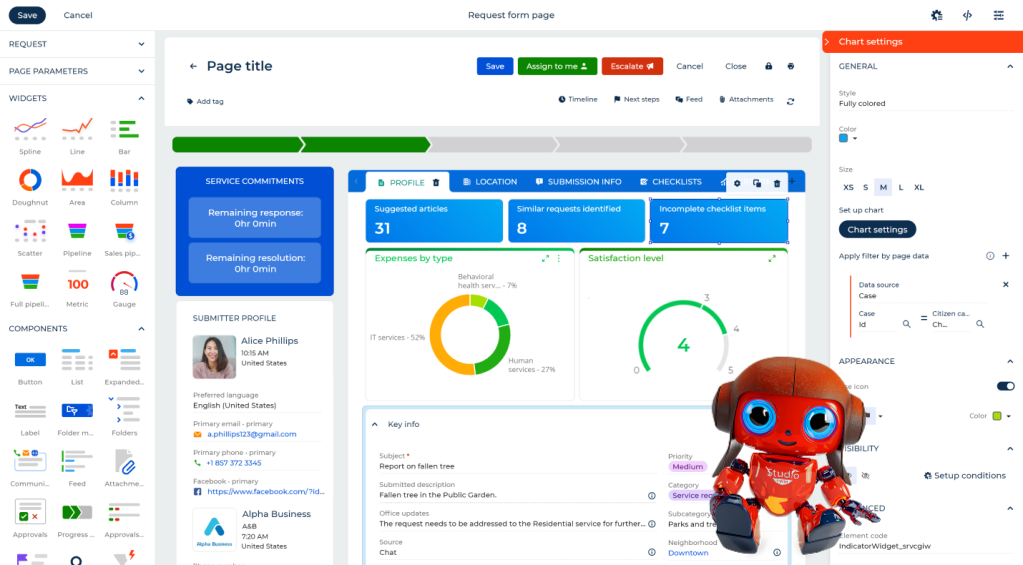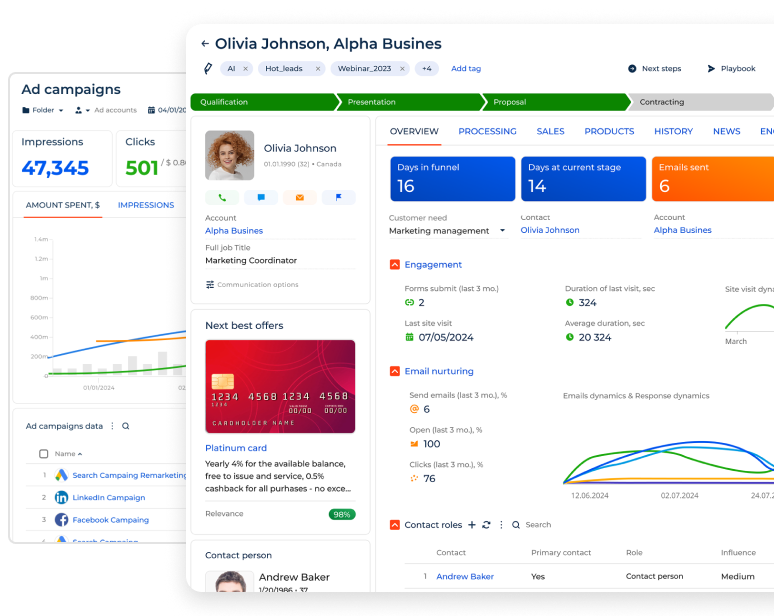-
No-code
Platform
-
Studio
No-code AI-native platform to build applications faster
Discover

-
Studio
-
AI-Native CRM


-
Industries

- Customers
-
Partners

-
About

Creatio CRM: one platform, endless possibilities

For many organisations, CRM platforms often fall short of expectations. Rather than streamlining operations, they can introduce unnecessary complexity through confusing interfaces, disjointed add-ons, and low adoption rates, ultimately hindering productivity.
In 2025, businesses are prioritising CRM systems that can be tailored to their specific needs. Unlike rigid, legacy systems, a modern, customisable CRM allows organisations to shape processes, adapt workflows, and fully realise the value of CRM within the industry.
This article provides a comprehensive overview of customisable CRM systems: what they are, why they matter, the key benefits and features they offer, and a selection of ten leading most solutions currently available.
Notable insights:
- A customisable CRM enables businesses to adapt core functionality to suit their specific processes and industry requirements. Unlike fully bespoke systems, it offers a ready-to-use platform that can be tailored through no-code tools, composable architecture, integrations, and AI capabilities, all without the need for extensive development work.
- Such platforms are particularly well-suited to organisations that value flexibility and manage a high volume of complex processes and workflows, typically medium to large enterprises operating in sectors such as finance, healthcare, manufacturing, and beyond.
- The best customisable CRM platforms worth considering in 2025 include Creatio, Salesforce, Pipedrive, Monday.com, Zendesk, Zoho, ClickUp, HubSpot Smart CRM, Copper, and Nimble.
What is a customisable CRM?
A customisable CRM is a ready-to-use customer relationship management platform that can be configured to align with specific business processes, workflows, and industry requirements. These systems allow businesses to tailor the user interface and functionality, adjust data fields, build unique dashboards, automate role-specific tasks, and integrate seamlessly with other business tools. By adapting the CRM to suit their operational needs, organisations can improve user adoption, enhance efficiency, and achieve a stronger return on investment.
Unlike rigid CRM systems that confine organisations to predefined workflows, customisable CRM software is designed to the unique structure of the business. For instance, it can support role-specific dashboards in financial services, align seamlessly with multi-stage supply chains in manufacturing, or provide compliance-ready data fields tailored to the healthcare sector. For enterprises with complex operations, this level of adaptability is essential, enabling greater efficiency, regulatory compliance, and a sustained competitive edge.
Customisable CRM vs custom CRM: what is the difference?
Although the terms may appear similar, the distinction between a custom CRM and a customisable CRM lies in how the software is developed and implemented:
- A custom CRM refers to the unique platform built entirely from the ground up to meet an organisation’s specific requirements. This approach is typically adopted by large enterprises with highly specialised requirements and the substantial budgets required to support full-scale software development.
- A customisable CRM is a pre-built system, such as Creatio or Pipedrive, that enables business users to configure various elements without alerting the platform’s underlying structure. It provides flexibility in settings, layouts, and configurations, allowing the solution to be adapted to a wide range of operational requirements. Customisable CRMs are suitable for organisations seeking flexibility, quicker implementation, and continuous adaptability as their needs evolve.
Five core advantages of CRM customisation
CRM customisation ensures that the system aligns precisely with the specific needs of its users. Tailoring software solutions presents several notable advantages:
- Alignment with specific business requirements: Customisation guarantees that the software meets the precise needs of your business.
- Enhanced productivity: When the software is adopted to fit users’ workflows, it functions as an asset rather than a hindrance, thereby fostering higher user adoption and improved productivity.
- Targeted analytics: Customised software is designed to deliver relevant analytics and insights, thereby avoiding the pitfalls of information overload.
- Scalability: As your business expands or evolves, the software can be adjusted and extended seamlessly without causing disruption to operations.
- Improved customer experience: Tailored software increases the efficiency of your services and personalises client interactions, resulting in elevated customer satisfaction.
Essential features of a customisable CRM platform
What distinguishes an effective customisable CRM? The most capable platforms combine standard CRM functionality with extensive configuration options, including custom data fields and objects, no-code tools, seamless integrations, and built-in AI-native capabilities. This level of flexibility allows organisations to tailor the system to suit specific workflows, helping to maximise efficiency, adaptability, and long-term growth.
Essential CRM capabilities
At its core, customisable CRM software should offer comprehensive functionality to support the entire customer lifecycle. Key capabilities to consider include:
- Contact and account management: centralised access to customer information, providing a 360-degree view along with interaction history, reports, and dashboards.
- Lead and opportunity management: capture, score, and allocate leads efficiently, while prioritising high-value opportunities to improve conversion rates.
- Pipeline management: visualise and monitor each stage of the sales pipeline to support accurate forecasting and the progression of deals.
- Campaign management: plan, execute, and monitor marketing campaigns across multiple channels.
- Order, invoice and contract management: simplify administrative processes with integrated tools for managing documentation and transactions.
- Sales automation: accelerate the sales cycle by automating routine tasks such as follow-ups, deal updates, and approvals.
- Marketing automation: segment audiences, tailor communications, and access campaign effectiveness through automated, data-driven outreach.
- Service automation: manage support cases, route enquiries efficiently, and deliver a consistent customer service experience across all channels.
- Forecasting and analytics: use real-time data to predict revenue, monitor key performance indicators, and gain actionable insights into business performance.
- Collaboration and performance management: facilitate effective teamwork by enabling teams to collaborate seamlessly, set clear objectives, and monitor progress in real time.
Flexible data models and custom fields
Customisable CRM systems should allow businesses to create, modify, and structure data fields and objects without the need for coding. For examples, a real estate agency might track property specifications and contract details, while a manufacturing businesses could manage supplier records and production data, all within a single platform. With intuitive drag-and-drop tools accessible to both IT teams and business users, the platform can be shaped around specific workflows, supporting stronger adoption, enhanced efficiency, and improved productivity.
Configurable dashboards and reports
CRM platforms should enable users to create personalised dashboards and reports that highlight the metrics, datasets, and visualisations most relevant to their objectives. For example, a sales team may require a clear view of the pipeline alongside revenue forecasts, while a customer service department might focus on case resolution times and satisfaction ratings. Custom dashboards provide each team with the insights that matter most, supporting quicker, data-informed decisions and ensuring all departments remain aligned with broader organisational goals.
Workflow and process automation
A customisable CRM should make it straightforward to design and adjust automated workflows that simplify routine tasks and enhance overall productivity. This might include automatically assigning leads and generating follow-up reminders, triggering email campaigns based on customer behaviour, or directing support cases to the appropriate specialists according to priority. By minimising manual intervention, CRM automation enables teams to focus more time on strategic initiatives and customer-facing activities.
No-code capabilities
The ability to adapt and scale a CRM system is most effectively supported through no-code capabilities. These tools empower individuals with little to no programming expertise to build and tailor functionality beyond the platform’s out-of-the-box offering. For example, Creatio’s no-code platform features an intuitive visual interface with drag-and-drop tools, enabling users to configure forms, workflows, dashboards, automations, or even develop custom features, without writing a single line of code. With no-code tools and composable architecture, teams can build unique workflows with ease, ensuring the CRM involves in step with changing business requirements.
To help companies fully embrace this approach in the era of AI, Creatio has introduced the No-Code Playbook: The Age of AI. In its Second Edition, the Playbook explores how to foster effective collaboration between IT and business teams, scale no-code initiatives with the support of AI agents and automation, and drive innovation while maintaining human oversight and control.
Deliver 70% Faster with No-Code
Discover how to build complex business applications effortlessly—grab your free 200-page No-Code Playbook now!

Seamless integrations
Effective CRM software must integrate smoothly with the existing business tools to provide meaningful values. Customisable platforms should support the setup of integration flows with third-party systems, ideally through an intuitive visual interface and no-code configuration.
Pre-built integrations with widely used applications, along with an extensive library of connectors available through app marketplaces, further ensure seamless interoperability. This flexibility is essential for adapting CRM functionality to meet specific business requirements.
Artificial intelligence (AI)
AI has become a fundamental component of modern CRM systems, driving data analysis, predictive insights, and personalised customer experiences. Within a customisable CRM, AI takes on an even more prominent role: while customisation ensures the platform aligns with internal processes, AI helps refine and advance those processes over time.
When combined with no-code tools, AI can accelerate CRM configuration by recommending new functionality, automating repetitive tasks, and adjusting workflows in line with observed patterns and strategic objectives. For example, in its 8.3 “Twin” release, Creatio introduced an AI-assisted no-code feature that allows users to design and deploy sophisticated AI agents and applications without writing a single line of code. This combination of intuitive no-code tools and embedded AI capabilities makes it significantly easier for organisations to scale innovation and adapt quickly across the business.
AI Agents
By 2026, Gartner predicts that 40% of enterprise applications will incorporate task-specific AI agents. These digital assistants are capable of executing tasks autonomously, supporting decision-making, and augmenting human teams in real time.
Within a customisable CRM, such AI agents can be tailored to reflect specific roles and workflows. For example, a sales agent might apply a bespoke scoring model to qualify leads; a marketing agent could optimise campaigns according to custom segmentation criteria; and a service agent may follow organisation-specific escalation policies. Built on no-code frameworks, these agents can be configured without programming expertise, allowing businesses to develop process-specific tools that free up employees to focus on more strategic and creative initiatives.
Who benefits from customisable CRM software?
A customisable CRM platform proves invaluable for businesses with complex workflows or highly specialised processes that standardised solutions may not support effectively. Industries that gain the most from tailored CRM functionality include:
- Financial services and insurance: custom dashboards for advisors, automated compliance monitoring, and streamlined client or policy management.
- Manufacturing: a customisable CRM enables closer alignment between sales, service and multi-stage supply chains, supports performance tracking across suppliers, and links order management directly with production schedules.
- Transportation and logistics: manage fleets, shipments, and customer communications in one connected system for smoother operations.
- Healthcare: configure compliance-ready data fields, securely track patient interactions, and adhere to stringent industry regulations such as UK GDPR.
- Real estate: developer tailored modules for property listings, contracts, and client preferences, enabling agents to access all essential information with ease.
- Business and professional services: customise workflows for project management, client onboarding, and invoicing, ensuring a smooth client experience throughout the service lifecycle.
Every organisation aims to have a CRM that meets its specific requirements, but medium to large enterprises derive the greatest value from customisable CRM solutions. With multiple departments and complex workflows, these organisations can tailor their systems to support a wide variety of processes while accommodating even the most detailed operational needs at scale.
Ten leading customisable CRM solutions to consider in 2026
With a vast array of platforms offering varying degrees of flexibility, selecting the right CRM for the organisation can seem a daunting task. To help simplify the decision-making process, this guide draws on independent reports and user reviews to highlight ten standout CRM solutions, recognised for their usability, flexibility, and advanced analytical capabilities.
CRM platform | Most appropriate for | G2 rating |
| Creatio | Medium to large organisations seeking a fully customisable no-code CRM with agentic AI capabilities designed to unique support distinctive processes and workflows | 4.7 / 5 |
| Salesforce | Large enterprises requiring advanced customisation options and deep integration | 4.4 / 5 |
| Pipedrive | Sales-driven teams in need of a straightforward, pipeline-centric CRM | 4.3 / 5 |
| Monday.com | Businesses looking for a visually intuitive and flexible CRM to manage and automate workflows | 4.7 / 5 |
| Zendesk | Customer support teams in search of a robust solution for ticketing and service management | 4.3 / 5 |
| Zoho CRM | Small business seeking an affordable, all-in-one CRM platform with basic customisation capabilities | 4.1 / 5 |
| ClickUp | Teams that place high value on project and task management in addition to standard CRM functionality | 4.7 / 5 |
| Hubspot CRM | Organisation of all sizes looking for a unified platform to manage CRM, data, content, and operations | 4.4 / 5 |
| Copper | Businesses requiring a CRM system with seamless integration into Google Workspace ecosystem | 4.5 / 5 |
| Nimble | Small to medium-sized enterprises in search of user-friendly CRM software with straightforward customisation features | 4.5 / 5 |
1. Creatio
Creatio represents a new generation of agentic CRM platforms, purpose-built to manage customer-facing and operational workflows with AI and no-code at its core. It enables organisations to enhance the entire customer journey, improve employee productivity, and effortlessly streamline even the most complex processes.
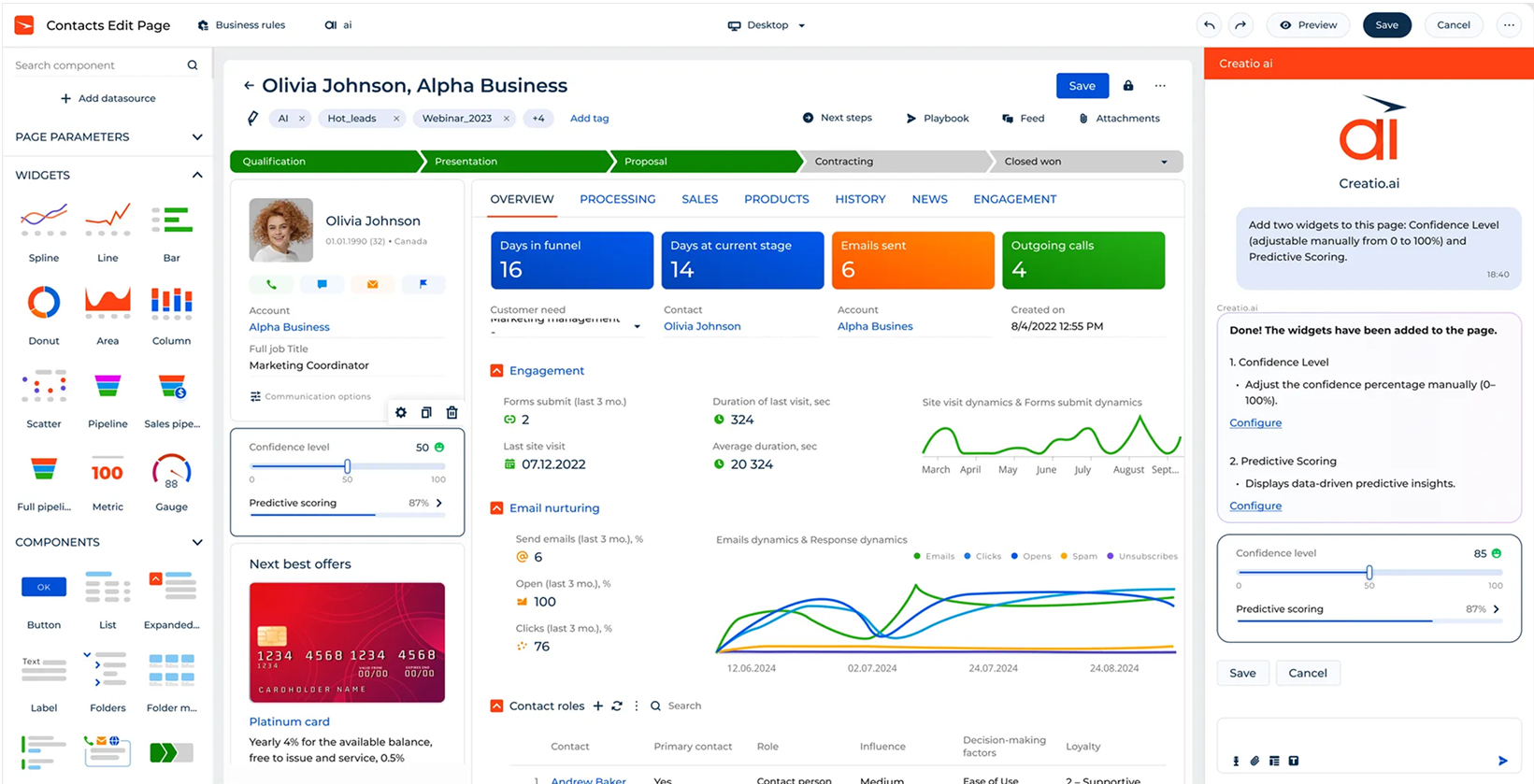
Offering exceptional flexibility through AI-driven no-code development and composable architecture, Creatio allows everything from individual data fields and dashboards to complete workflows and modules to be tailored to specific business requirements. The result is a powerful and fully adaptable CRM system that remains intuitive and easy to adopt across diverse departments. Creatio’s CRM products are built on the unified, AI-native no-code platform and may be deployed either as standalone solutions or as a bundled suite tailored to meet specific business requirements:
- Creatio Marketing: a ready-to-use agentic platform designed for marketing professionals to automate multichannel campaigns and accelerate the lead-to-revenue cycle, with AI and no-code functionality at its core.
- Creatio Sales: a comprehensive agentic platform that empowers sales professionals to manage the entire sales cycle and automate a wide range of processes, supported by advanced AI and no-code functionality.
- Creatio Service: an omnichannel agentic platform designed for service teams to deliver outstanding customer experience and drive service excellence, enhanced by AI and no-code capabilities.
Creatio’s CRM products can be fully tailored to match unique workflows and adapt seamlessly across various business units. The platform offers over 20 pre-built industry workflows, enabling organisations to unlock the full potential of their CRM without the need for significant development effort.
Alongside its extensive customisation capabilities, the Creatio Marketplace provides access to hundreds of applications, add-ons, and connectors, making it possible to extend functionality and tailor the CRM system to suit precise business needs.
To enhance CRM functionality, Creatio incorporates integrated AI agents — intelligent digital assistants capable of operation autonomously or in support of human teams across a range of business processes. Alongside out-of-the-box CRM agents for sales, marketing, and service, the platform allows business users to create custom AI agents tailored to their specific workflows. For example, organisations might deploy AI agents to flag potentially fraudulent transactions within the banking sector, anticipate inventory shortages in manufacturing, or route patient enquiries in healthcare. Powered by Creatio’s agentic AI capabilities, these tools enable faster innovation and contribute to measurable, sustained growth.
Notable Creatio features:
- Customisable CRM modules and automation for marketing, sales, and service teams.
- 360-degree customer view consolidating key customer data, interaction history, and all customer touchpoints.
- Advanced tool for managing leads, accounts, contacts, and opportunities.
- Composable architecture, allowing flexible configuration of data models, user interfaces, AI agents, and workflows.
- AI-assisted no-code development, enabling users to create custom objects, extend standard models, and define complex dependencies with ease.
- No-code agent builder, designed to create and customise AI agents aligned with specific business processes.
- Over 20 pre-built industry solutions and templates available from Creatio and partners.
- Access to more than 700 applications, connectors, and integrations via the Creatio Marketplace.
- Readiness for both global and regional deployment, with out-of-the-box support for 28 languages and options for additional UI translations.
Potential drawbacks of Creatio:
- While Creatio CRM is designed to be accessible, users who are less familiar with no-code platforms may experience a modest learning curve initially.
Creatio pricing:
Creatio employs a composable pricing model, enabling organisations to invest only in the modules and capabilities that align with their specific needs. Pre-configured CRM modules are available from £15 per user per month, core platform pricing begins at £25 per user per month.
A 14-day free trial is offered, allowing to explore the platform’s functionality in full before making a purchasing decision.
2. Salesforce
Salesforce is likely a familiar name – it stands as one of the most established solutions, with a longstanding presence in the market and a strong track record in CRM development. Salesforce enhances industry automation, data management, and intelligence.
Its customisation features are notably advanced, leveraging AI capabilities to enable businesses to refine and adapt their systems as they grow. This CRM platform optimises results, provides real-time insights, and supports rapid expansion. Furthermore, the application builders offer extensive customisation options, complemented by robust integration capabilities.
Salesforce benefits from a dynamic development community, allowing for further customisation of the CRM through both programming and low-code tools.
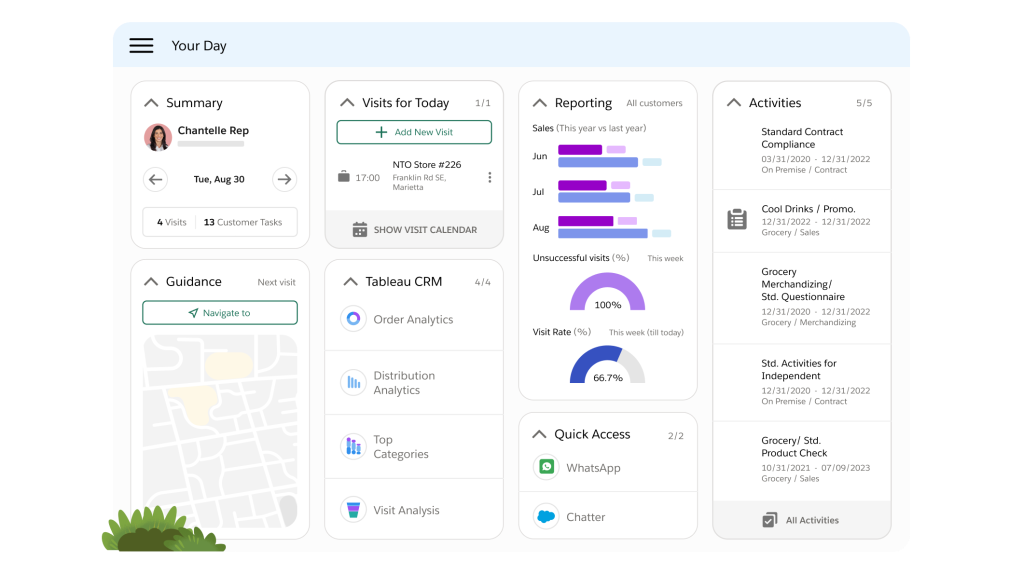
Although Salesforce provides an extensive array of applications and tools within its ecosystem, consolidating all necessary features into a single platform can be quite challenging. Moreover, the setup process for Salesforce can be relatively lengthy due to its complex operations. Therefore, if you require a solution with robust turnkey performance, you might consider exploring alternative providers.
Notable Salesforce features:
- Comprehensive CRM suite covering sales, marketing, service and commerce functions.
- Einstein AI for predictive insights and recommendations.
- Flow Builder to automate workflows such as lead routing and case escalation.
- Industry-specific solutions, including Financial Services Cloud, Health Cloud, and Manufacturing Cloud, with pre-configured tools and templates.
- Extensive marketplace with pre-built integrations and partner applications.
Potential drawbacks of Salesforce:
- Customisation often requires coding knowledge or technical expertise.
- Implementation and maintenance may demand significant time and resources compared to other customisable CRM platforms.
Salesforce pricing:
Salesforce Sales Cloud pricing begins at approximately £100 per user per month for the Pro suite with basic customisation capabilities, rising to around £550 per user per month for advanced plans featuring integrated AI capabilities.
See also: Salesforce Alternatives & Competitors
3. Pipedrive
Pipedrive distinguished itself with its customisable pipeline and user-friendly design.
With Pipedrive, your Sales team can effortlessly tailor deal stages, adjust closing probability percentages, and configure deal indicators within the deal and pipeline modules. Furthermore, Pipedrive’s flexibility extends to data fields, email templates, and automation options, enabling each sales team to adopt the CRM to their specific requirements.
The platform is highly regarded for its usability, excelling in customising the interface and managing its various features. Users find it intuitive to personalise the platform's appearance and functionalities, facilitating seamless adaptation to individual workflows.
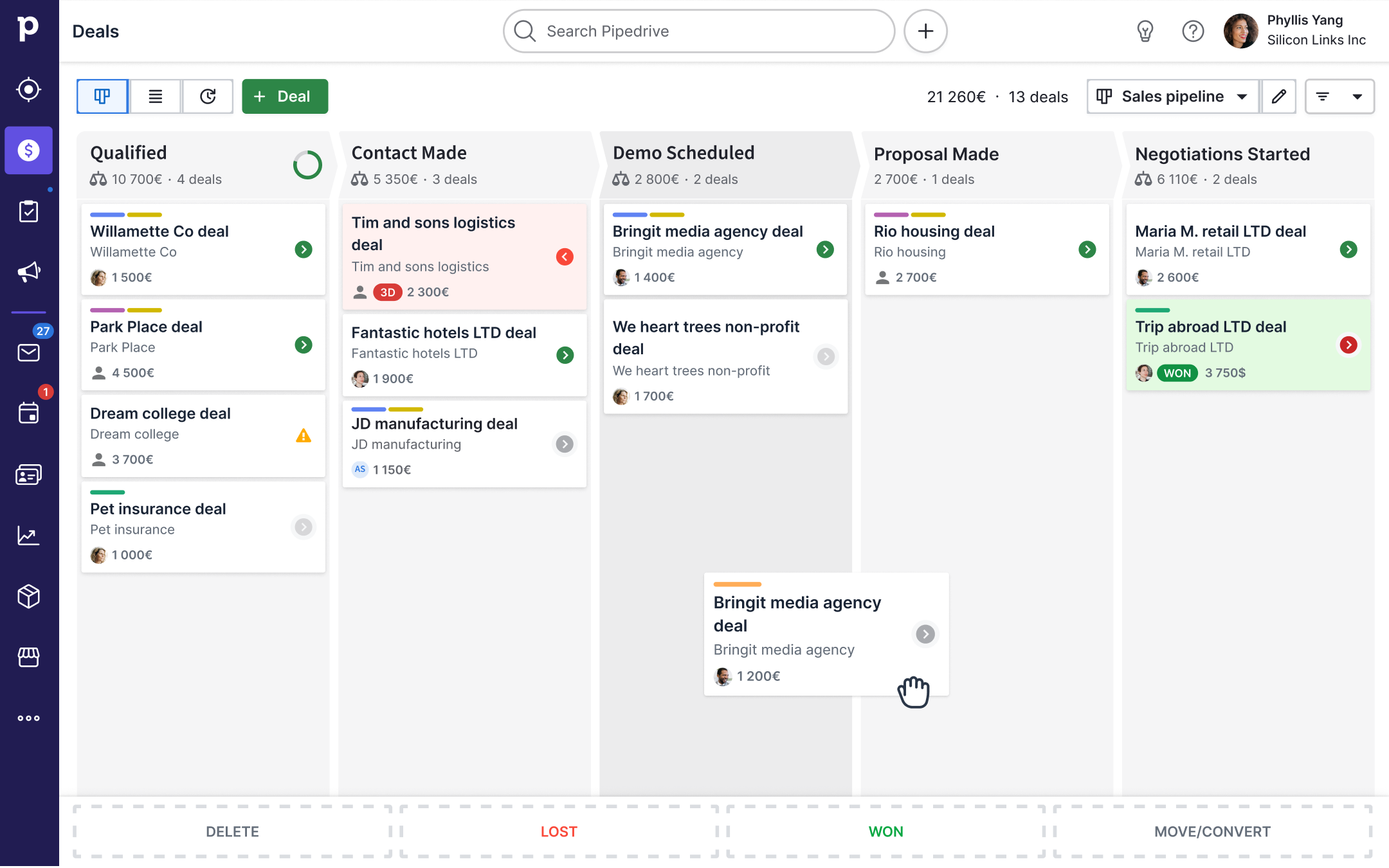
Furthermore, the system provides an extensive array of customisation options for creating detailed reports and dashboards. This comprehensive range enables users to design reports that accurately reflect their analytical requirements, allowing for the selection of specific metrics and the presentation of data through various visualisations.
Pipedrive is an excellent choice, combining robust Sales features with a user-friendly interface.
Notable Pipedrive features:
- Visual sales pipeline management with fully customisable stages.
- Custom fields and filters to tailor deal and contact records.
- Branded web forms designed to capture specific lead information.
- Bespoke dashboards and reporting tools to monitor sales performance, track essential metrics, and analyse data using custom filters.
Potential drawbacks of Pipedrive:
- Limited functionality for marketing and customer service compared to more comprehensive CRM platforms.
- Access to advanced customisation features is restricted to higher-tier plans.
Pipedrive pricing:
Customisation feature are available from the Premium plan onwards, priced from approximately £65.
4. Monday.com
This CRM is distinguished by its simplicity, with numerous reviews praising its user-friendly nature.
The platform is particularly notable for its spreadsheet-style data entry, integration of no-code automation tools, and seamless customisation of boards and item fields. These features are designed to accommodate a variety of sales processes and project requirements.
The system's boards provide extensive customisation options, forming the core of a highly adaptable CRM. Furthermore, Monday.com's accessible pricing structure makes it a viable option for users with budget constraints, thus broadening its appeal.
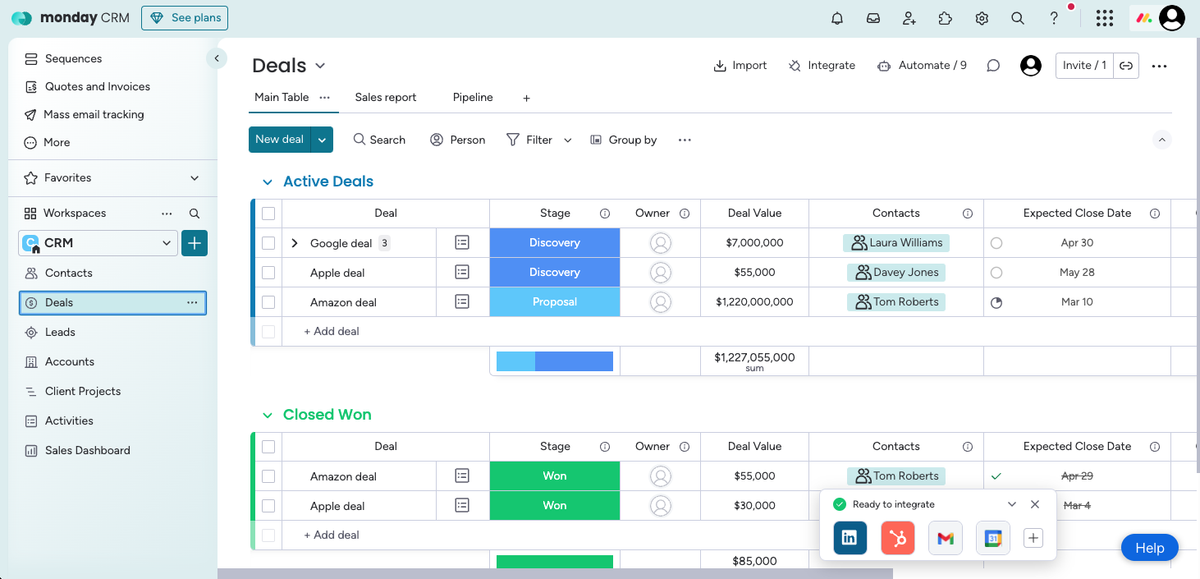
Notable Monday.com features:
- Unlimited customisable pipelines available across all plans.
- Ready-made templates for managing leads, contacts, and deals.
- Configurable boards and columns to monitor workflows and the key data.
- Mobile applications available for both Android and iOS.
Potential drawbacks of Monday.com:
- Basic and Standard plans offer a limited number of dashboards, which may not meet the needs of medium-sized and larger businesses.
- Customising the platform can involve a steeper learning curve for some users.
- More advanced CRM automation features are only accessible through high-tier plans.
Monday.com pricing:
Plans with extensive customisation capability begin at approximately £33 per user per month
5. Zendesk
Zendesk presents two versatile solutions, Services and Sales, that can be integrated to enhance functionality. The platform is particularly distinguished by its utilisation of spreadsheet data entry, the integration of no-code automation tools, and the ease with which boards and item fields can be customised. These features are designed to support a diverse array of sales processes and project-specific requirements within sales operations.
The pipeline configuration is fully adjustable to align with your particular requirements and objectives. Additionally, Zendesk’s analytics dashboards provide an extensive range of customisation options, forming the cornerstone of a highly adoptable CRM system.
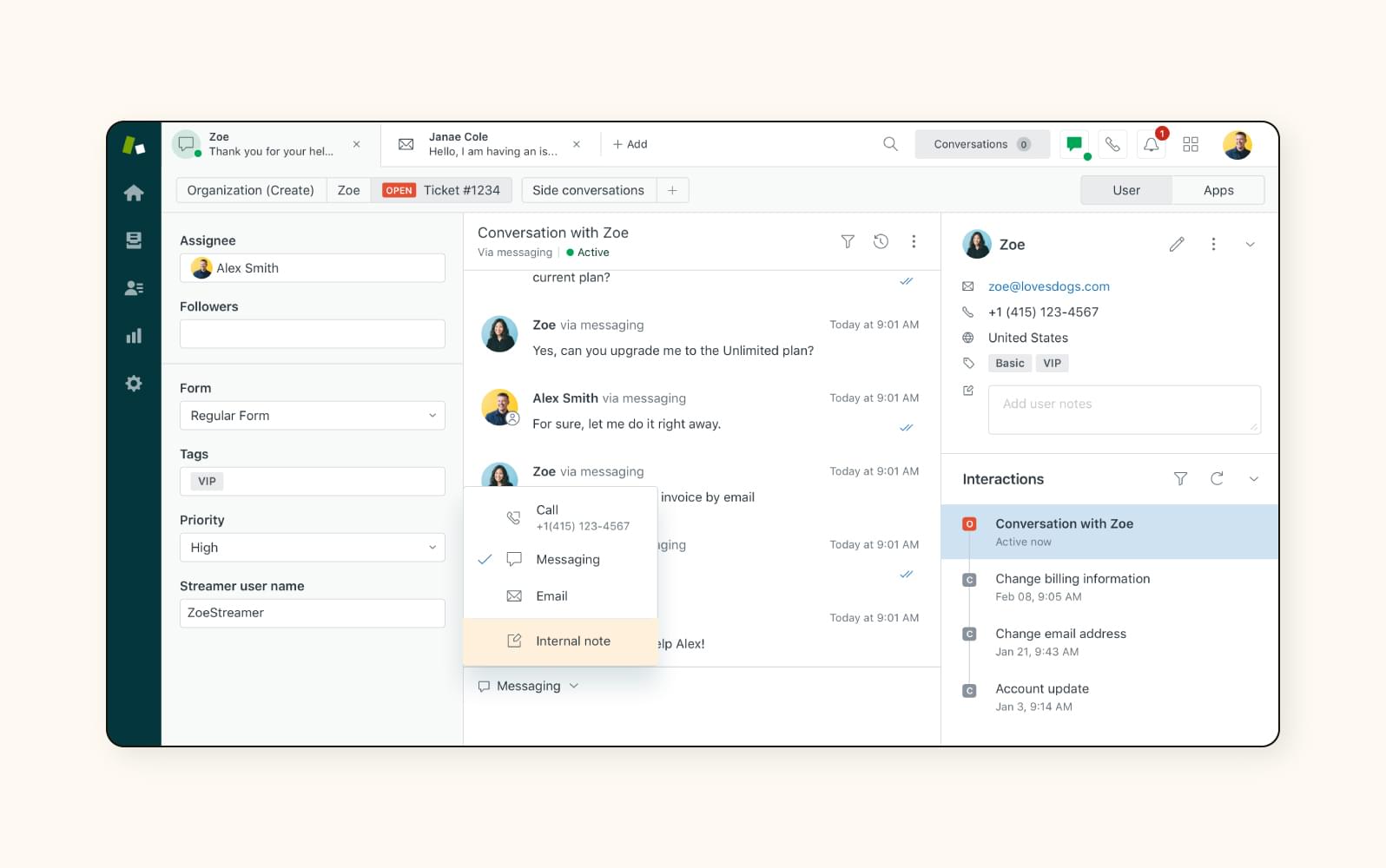
Notable Zendesk features:
- A unified customer profile, capturing interaction history across all channels.
- Pre-configured dashboards with customisation options for various channels.
- Workflow automation and triggers for support and sales processes.
- Knowledge base functionality to share essential information across departments.
- Configurable AI agent personas designed to support service teams and enhance customer engagement.
Potential drawbacks of Zendesk:
- Primarily focused on customer service, offering less comprehensive capabilities for marketing and sales than broader CRM systems.
- Advanced customisation can present a steeper learning curve.
- Limited industry-specific functionality.
Zendesk pricing:
Plans offering more advanced customisation features begin at approximately £110 per agent per month.
6. Zoho CRM
Zoho is fundamentally an automation software designed to streamline various processes within an organisation. Its CRM product, Zoho CRM is particularly noted for its customisability, scalability, comprehensive features, omnichannel communication tools, and robust integration capabilities.
As one might expect from Zoho, significant emphasis is placed on automation, enabling businesses to optimise processes, campaigns, and customer journeys effectively. Owing to its strong foundation in automation, Zoho CRM offers over 800 connectors with various applications available on its Marketplace.
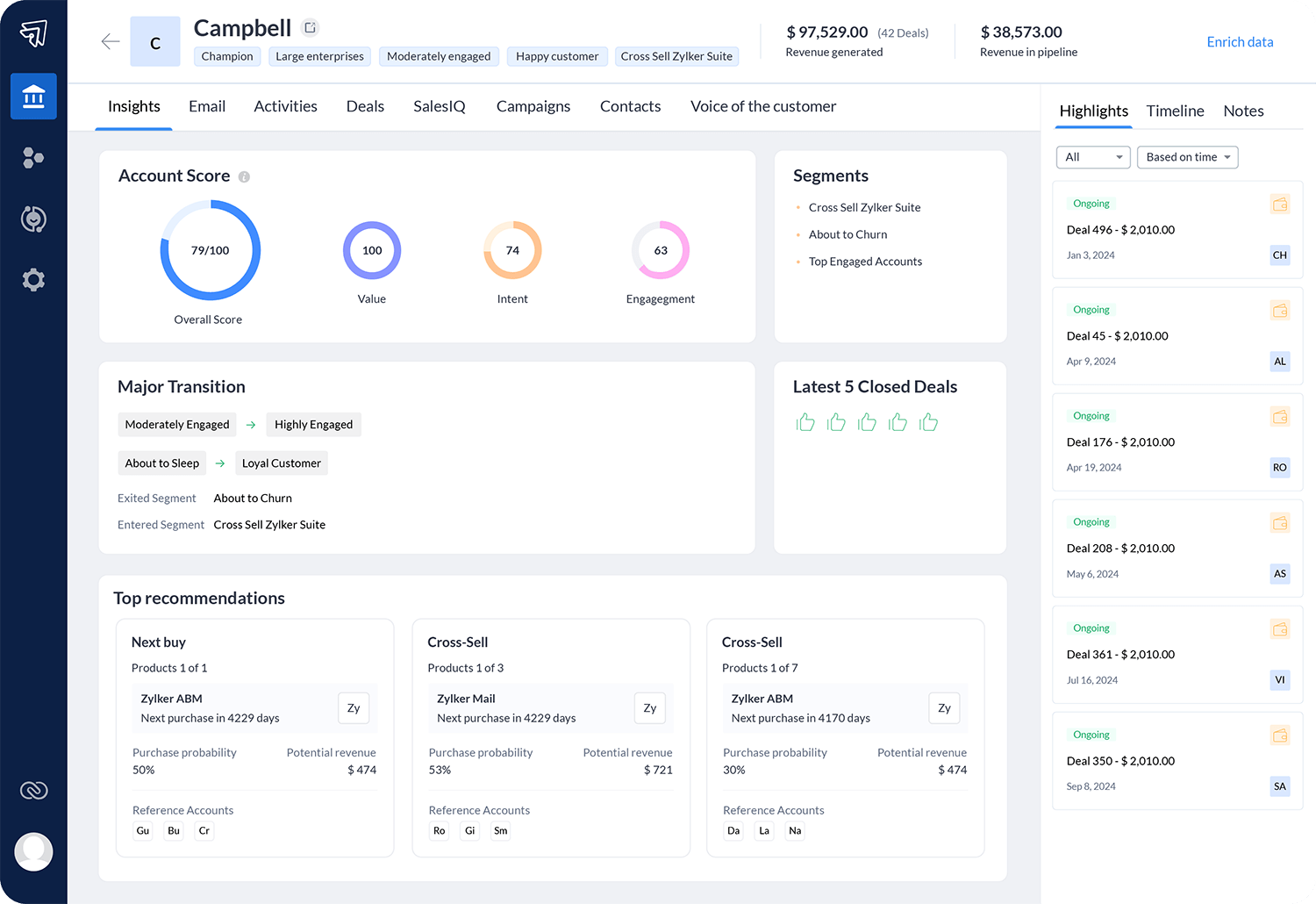
Notable Zoho CRM features:
- Zia, the built-in AI assistant, enhances sales intelligence, forecasting and task automation.
- Prebuilt reports and AI-powered analytics deliver valuable insights into sales performance, marketing activities, and team productivity.
- Blueprint, Zoho’s workflow automation tool, helps map and enforce consistent, structure business processes.
- Flexible customisation options for modules, fields, layouts, and workflows, enabling the platform to align with specific operational needs.
Potential drawbacks of Zoho CRM:
- Certain functions, such as email marketing, require integration within separate Zoho applications (e.g. Zoho Campaigns), rather than being managed directly within the CRM.
- Creating advanced custom reports can be complex and may pose a steep learning
Zoho CRM pricing:
While Zoho CRM offers a free plan, its capabilities are limited. Paid plans begin at approximately £15 per user per month.
7. ClickUp
ClickUp, a cloud-based solution, is esteemed for its project management and organisational capabilities. Beyond these core functionalities, the platform offers substantial support to businesses across various sectors in their CRM initiatives, providing highly adaptable and bespoke solutions.
The system's strength lies in its customisable features, tags, and privacy settings, granting businesses significant flexibility in shaping their CRM strategies and processes. Additionally, it allows for the creation of unique task fields, facilitating the management of diverse client information, including phone numbers, emails, notes, prospect details, and beyond.
Furthermore, ClickUp distinguishes itself through its customisable communication and collaboration tools. These allow for the tailoring of statuses, templates, workflows, task assignments, alerts, and an adaptable task toolbar, thereby enhancing the platform’s versatility.
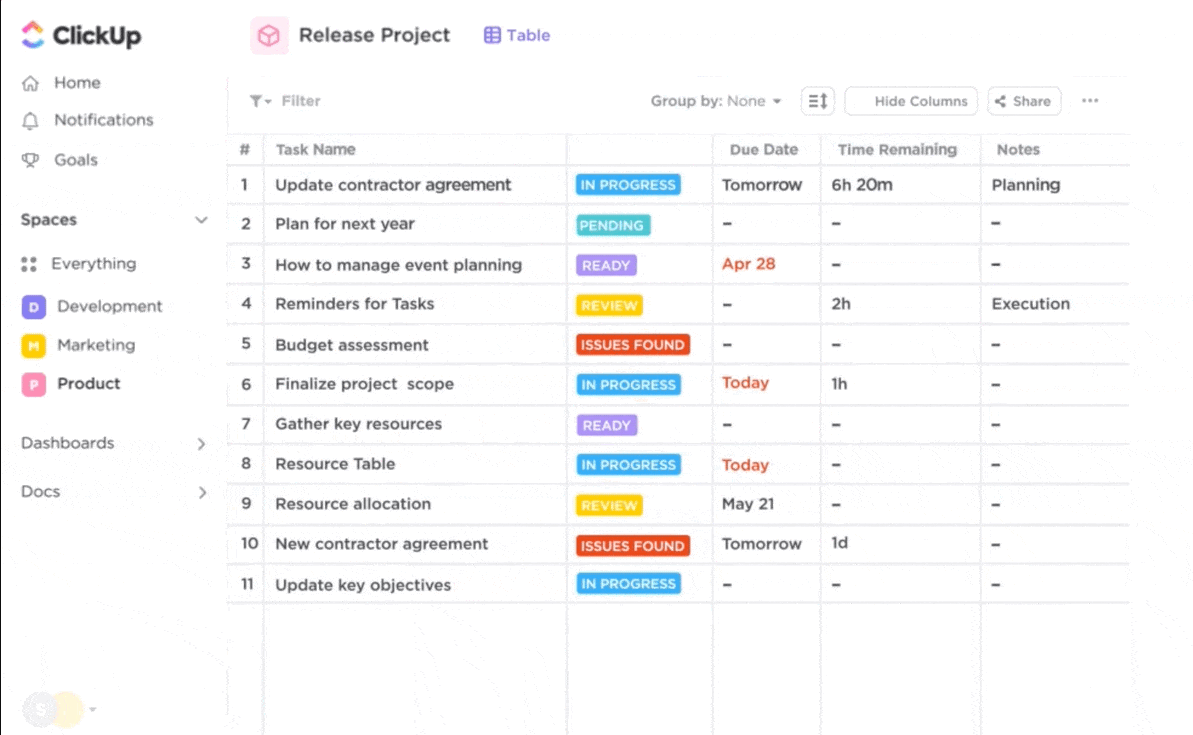
Notable ClickUp features:
- Custom fields, statuses, and workflows that can be adapted to meet the specific requirements of individual teams.
- Configurable forms that streamline feedback collection, initiate automated workflows, and offer AI-powered analysis.
- A wide range of pre-built and customisable templates for marketing, sales, and project management, designed to accelerate initial setup.
- Integrations available with over 1,000 third-party applications.
Potential drawbacks of ClickUp:
- Many of the platform’s core strengths lie in project management, which may limit its effectiveness as a full-fledged CRM.
- It may not provide the same depth of functionality as dedicated CRM systems, particularly when managing complex sales processes or customer relationships.
ClickUp pricing:
The Business plan, which offers enhanced configuration capabilities, is priced from at £19 per user per month.
8. Hubspot’s Smart CRM
Hubspot’s Smart CRM is designed to address the challenge of managing extensive data sets. It allows users to structure bespoke data models through the use of custom objects, properties, and associations. Hubspot also enables the configuration of deal pipelines, board views, index pages, and record pages, offering a high degree of flexibility in data management.
In addition, the platform permits the creation of new user interface elements that display customised information by developing custom extensions.
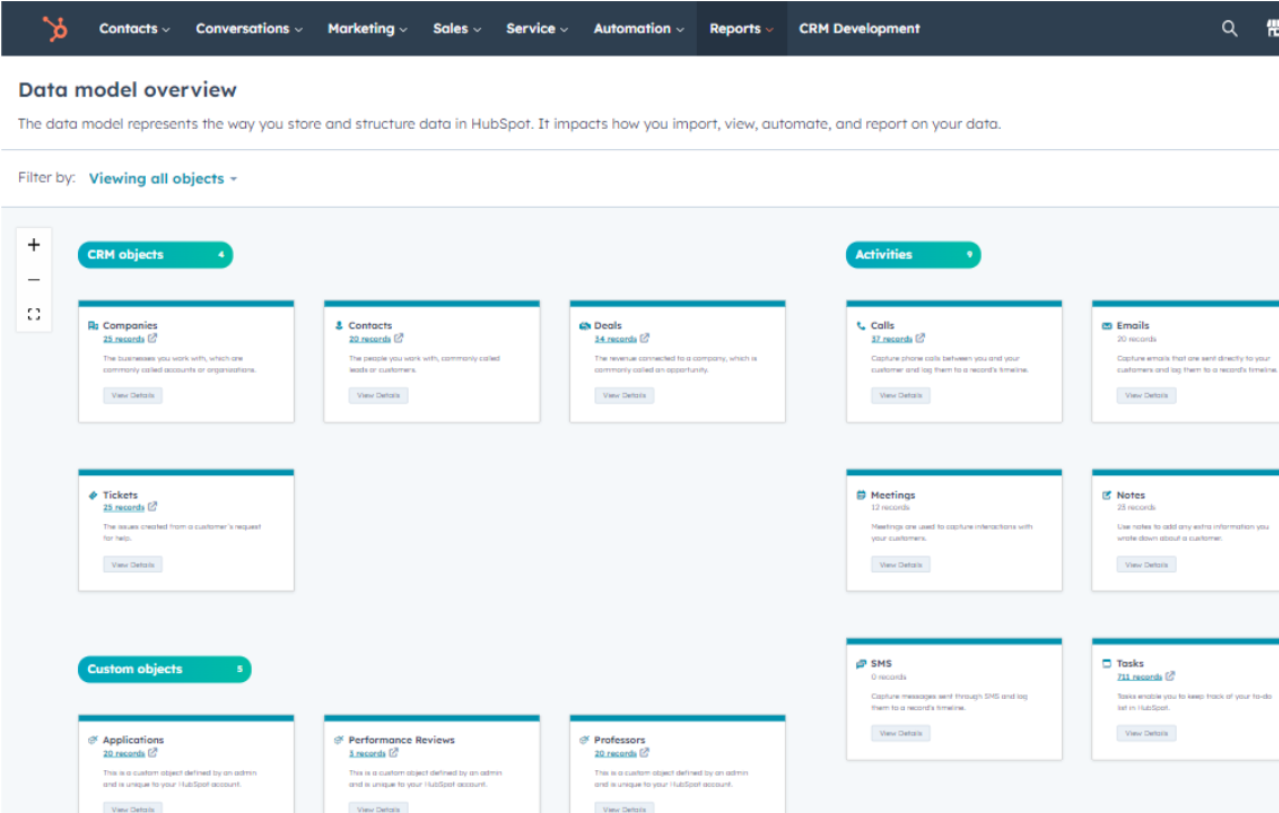
Notable Hubspot features:
- Configurable CRM tabs and layouts to align with specific business requirements.
- Sales automation workflows designed to minimise manual effort and improve pipeline efficiency.
- Default and customisable forecasting and reporting tools.
- Flexible field mapping to tailor the CRM to suit unique data structures.
- Breeze, HubSpot’s AI-powered customer agent, enables quicker responses and supports service tasks.
Potential drawbacks of Hubspot :
- Costs can increase substantially as businesses expand and require more advanced capabilities.
- Features such as custom reporting, A/B testing, and advanced workflow automation are only available within the higher-tier plans.
Hubspot pricing:
Core customisation features are included in Hubspot’s Professional and Enterprise plans, with pricing starting from £1 450 per month for six users.
9. Copper
Copper CRM distinguishes itself as a Google-centric solution, meticulously designed for users who wish to integrate their preferred Google applications seamlessly. Purpose-built to align with Google tools, Copper integrates effortlessly with Gmail, Contacts, Calendar, Sheets, and Drive, providing users with a unified experience. Furthermore, it offers a Chrome extension that enables teams to access the CRM interface directly from Gmail and Calendar, ensuring a fluid workflow.
This specialised software not only customises CRM functionalities but also establishes a robust synergy with Google applications. Its seamless integration with Google products, coupled with a familiar interface, caters particularly well to users seeking CRM solutions within the Google ecosystem.
Copper simplifies the customisation process for teams, allowing them to tailor data fields, workflows, templates, and pipelines to meet their unique requirements.
It is a great choice for companies that rely heavily on Google tools.
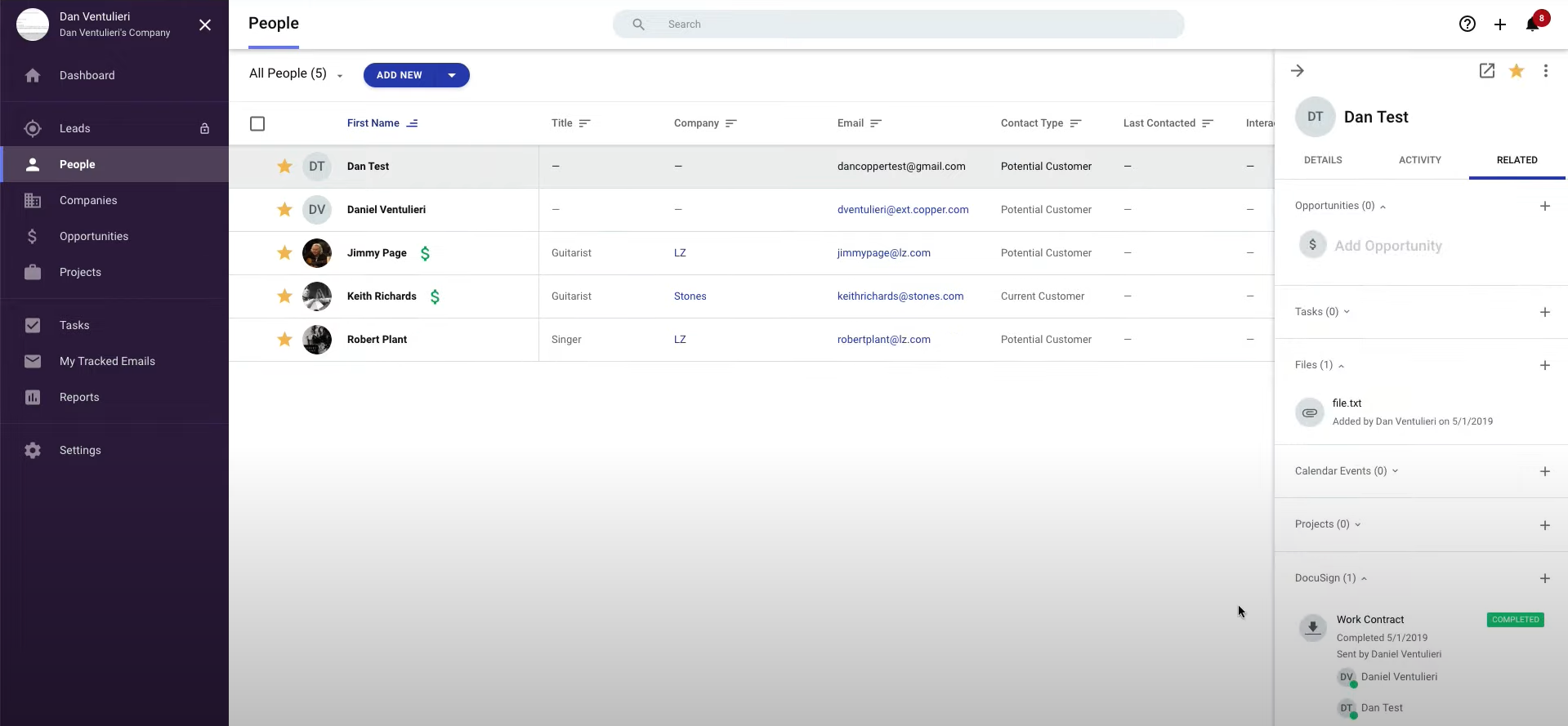
Notable Copper CRM features:
- Customisable sales and project pipelines.
- Seamless integration with Google Workspace applications, including Gmail, Calendar, and Drive.
- Activity tracking, pipeline management, and custom reporting (note: custom reports are available only on the Business plan).
- Support for custom fields, enabling users to structure data according to specific operational needs.
- Team permissions and role-based access controls included with Professional and Business plans.
Potential drawbacks of Copper CRM:
- Reporting tools are less comprehensive than those offered by more advanced CRM platforms.
- Marketing capabilities are relatively limited, making it less ideal for managing the entire customer lifecycle.
Copper CRM pricing:
Customisation features are included in the Professional plan, priced at £69 per user per month. Businesses requiring more advanced configuration options may need to opt for the Business plan, priced at £134 per user per month.
10. Nimble
Nimble presents itself as an intuitive CRM solution, offering a wide range of customisation options tailored to meet diverse business requirements. The platform features a meticulously designed interface and a streamlined navigation system, ensuring swift adoption and effective utilisation by its users.
Customers value Nimble's robust customisation capabilities, which enable the precise tailoring of pipeline stages, data fields, automated workflows, and reports in accordance with their specific requirements.
With a particular emphasis on deal tracking, lead management, and prospecting, Nimble is ideally suited to traditional revenue operations. It proves especially advantageous for direct sales teams that operate within specialised sales processes or bespoke daily workflows.
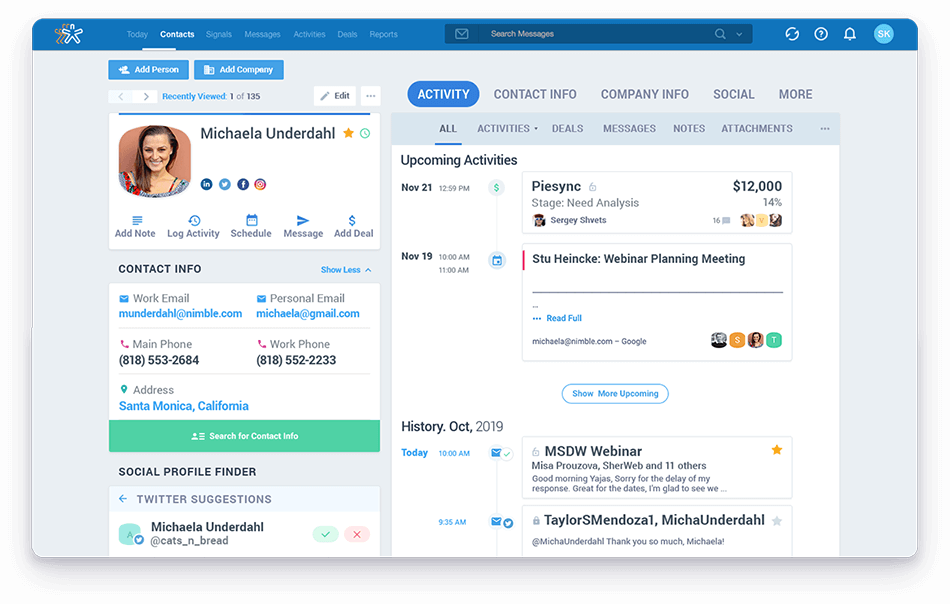
Notable Nimble features:
- Automatically enriches contact profiles with data drawn from social and business sources.
- Sales and marketing automation tools for email management and outreach.
- Custom workflows to automate repetitive tasks, such as lead assignment or follow-up reminders.
- Customisable web forms to capture leads directly from a website and monitor conversions.
- Integrations with a broad selection of business applications, with API access for bespoke connections.
Potential drawbacks of Nimble:
- May present a steeper learning curve for new users, as certain features are more intricate than expected.
- Navigating the interface can occasionally feel less intuitive, requiring additional time to become fully proficient.
Nimble pricing:
Nimble is available via a single subscription plan, starting at £30 per user per month. A free trial is offered to explore the platform’s functionality. Total costs may rise depending on storage needs, customisation levels, and the extent of third-party integrations.
Summary
Customisable CRMs offer organisations the flexibility to tailor software to suit specific business processes, presenting a fat more adaptable alternative to rigid CRM solutions. This type of CRM is particularly valuable for medium to large enterprises, which often operate with industry-specific tools and intricate workflows. In 2025, the most critical configurable features include flexible data models, tailored dashboards, workflow automation, no-code tools, seamless integrations, and AI functionality, all of which support continuous performance improvement across sectors.
Creatio CRM delivers this freedom, combining a no-code platform, composable architecture, and AI embedded at its core. Business users can easily configure fields, interfaces, and workflows, or even create custom AI agents to meet distinct organisational needs. This capability not only enhances operational efficiency but also accelerates processes and fosters sustainable business growth.