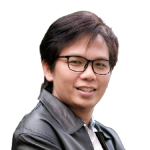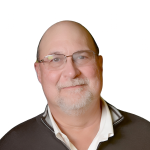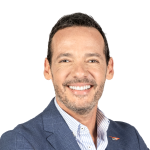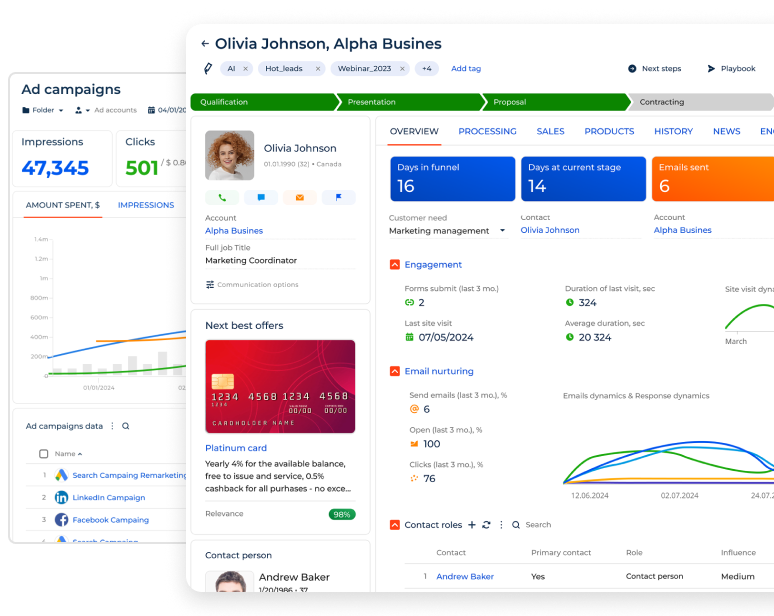-
No-Code
Platform
-
Studio
No-code agentic platform delivering the fastest time-to-value and the highest ROI
-
Studio
-
AI-Native CRM
CRM
-
AI-Native CRM
New era CRM to manage customer & operational workflows
CRM Products -
AI-Native CRM
- Industries
- Customers
- Partners
- About
What is Enterprise CRM? Top 14 Enterprise CRM Software for 2026
Updated on
December 31, 2025
25 min read
Drive Enterprise Growth With Creatio CRM

Originally designed for contact and deal tracking, modern CRM software has evolved into advanced systems supporting sales, marketing, customer service, field operations, and more. According to Forrester, nearly 70% of enterprises now use CRM software to enhance customer service, 64% for B2B sales and marketing automation, and 62% for field service. As enterprise needs and industry standards evolve, enterprise CRM solutions continue to expand their functionality to support complex and highly specific use cases at scale.
In this article, you will learn what enterprise CRM is, explore its key features and benefits, and discover how to choose the right CRM solution for your organization. We’ll also review the top-performing platforms built to meet the complex demands of large enterprises in 2026 and beyond.
Key Takeaways:
- Enterprise CRM software is built specifically for large organizations that need to manage complex customer relationships at scale, across multiple departments, regions, and customer touchpoints.
- Unlike SMB CRMs, enterprise-grade systems offer broader functionality, deeper integrations, advanced customization options, and ensure compliance with industry regulations and regional data protection laws.
- The core capabilities include 360° customer views, sales and marketing automation, AI-powered analytics, customer service management, collaboration tools, and seamless integration with ERP, CPQ, and other enterprise systems.
- Integrated AI tools and agentic automation, combined with no-code/low-code CRM capabilities, further expand flexibility and intelligence, helping organizations automate complex workflows, accelerate processes, and deliver more personalized customer experiences.
- Leading enterprise CRM platforms include Creatio CRM, Salesforce, Microsoft Dynamics 365, HubSpot, Zoho CRM, and Oracle CX. These systems provide robust AI tools, seamless scalability, advanced customization, and extensive integration ecosystems to support enterprise-level growth and operational excellence.
What is Enterprise CRM Software?
Enterprise CRM (Customer Relationship Management) is a comprehensive, scalable software solution designed to help large organizations manage complex customer relationships across multiple departments, regions, and touchpoints. It enables enterprises to handle large volumes of customer data, improve cross-team collaboration, and deliver personalized interactions at scale.
While the core goal of enterprise CRM — building strong customer relationships — is the same as that of standard CRMs, enterprise-grade platforms are designed to support complex operations, advanced customization, and large-scale data management.
The core characteristics of enterprise CRMs include:
- Scalability – Handles large volumes of data, users, and interactions across global teams.
- Advanced Functionality – Includes sales process automation, marketing and service management, automation tools, and AI-powered analytics.
- Customizability – Offers no-code/low-code options and developer tools for tailored workflows and dashboards.
- Integration Capabilities – Connects easily with ERP (enterprise resource planning) systems, e-commerce platforms, marketing tools, customer service software, and third-party apps.
- Role-Based Access & Data Security - Supports granular permissions, data governance, and compliance with global regulations.
These capabilities make enterprise CRM software ideal for global companies, multi-division organizations, and industries with complex sales cycles, such as finance, healthcare, manufacturing, and telecommunications.
What are the Benefits of Enterprise CRM Software
CRM software adoption is especially strong among large organizations. According to Grand View Research, nearly 60% of CRM users in 2024 were enterprise-level businesses.
So what’s driving this trend? Here are five key benefits that explain why large companies invest in enterprise CRM platforms:
| Data-Driven Insights | Enterprise CRMs consolidate customer, sales, and performance data in one platform, which allows teams to easily uncover actionable insights. Marketing teams can analyze customer behavior and interactions to refine campaigns, while sales reps can assess pipeline health, identify high-value prospects, and provide them with personalized sales offers. Customer service teams can review client data to improve response quality and effectively troubleshoot issues. CRM data can also support performance monitoring, helping leaders identify process gaps and improve team workflows. |
| Enhanced Collaboration & Employee Productivity | By centralizing information across departments, enterprise CRM software eliminates data silos and ensure everyone is working with the same data. Features like shared dashboards, task automation, and real-time updates allow teams to improve internal coordination, optimize communication, and focus on high-impact tasks. |
| Improved Customer Relationships | CRM software allows businesses to personalize communication, anticipate needs, and provide more consistent support through a complete view of customer data and interactions. With access to detailed histories, preferences, and feedback, service and sales teams can effectively engage customers to build long-term loyalty. |
| Increased Sales Performance | Through enhanced lead management and marketing automation, enterprise CRMs allow teams to efficiently nurture prospects across the entire journey. They also provide advanced features like sales forecasting, trend analysis, and segmentation to help teams prioritize efforts and uncover high-value cross-sell and upsell opportunities. |
| Flexibility & Scalability | Enterprise CRMs are feature-rich and capable of supporting diverse business processes across large organizations. With no-code and low-code tools, they offer high customization without heavy IT involvement. Also, compared to SMB-focused options, these platforms provide more cost-effective plans for enterprise users. |
Key Features of Enterprise CRM System
Modern enterprise CRM software comes with a wide range of various, which vary based on the specific business processes and industry requirements. After reviewing dozens of CRM solutions, we’ve identified eight essential capabilities to look for when evaluating CRM software for enterprises.
360 Customer View
The 360-degree customer view is a core feature of enterprise CRM systems that consolidates key customer data, such as contact details, behavior, preferences, and interaction history, into a single, unified platform. It provides teams with real-time access to complete customer profiles, helping them deeper understand customer needs and behavior at every stage of their journey.
This comprehensive solution also supports seamless collaboration across departments. For example, sales reps can score leads and track deal progress, while customer service teams will use CRM data to quickly reference past interactions and report issues to resolve client inquiries at scale.
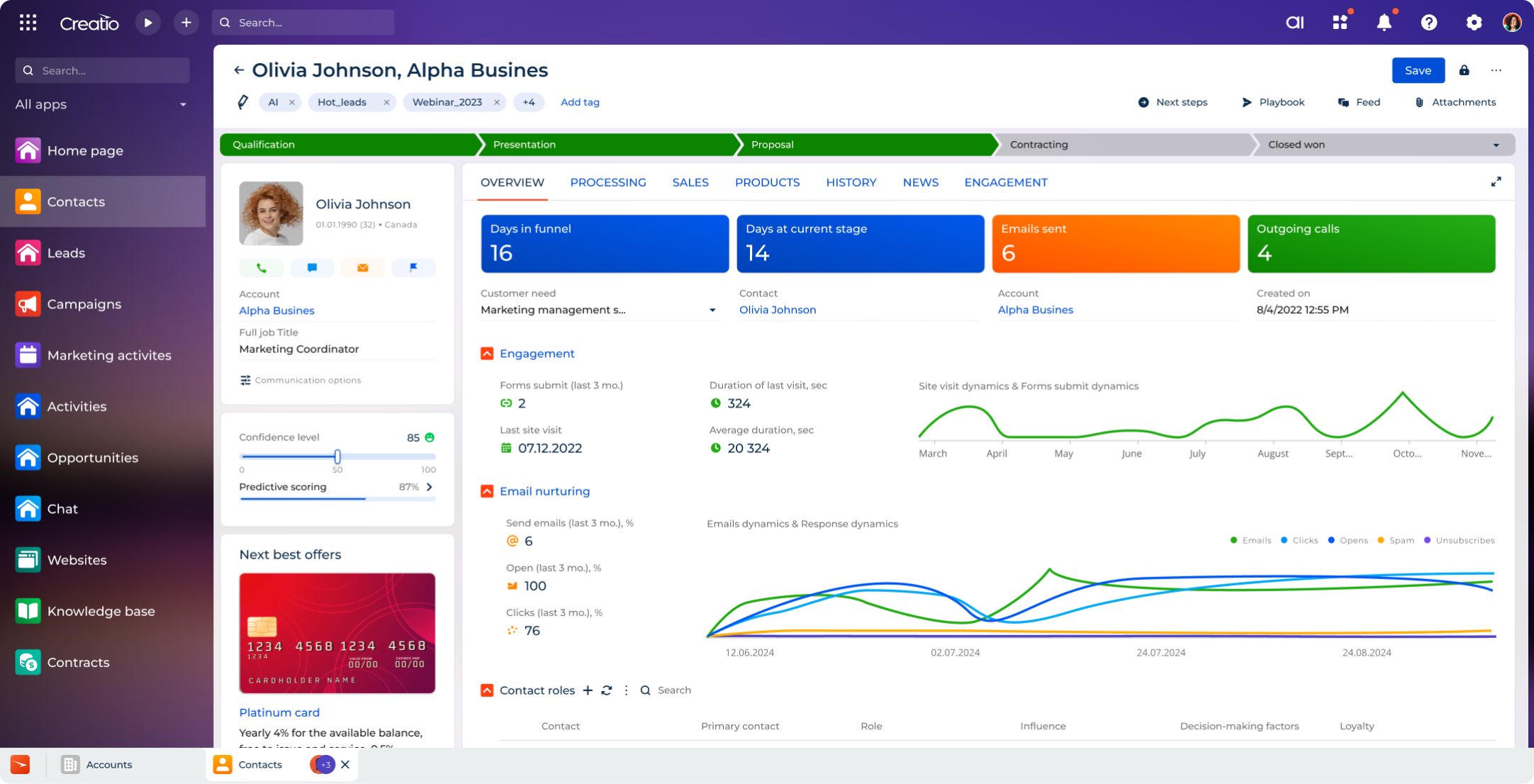
Example of Customer 360 in Enterprise CRMs
Sales Automation
CRMs have become a go-to software for sales reps that allows them to enhance productivity and maximize revenue growth. This software supports a wide range of processes, from managing prospects to predicting future sales performance.
On the enterprise level, the feature set must support complex processes, large sales teams and diverse data. The must-have functionality of enterprise CRM for the sales process includes:
- Advanced lead & Opportunity management – to track, score, assign, and prioritize leads based on source, behavior, and deal potential.
- Sales pipeline management & Sales forecasting – to visualize pipeline stages, monitor deal progress, and generate real-time sales forecasts.
- Sales automation & Workflow customization – to automate repetitive tasks like follow-ups, data entry, and approvals; customize workflows to fit your sales structure.
- Sales analytics and reporting – to monitor sales trends, activities and performance
- Contract & Document management – to store, manage, and track sales-related documents with version control and approval flows.
- AI-driven recommendations & Next Best Actions - to identify high-potential leads, predict future sales, and get data-driven recommendations for customer interactions.
- Task management and Productivity tracking – to assign, prioritize, and monitor tasks across teams while tracking individual and team performance.
All these CRM features aim to take off a load from your sales team, providing more time and resources to do what they do best – talk to customers and sell.
Marketing Automation
Enterprise CRMs also play a key role in marketing processes, allowing organizations to streamline and scale their marketing efforts through data-driven, automated workflows. They enable teams to autonomously plan, execute, and monitor campaigns across various offline and digital channels, including email, social media, events, and more.
With behavior analysis, audience segmentation, and lead scoring tools, enterprise CRM software helps personalize customer experience and build campaigns that drive engagement. Additionally, CRM automation supports campaign scheduling, A/B testing, and performance tracking, allowing teams to boost efficiency and measure ROI more effectively.
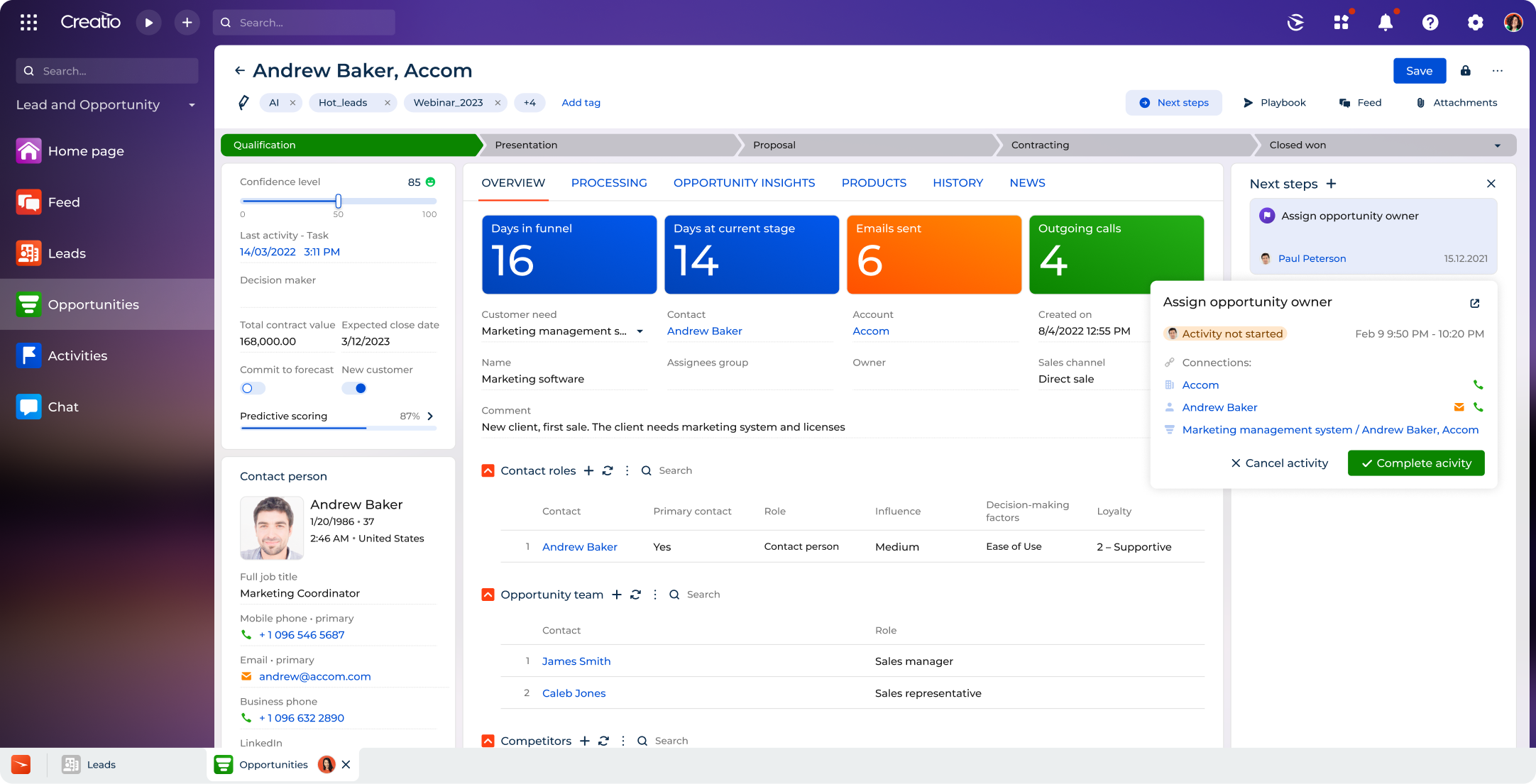
Example of Marketing Lead Automation and Management
Customer Service & Support
CRM software is a rich source of diverse customer information, which allows businesses to deliver fast, consistent, and personalized support at scale. By consolidating interaction history, service requests, and customer feedback into a single platform, CRM tools enable support teams to respond faster and resolve issues more effectively.
Enterprise CRMs often include features like case management, SLA tracking, omnichannel support (email, chat, phone, self-service portals), and knowledge base integration. These tools enable businesses to improve response times, maintain service quality, and align teams across various channels.
For example, when a customer submits a support ticket, the CRM automatically routes it to the appropriate agent based on issue type or priority. At the same time, it gives the support rep complete visibility into past interactions and preferences of this customer for personalized and more efficient case resolution.
Collaboration and Productivity Tools
Collaboration functionality is another core feature of modern enterprise CRMs. Designed to enable seamless interactions across departments, these systems often provide tools like shared dashboards, task assignments, role-based permissions, internal comments, and activity feeds. These tools help eliminate information silos, reduce manual coordination, and ensure everyone has the context they need to act quickly and effectively.
For instance, when a sales rep updates the lead’s status, the marketing and support teams can immediately spot the change and adjust their actions accordingly, ensuring a consistent customer experience across all touchpoints.
Analytics and reporting
By collecting and organizing key metrics in one place, enterprise CRMs enable businesses to gain actionable insights and make data-driven decisions. These systems pull data from multiple departments, such as sales, marketing, and customer service, to monitor performance, identify new trends, and uncover areas for improvement.
Enterprise CRMs typically offer customizable dashboards, advanced filters, and role-specific reporting, allowing users to track the metrics most relevant to their function. From lead conversion rates and campaign ROI to service resolution times and sales forecasts, these tools help teams understand what works best and where to optimize. In addition, reporting processes can be fully automated to deliver regular insights into customer behavior and overall business performance.
Effortless integration and marketplace
Despite extensive out-of-the-box features, enterprise CRMs must also integrate with other business tools like enterprise resource planning (ERP), marketing automation platforms, communication tools, billing systems, and file management software. These integrations allow businesses to extend CRM capabilities, streamline internal operations, boost productivity, and deliver greater value to customers.
Many leading CRM platforms, also provide access to robust app marketplaces. These CRM marketplaces offer a range of prebuilt connectors, industry-specific modules, and third-party extensions to expand software functionality without heavy development. As a result, it allows companies to support unique business processes and ensure smoother cross-department collaboration.
AI-Native Tools & Agents
Enterprise CRMs must offer AI as a core capability, not just a nice-to-have feature. Today, AI tools and agents are deeply embedded across workflows, including sales, marketing, customer service, and industry-specific processes. According to Creatio’s “State of AI Agents & No-Code” survey, AI agents are becoming a boardroom priority, with 86% of executives viewing them as critical to their business strategy.
This adoption reflects a growing need for systems that support smarter, faster decision-making. AI-powered enterprise CRMs help organizations shift from reactive to proactive operations by analyzing large volumes of data, learning from past interactions, and continuously optimizing performance. The result is improved accuracy, efficiency, and personalization at every stage of the customer journey.
Key AI capabilities in enterprise CRM software include:
- Predictive Analytics – Forecast sales trends, identify high-conversion leads, and anticipate customer churn based on historical and behavioral data.
- Generative AI – Draft personalized emails, campaign content, or follow-up messages using customer data and engagement context.
- Next-Best-Action Recommendations – Guide sales and service teams with AI-driven suggestions for follow-ups, offers, or content delivery.
- Role-specific AI agents – Configurable digital assistants that automate complex tasks and execute routine operations on behalf of users, such as reassigning leads, scheduling reminders, or updating records.
- Conversational AI & Chatbots – Deliver real-time support and qualify leads through intelligent virtual assistants integrated with the CRM platform.
As AI becomes a core driver of enterprise efficiency, choosing a robust, AI-native CRM that aligns with your business objectives is key to accelerating time to value and achieving measurable results.
No-Code Customization
Modern enterprises increasingly rely on no-code and low-code CRM capabilities that enable business users to easily configure complex workflows, interfaces, and automations without deep technical skills. These capabilities help enterprises adapt processes faster, reduce IT workload, and accelerate digital transformation.
According to Creatio’s 2025 Global Survey Report on AI Agents & No-Code, 67% of organizations have already deployed low-code/no-code platforms to improve agility and speed of change. By enabling intuitive customization and easy-to-use interfaces, no-code CRMs help enterprises remain flexible, innovative, and scalable in a dynamic business environment.
The State of AI Agents & No-Code
Learn how 560+ leaders across the world use AI and no-code to drive innovation today
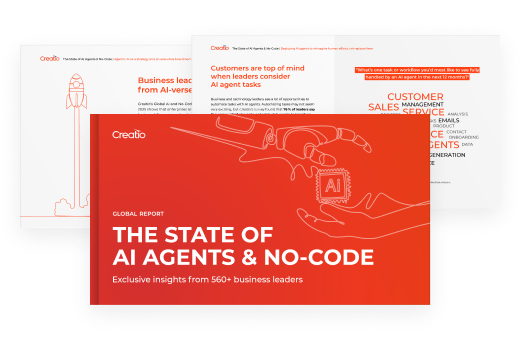
Enterprise-Grade Security
Security and compliance are top priorities for enterprise CRM systems. Modern platforms include role-based access control, SSO/SAML authentication, data encryption, and audit logging to protect sensitive customer information and internal records. Many also offer regional data residency options to meet privacy regulations such as GDPR, CCPA or industry-specific like HIPAA. Enterprise CRMs must provide governance tools, activity monitoring, and 24/7 SLA-backed support to ensure reliable performance and full protection of business data at scale.
14 Best Enterprise CRM Software in 2026
After discovering the features and benefits of enterprise CRMs, it’s time to explore the software options offered on the market. Below, we’ve briefly reviewed the most popular enterprise CRM systems, covering their main capabilities, stand-out features, and what kind of company will benefit the most from certain software.
CRM Platform | Standout Features | G2 Rating |
| Creatio CRM |
| 4.8 / 5 |
Microsoft Dynamics 365
|
| 4.3 / 5 |
| Oracle CX |
| 4.2 / 5 |
| Salesforce |
| 4.4 / 5 |
| HubSpot |
| 4.5 / 5 |
| Zoho CRM Plus |
| 4.4 / 5 |
| ServiceNow |
| 4.1 / 5 |
| SAP CRM |
| 4.0 / 5 |
| Pega |
| 4.2 / 5 |
| Freshworks |
| 4.6 / 5 |
| ZenDesk |
| 4.3 / 5 |
| LeadSquared |
| 4.6 / 5 |
| Pipedrive |
| 4.5 / 5 |
| Infor CRM |
| 4.1 / 5 |
1. Creatio
Creatio is a comprehensive agentic CRM suite for enterprises that offers solutions for sales, marketing, and customer service automation integrated on one no-code platform. This robust enterprise CRM helps businesses automate the end-to-end client journey with a maximum degree of freedom, streamline customer relationship management, and enhance employee productivity.
Creatio provides a single, customizable agentic platform that integrates core CRM products to cover key business workflows. Its composable no-code architecture allows enterprises to tailor their CRM solution to match unique goals and needs, without requiring IT support. In addition, businesses can choose from 20+ industry-specific workflows that support specialized processes in financial services, manufacturing, transportation, and more.

Creatio’s Unified CRM Suite includes:
- Creatio Marketing – An AI-native marketing automation platform designed to streamline lead management and accelerate revenue growth. It enables businesses to segment audiences, track customer interactions, personalize campaigns, and optimize performance with AI-powered analytics.
- Creatio Sales – An AI-powered sales automation platform that enhances sales performance with opportunity scoring, sales forecasting, contract management, and intelligent data analytics.
- Creatio Service – A unified service management platform that elevates customer experience through AI-driven case management, problem resolution, sentiment analysis, and seamless employee collaboration.
Creatio meets the highest enterprise standards for security, scalability, and flexibility. It supports an unlimited number of users and large data volumes across distributed teams, with deployment options in both cloud and on-premise environments. The platform offers robust security and compliance controls such as role-based access and data encryption, along with regional data residency and 24/7 enterprise SLAs. Creatio also integrates seamlessly with everyday business tools like Microsoft Teams, Outlook, and other enterprise applications, helping organizations maximize productivity and collaboration across the entire ecosystem.
Moreover, with over 700 third-party tools and applications that can be integrated into the CRM system, businesses can easily connect new functions to their existing tech stack in one cohesive solution. This connectivity ensures seamless data flow across the entire business ecosystem, offering a clear view of client interactions, sales and marketing performance, and team productivity metrics.
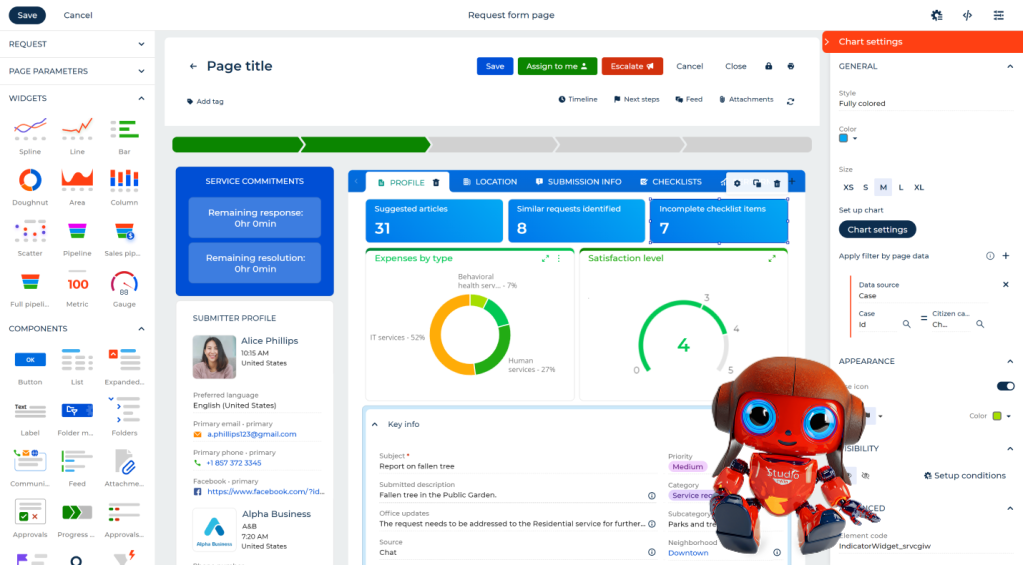
With key AI patterns integrated into the system, Creatio CRM enables seamless automation and optimization of various business operations. Generative AI helps teams create personalized marketing and sales content, and tailor communication based on customer profiles. Predictive AI suggests next-best-offer recommendations and supports data-driven decision-making. Agentic AI allows enterprises to automate complex workflows and tasks to improve productivity and enhance customer-facing operations.
Key Features of Creatio CRM
- 360° Customer View – A complete view of contacts and accounts, which includes customer data, interaction history, preferences, and activity across departments.
- Campaign Management – End-to-end automation of marketing campaigns across multiple channels, with audience segmentation and performance tracking.
- Lead and Opportunity Management – A full-cycle lead automation and pipeline management system to capture, score, assign, and convert leads throughout the sales funnel.
- Sales Productivity – Tools for managing sales tasks, communications, and team collaboration in a coordinated workspace.
- Order and Contract Management – A unified platform to manage quotes, contracts, and approvals across the entire order lifecycle.
- Case Management – Streamlined tools to register, route, and resolve customer service requests with SLA tracking and escalation rules.
- Contact Center – A unified agent workspace with real-time access to customer data, assigned tasks, analytics, and communication tools.
- Knowledge Management – A centralized hub for storing and sharing helpful resources, FAQs, and service documentation.
- Advanced Data Analytics & Reporting – Customizable dashboards and reporting tools for tracking KPIs, customer trends, and team performance.
- AI-Native Capabilities – Built-in generative, predictive, and agentic AI features integrated across the platform, included in all plans at no additional cost.
Best for:
Enterprises seeking a flexible, scalable solution with advanced customization and AI-powered capabilities.
Creatio Pricing
Creatio offers transparent pricing with no hidden costs and payable add-ons to cover the essential processes and workflows. The pricing model is composable, which means you can choose and pay only for the functionalities you need, and the AI capabilities (Predictive AI, Generative AI, and Agentic AI) are automatically added to each plan at no cost.
For enterprise companies, there are two plans available:
- Enterprise – starting at $55 per user/month (covers the core CRM functionality for enterprise)
- Unlimited – starting at $85 per user/month (offers additional perks such as unlimited database storage, governance for your no-code apps, advanced support, and more)
Creatio also offers a 14-day free trial to test the platform’s functionality and capabilities.
2. Microsoft Dynamics 365
Dynamics 365 is an integrated suite of enterprise resource planning and customer relationship management applications developed by Microsoft. Alongside the basic sales and customer service products, the platform also offers products for finance, project operations, contact center, supply chain management, HR, commerce, and others.
This CRM offers a variety of ERP business applications and has a great integration with other Microsoft products. With packaged AI models, it enables teams to identify risk for churn, estimate customer lifetime value, identify common trends, and get data-based recommendations to improve customer experience. In addition to that, it allows businesses to purchase additional tools to further automate and customize their workflows.
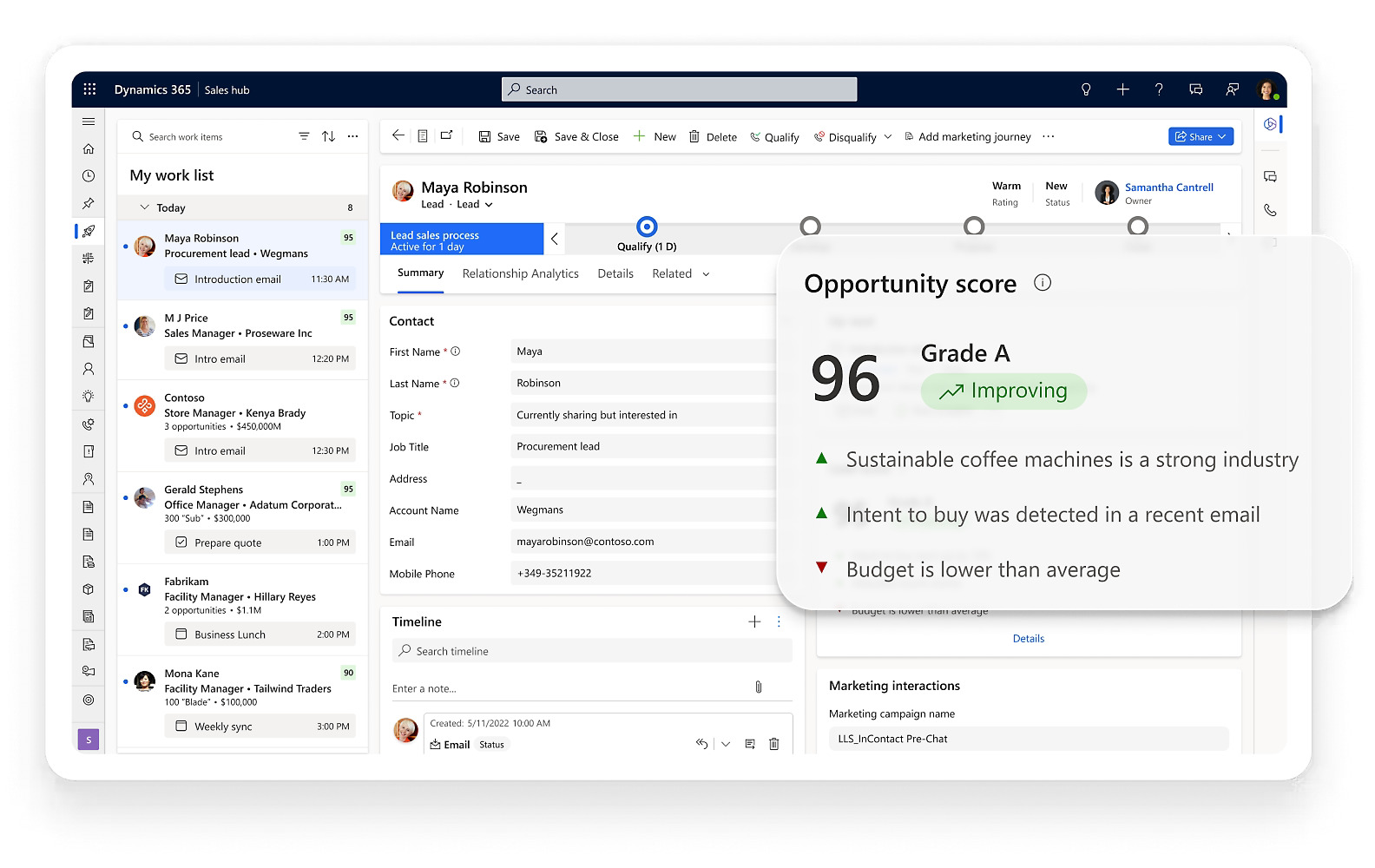
Key Features of Dynamics 365
- Sales force automation
- Advanced sales engagement
- Copilot capabilities
- Analytics and KPI reporting
- Contact center
Best for:
Microsoft Dynamics 365 best suits larger resource-rich enterprises that don’t require strong customization tools and heavily rely on other products within Microsoft’s ecosystem.
Dynamics 365 Pricing
Sales and Service modules are paid separately; each plan for enterprises starts at $105 per user/month.
3. Oracle CX
Oracle is a enterprise-grade customer experience (CX) software designed to support highly specialized workflows across a broad range of industries, including communications, utilities, financial services, public sector, healthcare, retail, construction, and more. This software helps address complex challenges with industry-specific CRM solutions that can adapt to the goals and needs of a business
Oracle’s CX suite offers robust modules across sales, marketing, and service. Its Sales and Marketing applications are often applied for improving customer engagement and managing complex revenue operations, while the Service platform provides multichannel capabilities, knowledge management, and self-service tools to optimize customer support.
Although Oracle CX is known for its product depth and vertical specificity, some clients have reported challenges with tool fragmentation and longer implementation cycles. This may result in delayed time-to-value and require more investment in integration and training.
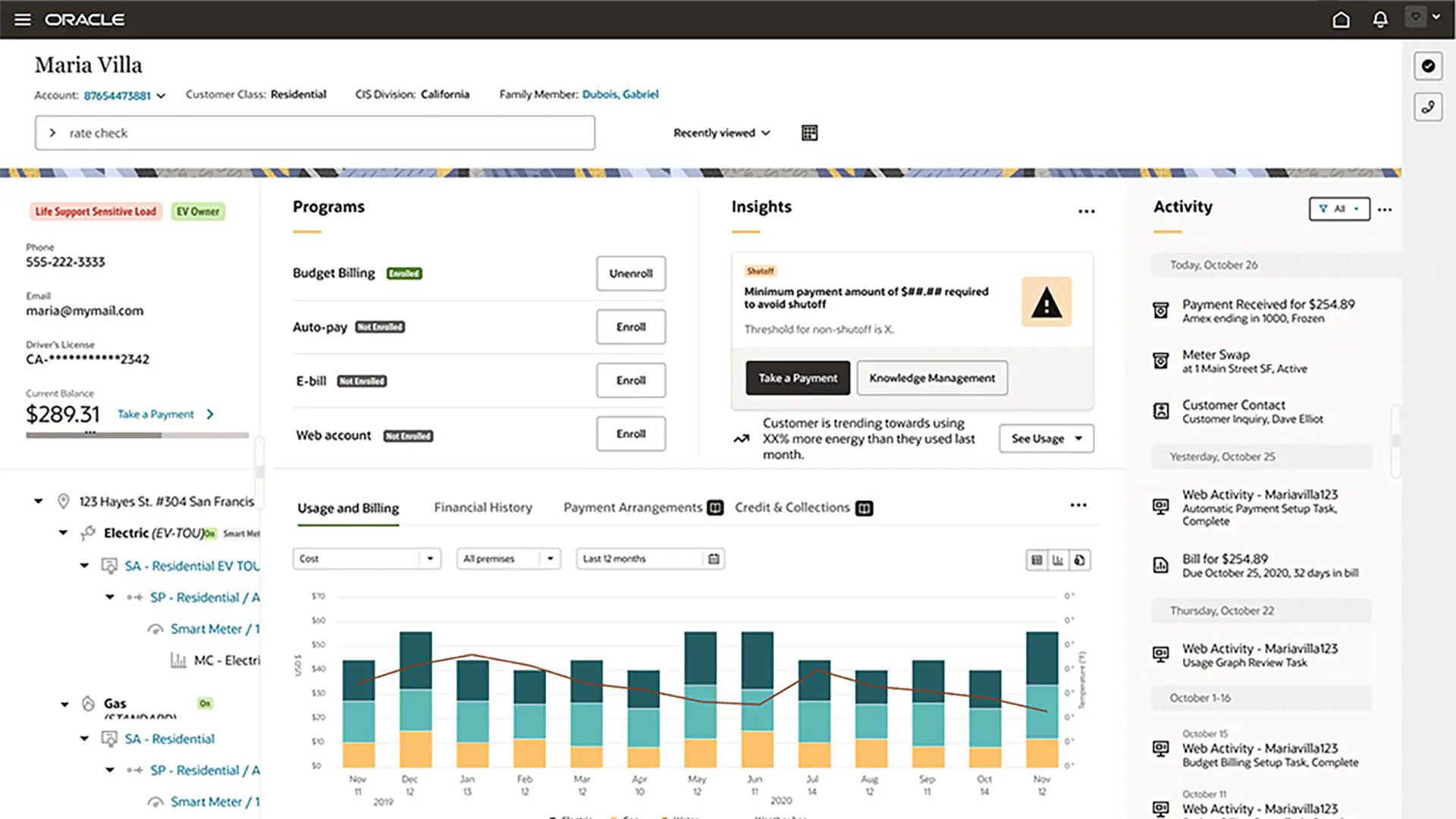
Key Features of Oracle CX
- Account and customer profiles
- Journey orchestration
- Sales force automation
- Sales planning and performance management
- Customer help center
Best for:
Large enterprises in regulated or specialized industries that ready to invest in tailored CRM workflows.
Oracle CX Pricing
Oracle features a complex modular pricing system, in which you pay for the modules and industry configurations used. The accurate pricing estimates for enterprises are provided upon request.
4. Salesforce
Salesforce is one of the most widely adopted CRM platforms in the enterprise market, which helps large organizations manage customer relationships through automated workflows, unified data, AI-powered analytics, and a broad range of modular CRM applications. It provides integrated solutions for sales, service, marketing, and commerce, allowing cross-functional teams to collaborate on a single platform and deliver personalized customer experiences at scale.
The Salesforce ecosystem includes a vast portfolio of tools, prebuilt templates, and one of the largest developer communities in the CRM space. Its built-in AI toolset, Einstein AI, supports data-driven decision-making by identifying trends, recommending next steps, and forecasting performance. However, many enterprise users note that Salesforce has quite a steep learning curve, high implementation and maintenance costs, and requires dedicated technical support to fully leverage its capabilities.
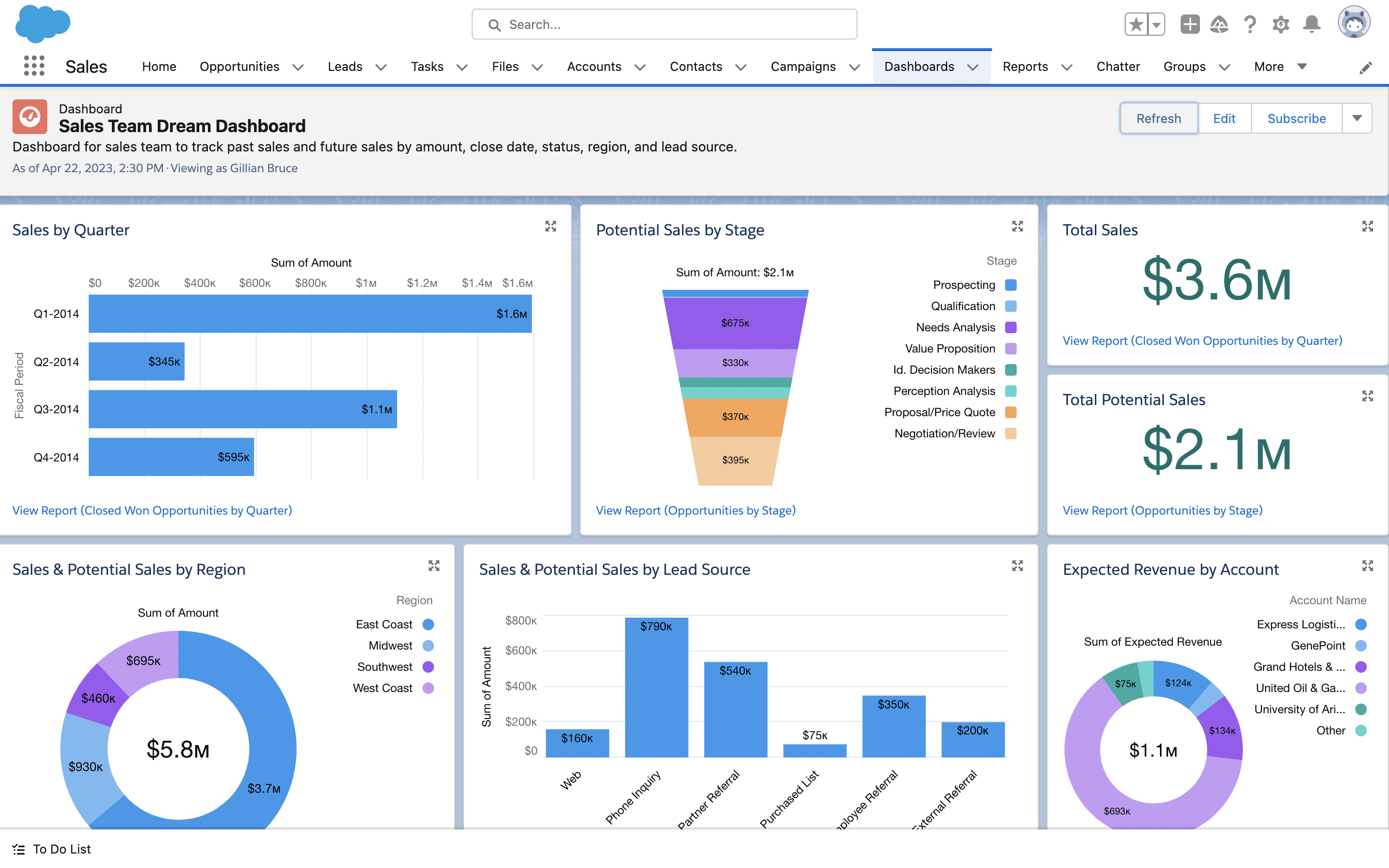
Key Features of Salesforce
- Contact and account management
- Lead and opportunity management
- Quote management
- Workflow automation
- Activity management
- Einstein AI
Best for:
Large organizations willing to invest time and budget into a broad multi-purpose enterprise CRM.
Salesforce Pricing
Enterprise plan starts at $165 per user/month, the AI features are paid separately
See also: Salesforce Alternatives and Competitors
5. HubSpot
HubSpot is a popular CRM solution that provides a unified platform for marketing, sales, service, content management, operations, and commerce. The platform is highly versatile and can scale alongside your business, making it suitable for both startups and enterprises.
Its composable architecture allows each module to support specific enterprise goals. The Marketing Hub focuses on lead generation and cross-channel campaign execution. The HubSpot Sales Hub enhances sales productivity with tools for pipeline management, email tracking, and task automation. The Service Hub streamlines customer support operations, improving resolution speed and customer satisfaction. The Content Hub enables teams to create, manage, and optimize digital content, while the Operations Hub ensures clean, synchronized, and automated data flows across systems to improve internal alignment. Lastly, Commerce Hub handles core B2B transaction processes such as invoicing and payments.
HubSpot also supports a wide range of third-party integrations, allowing businesses to customize their tech stack to meet specific operational needs.
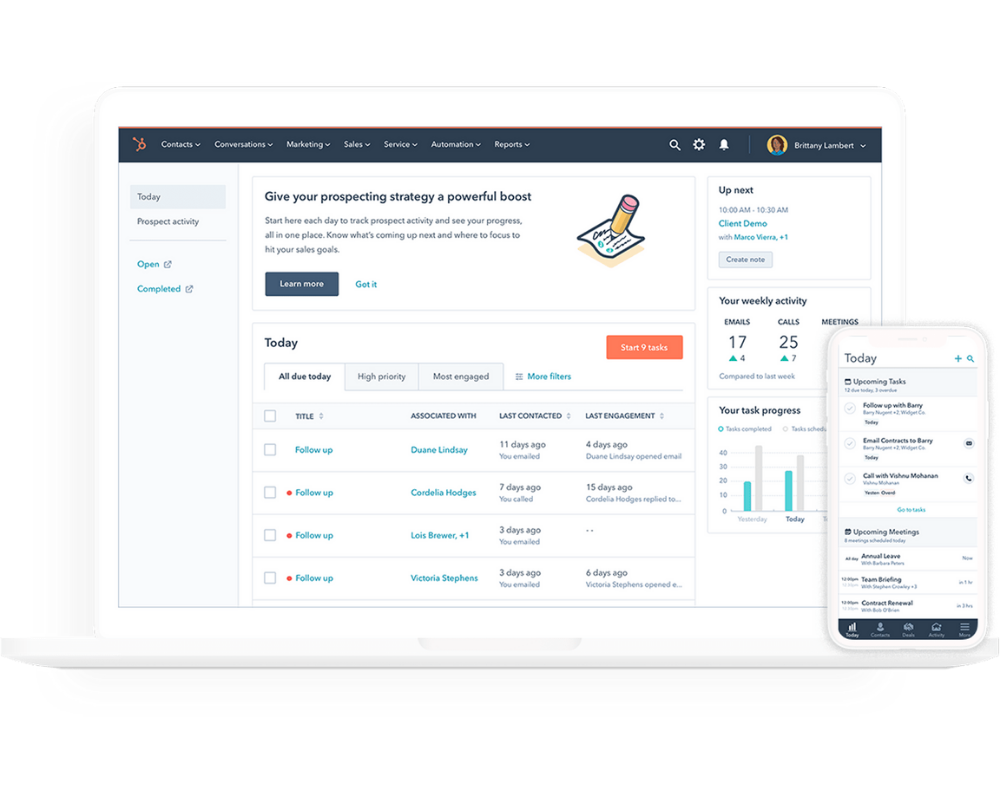
Key Features of HubSpot
- Contact and lead management
- Marketing automation
- Sales pipeline management
- Website and campaign analytics
- Live chat and conversational tools
Best for:
Medium-sized companies that require a simple and easy-to-use CRM with limited customization and a strong focus on marketing.
HubSpot Pricing
$4,700 per month (includes 7 seats, additional seats starting at $75/mo)
See also: Top 10 HubSpot Alternatives & Competitors
6. Zoho CRM Plus
Zoho CRM Plus is a comprehensive solution for customer relationship management designed to meet the needs of growing and enterprise-level businesses. It offers a unified platform that brings together sales, marketing, customer service, analytics, and basic AI-powered automation.
With a modular architecture and over 50 integrated apps in the Zoho ecosystem, enterprises can customize and extend functionality based on their operational requirements. The platform supports multichannel engagement, including email, phone, chat, social media, and web forms, and its extensive business intelligence and analytics tools help teams manage prospects, forecast sales, and streamline operations.
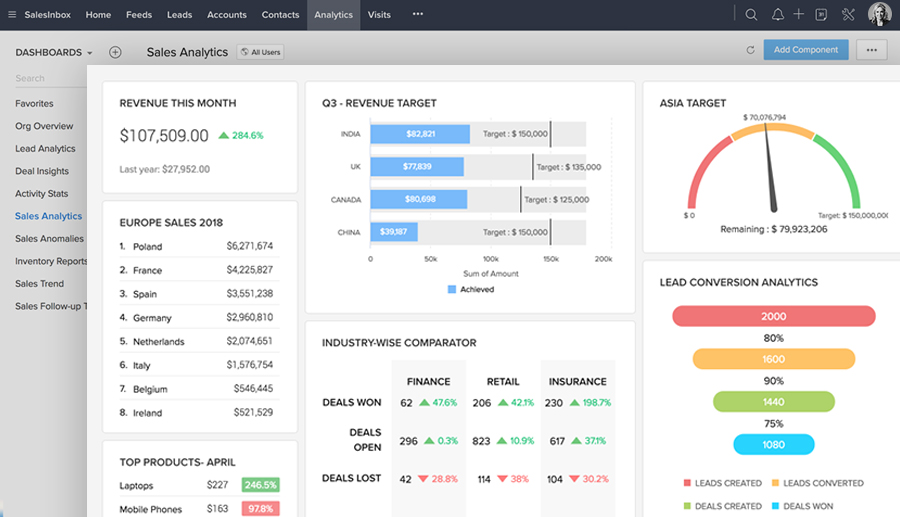
Key Features of Zoho CRM
- Lead and contact management
- Sales automation and forecasting
- Social media management
- Project collaboration
- AI-driven insights with Zia
- Omnichannel communication (email, phone, social, chat)
Best for:
Mid-market businesses that require flexible CRM with strong integration within the broader Zoho ecosystem.
Zoho CRM Plus Pricing
The pricing starts at $69 per user/month, a free trial is available.
See also: Top 10 Zoho CRM Alternatives and Competitors
7. ServiceNow
ServiceNow is an enterprise-grade CRM and automation platform designed to help businesses sell, fulfill, and service customers through a single unified system. It offers solutions for customer service, field service, and sales and order management, allowing organizations to manage complex, cross-functional operations with greater efficiency.
The platform places a strong emphasis on unified customer data, pre-built workflows, and AI capabilities. However, enterprises considering ServiceNow as a comprehensive CRM, should be aware of its limited marketing functionality, and that some out-of-the-box features may require additional customization for full deployment.
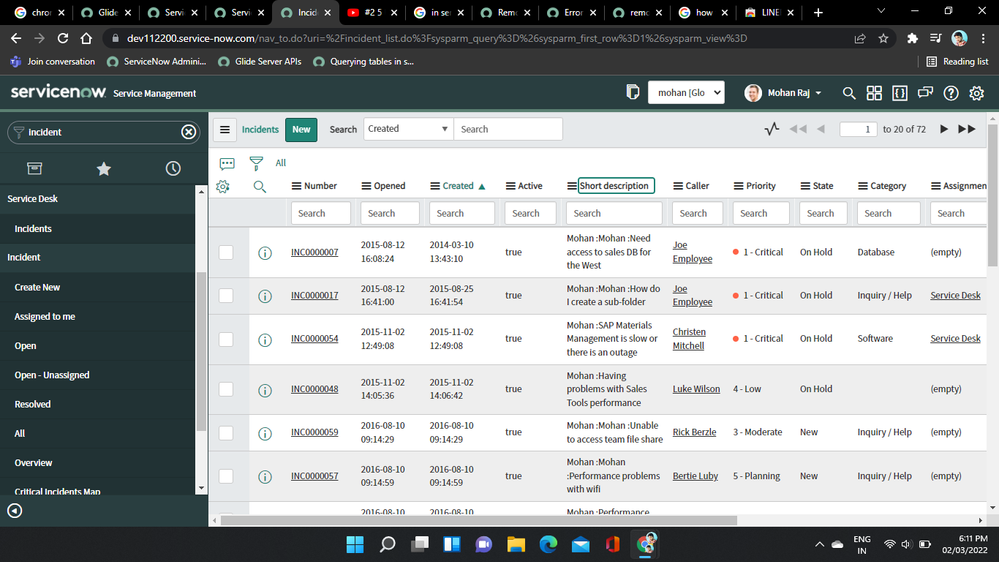
Key Features of ServiceNow
- Unified customer data & Analytics
- Customer service management (CSM)
- Field service management
- Sales & Order management
- Self-service portal & Engagement messenger
Best for:
Large enterprises and service-driven organizations that require deep business automation and seamless coordination between sales and service departments.
ServiceNow Pricing
Available upon request.
8. SAP CRM
SAP's CRM and Customer Experience (SAP CX) is an enterprise-grade platform that helps large organizations manage client data, sales, service, marketing, and e-commerce processes at scale. As part of the broader SAP ecosystem, it offers deep integration with specific SAP business modules, which enable seamless data flow across finance, supply chain, and customer-facing teams.
The platform allows businesses to connect the key business processes and gain end-to-end visibility across the entire customer journey. Additionally, it enables seamless data flow between the departments, enhances compliance, and provides informed, AI-supported decisions.
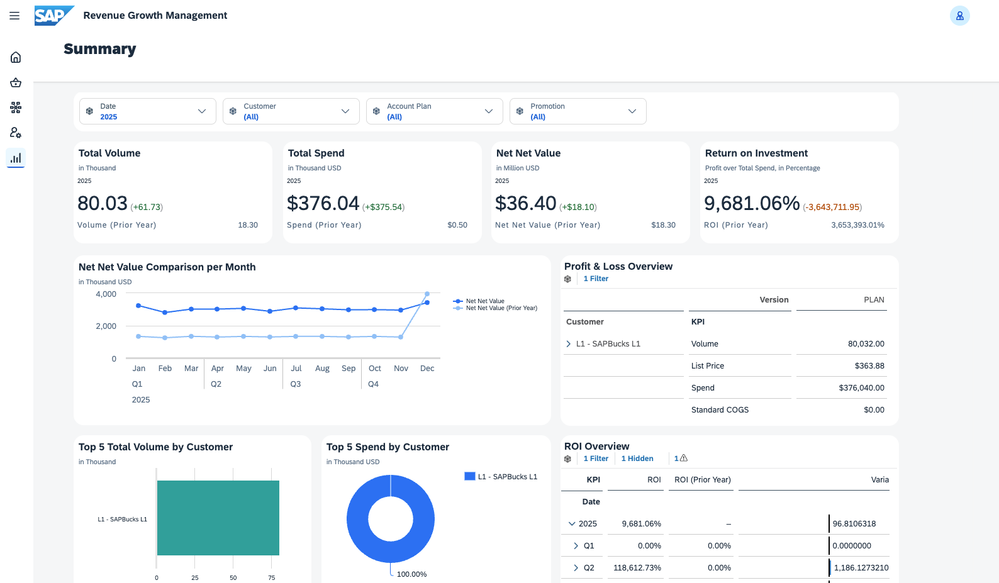
Key Features of SAP CRM
- Customer 360
- Sales and service automation
- B2B commerce & Quote management
- Native enterprise resource planning (ERP) integration
- Sales forecasting and next-best-actions suggestions
Best for:
Companies that already use a broader SAP Customer Experience (CX) suite with a strong emphasis on data management.
SAP CRM Pricing
Individual pricing for each client, available upon request
9. Pega
Pega is another cloud-based CRM solution that provides end-to-end automation and engagement across the entire customer journey. It offers solutions for customer service, sales automation, and a Customer Decision Hub designed to predict customer needs and personalize interactions across channels.
One of Pega CRM’s key strengths lies in its industry-specific capabilities. It supports tailored workflows for sectors like financial services, insurance, telecommunications, healthcare, and government, helping organizations align the platform closely with complex, regulated business needs.
One of the standout features of Pega CRM is the fusion of advanced analytical modeling with business logic. This blend empowers organizations to personalize and optimize outcomes for each customer, enhancing the overall customer experience and driving better results.
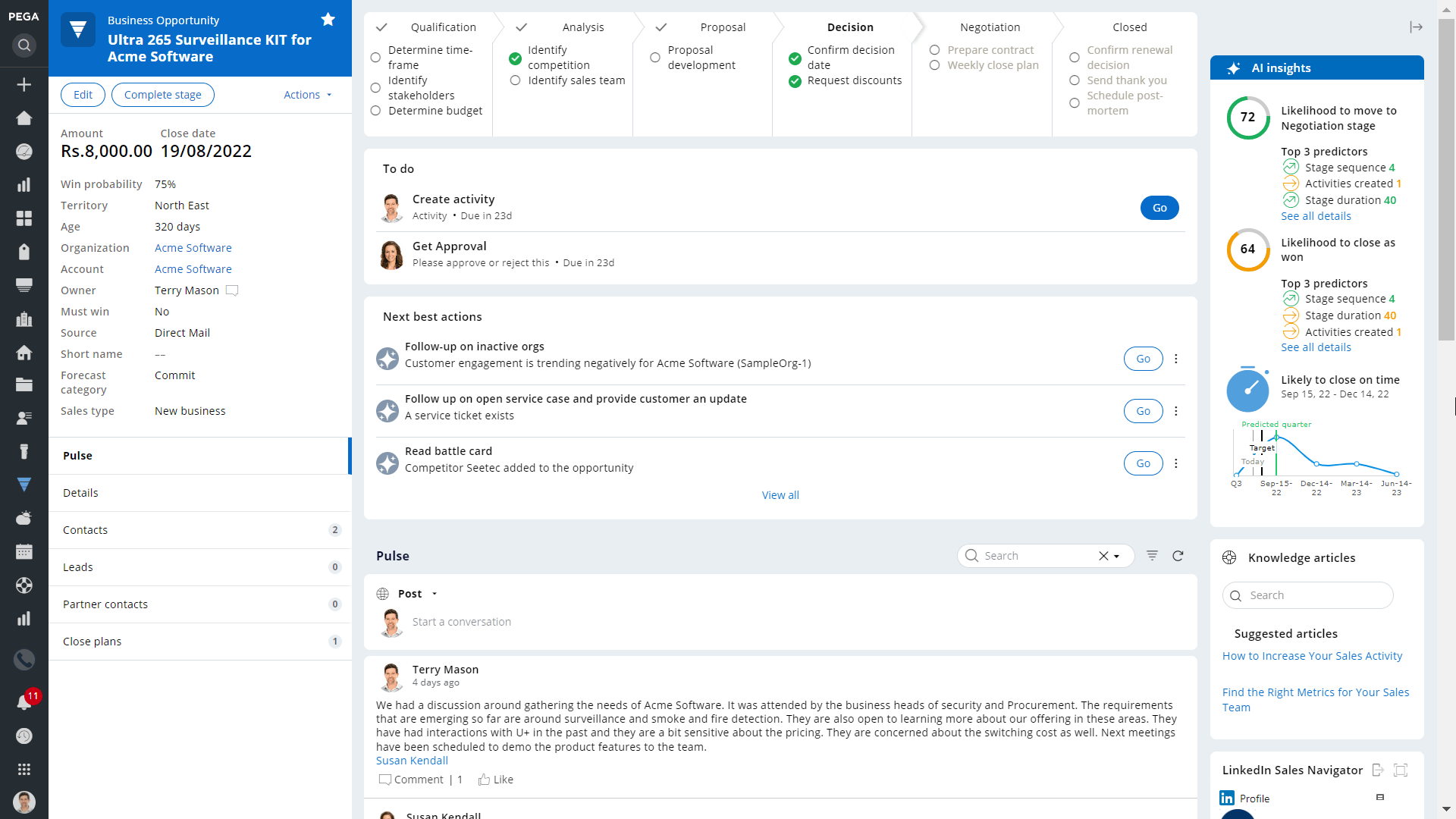
Pega’s Key Features
- Contact center desktop
- Customer service AI
- Case management
- AI-guided selling
- Partner relationship management
Best for:
Enterprise customers with complex customer service needs and industries with large customer interaction volumes.
Pega Pricing
Starts at $90 per user/month, a free trial is provided.
10. Freshworks
Freshworks CRM (formerly Freshsales) is a user-friendly customer relationship management platform that unifies sales and marketing operations while supporting enhanced customer service capabilities. The platform includes four integrated solutions—Freshmarketer, Freshsales, Freshdesk, and Freshchat—which can operate cohesively within a unified ecosystem to streamline customer engagement across multiple channels.
Its modular architecture allows enterprises to tailor features based on specific business needs. With an intuitive interface and powerful automation capabilities, teams can manage leads, execute workflows, and generate actionable insights that drive business growth. While Freshworks offers great usability, it may fall short in meeting the operational complexity and customization needs of large enterprise customers.
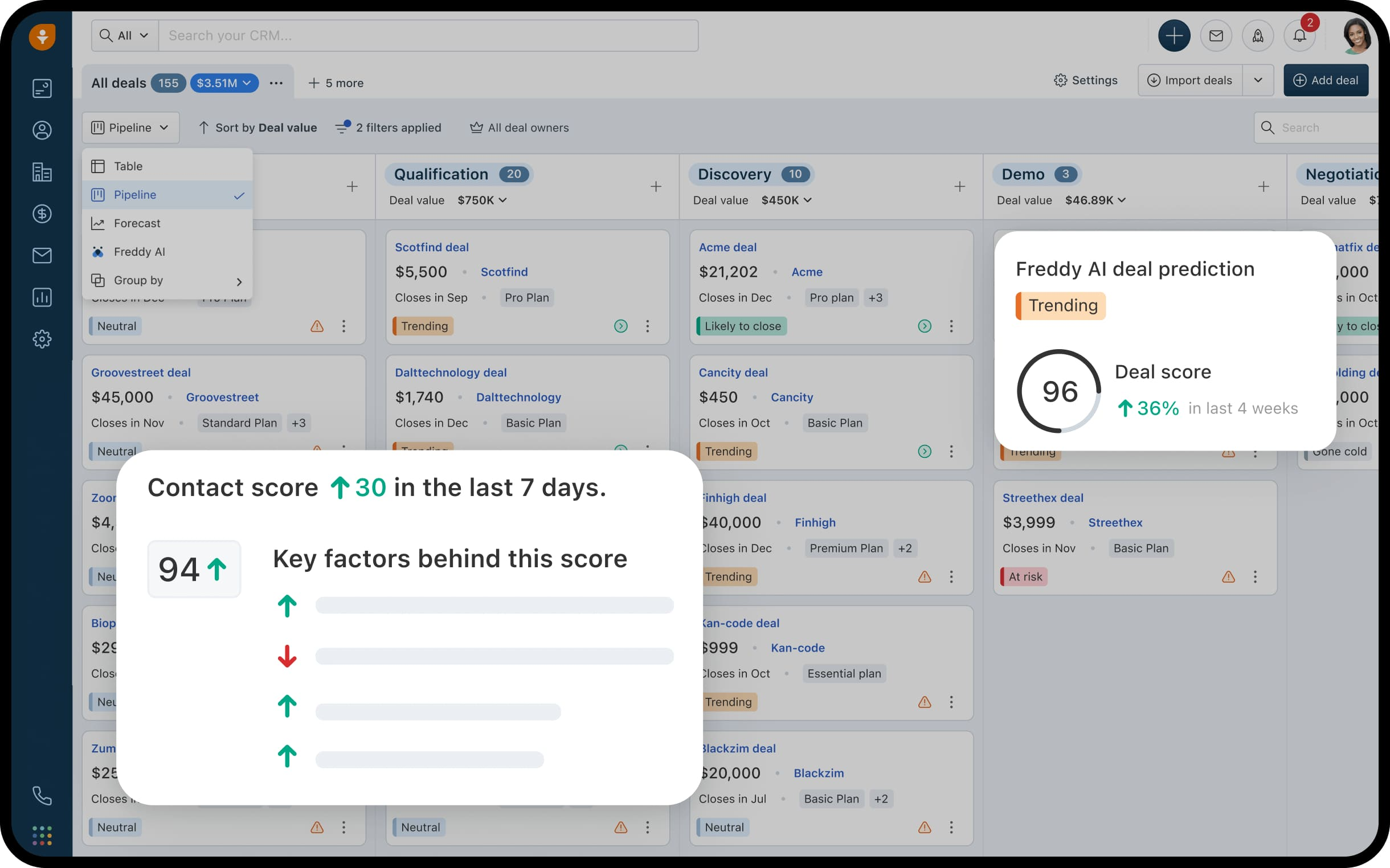
Freshworks’ Key Features
- Lead scoring and deal insights
- Omnichannel communication
- Multichannel marketing campaign management
- Customizable dashboards and reports
Best for:
Mid-sized and enterprise organizations that prioritize ease of use and quick deployment, with moderate needs for deep analytics and advanced customization.
Freshworks CRM Pricing
Starts at $71 per user/month for the Freshsales Suite (covering sales and marketing). Customer service products, such as Freshdesk, are purchased separately, starting at $95 per user/month.
11. ZenDesk
Zendesk is a comprehensive platform for both enterprise and SMB users that offers an intuitive interface and various tools for customer relationship management. Its customizable dashboard helps teams centralize critical customer data across departments, fostering effective collaboration and productivity. Additionally, the platform provides multiple out-of-the-box features that enable fast and simple integration processes.
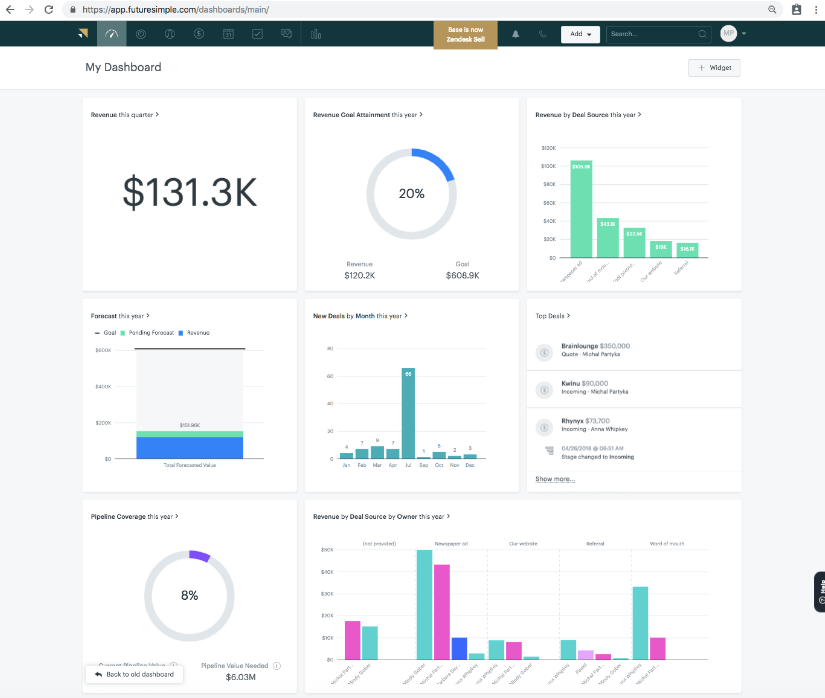
Key Features of ZenDesk
- Lead generation and management
- Intelligent ticket routing
- Contact management
- Sales forecasting
- Calendars and reminders
Best for:
Companies that prioritize customer service combined with quick, efficient sales management.
Zendesk Pricing
Professional suite starts at $149 per agent/month, enterprise suite can be discussed with sales.
12. LeadSquared
LeadSquared is an enterprise CRM system to organize and accelerate sales processes. It provides customizable workflows and structured sales planning to help deals progress efficiently through the pipeline and reduce the risk of missed opportunities. Conditional task assignment ensures leads are routed to the most fitting agents based on predefined criteria, enhancing team productivity and response times.
The platform also includes customizable dashboards with a wide range of metrics and filters, allowing users to monitor key performance indicators effectively. With native connectors and a developer-friendly environment, LeadSquared supports flexible customization and robust sales force automation.
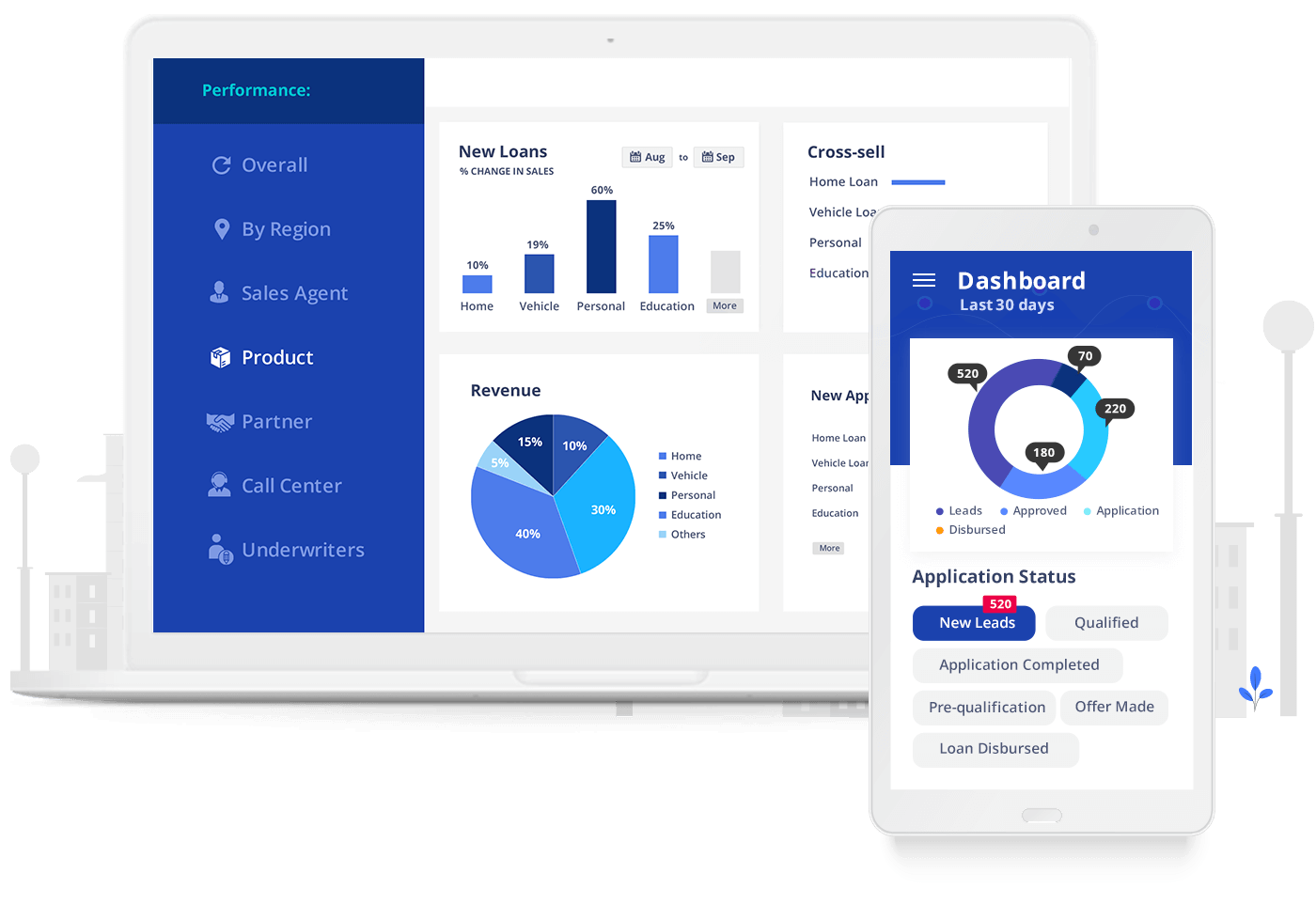
Key Features of LeadSquared
- Lead management
- Communications via click-to-call system
- Sales management and automation
- Individual and cross-team task assignment
Best for:
Startups, medium-sized to large organizations aiming to optimize their sales processes.
LeadSquared Pricing
Starting at $60 per user/month, special pricing for startups can be requested
13. Pipedrive
Pipedrive is a user-friendly platform ideal for growing sales teams that need a simple, effective CRM software for contact management and customer interactions. It offers tools for lead generation, deal assignments, contact management, custom workflows, and integration with other business software. The platform features interactive dashboards for visual sales pipelines, intuitive drag-and-drop functionality for deal tracking, and automation to reduce manual data entry. With AI-driven insights, mobile accessibility, and seamless app integration, Pipedrive helps teams effectively track customer data and improve sales efficiency.
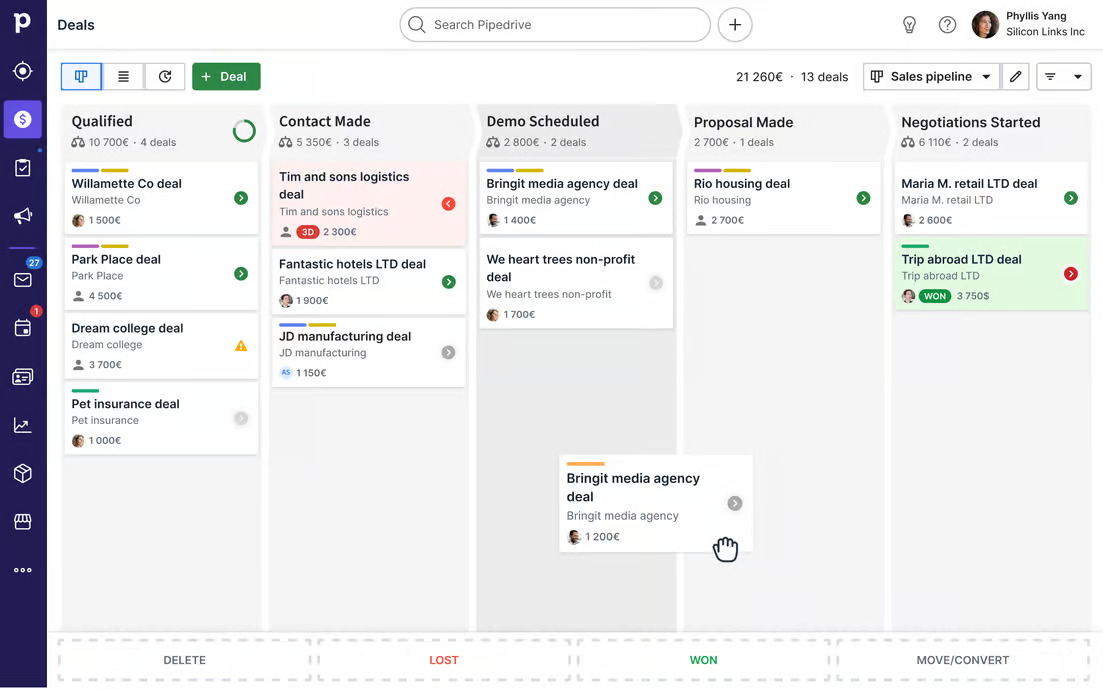
Pipedrive’s Key Features
- Lead and deal management
- Campaign management
- Deal stage progress
- Security rules and alerts
- AI-powered sales assistance
Best for:
Midsize businesses looking for a user-friendly pipeline management system.
Pipedrive Pricing
Starting at $129 per user per month, a free 14-day trial available.
14. Infor CRM
Infor CRM offers a broad range of sales, marketing and customer service capabilities, designed to support sales pipeline management for revenue growth. It includes tools for sales intelligence, advanced analytics, and customer tracking to help deliver personalized sales experiences and improve customer relationships. The platform also supports customizable workflows and integrates with other systems to streamline operations and enhance overall performance.
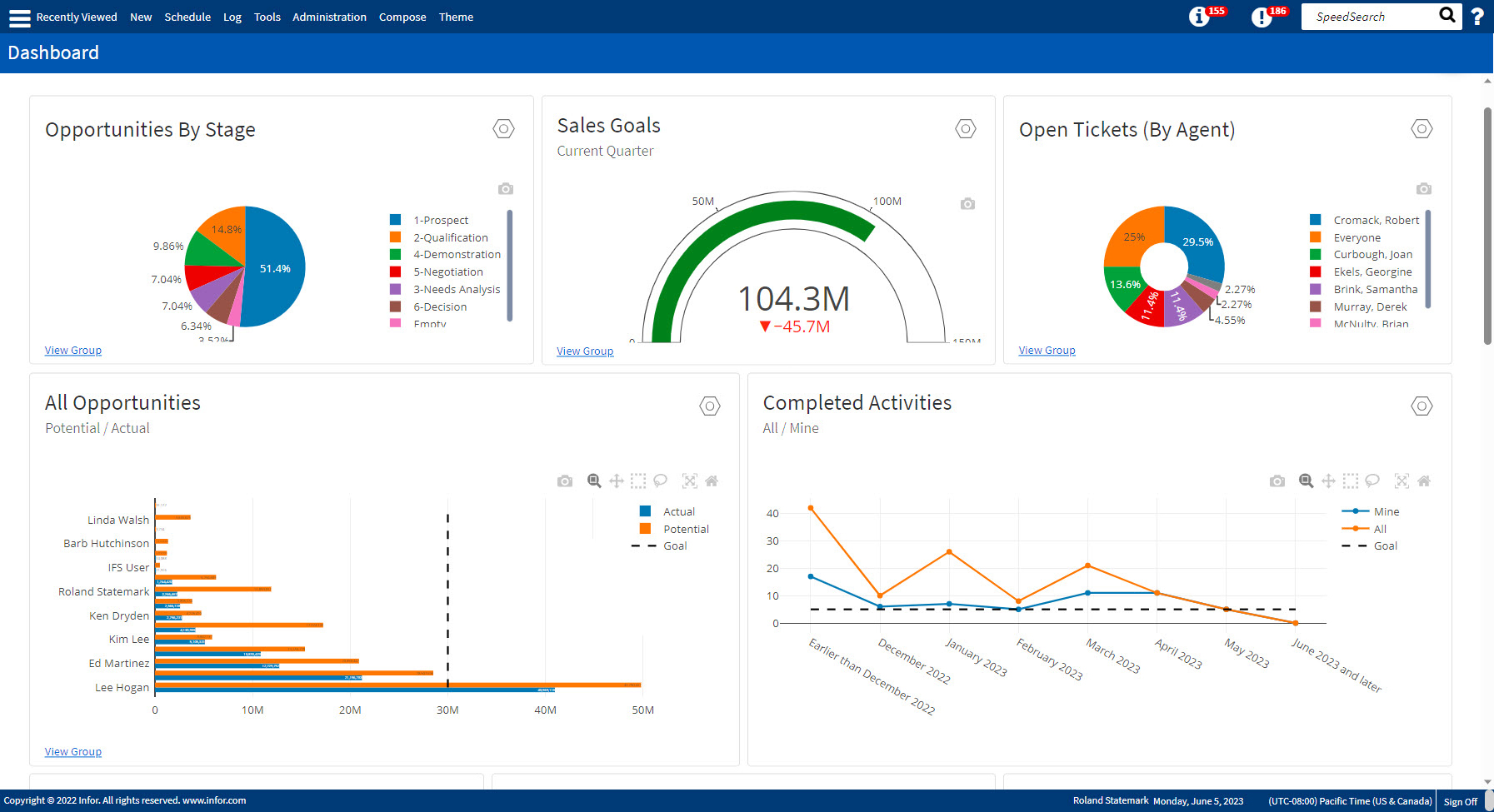
Key Features of Infor CRM
- Sales forecasting and management
- Rich customer profiling
- Reporting and analytics focused on industry and role-based reporting and analytics
- Mobile and tablet access
Best for:
Enterprises seeking an industry-specific CRM solution in manufacturing, distribution, healthcare, and hospitality areas.
Infor CRM Pricing
$65 per user/month, a free trial is not available.
Enterprise CRM vs. CRM for Small Business: What’s the Difference?
Among the extensive range of CRM solutions on the market, businesses often struggle to decide whether SMB CRMs or enterprise CRM software better fit their needs.
Here’s how they differ — and why larger organizations should prioritize enterprise software:
#1. A Comprehensive View of Customer Interactions
Enterprise CRM solutions cover all customer-facing operations – sales, marketing, customer service, commerce and industry-specific workflows – to deliver a full 360° customer view. Small business CRM software typically covers only one or two areas (e.g., sales and basic marketing).
#2. Advanced Feature Set
Enterprise CRMs offer a larger set of features that small businesses don’t really need. For example, they include capabilities like AI-powered insights, predictive analytics, role-based access control, no-code customization, and advanced reporting.
#3. Deeper Customization
Enterprise CRMs offer flexible configuration options to match complex workflows, industry-specific processes, and evolving organizational needs. SMB CRMs, however, are more limited in customization and often rely on built-in templates.
#4. Broader Integration Support
Enterprise CRMs integrate seamlessly with ERP, BI, CPQ, document management, payment processing, and vertical-specific systems (e.g., banking, healthcare, or manufacturing). This enables full sync of business data and smoother customer interactions across all business operations.
#5. Cost Efficiency at Scale
Enterprise CRM solutions are built for volume, with pricing models that become more cost-effective as your customer base and team grow. SMB CRM software may require more expensive upgrades or add-ons to cover large volumes of data, which enterprise CRM plans already include by default.
How to Choose the Best Enterprise CRM?
Choosing the right CRM software is a much more complex process than just checking its CRM features. These five steps will guide you to the right CRM software for your organization:
- Step 1: Identify your goals, needs, and pain points. Understand the key business goals and challenges, and how CRM software can help address them. For example, you may want to accelerate the sales process or improve marketing and customer service workflows. Also, understand what functionalities are essential for your business, such as sales pipeline management, customer service capabilities, marketing automation, etc.
- Step 2: Consider scalability. Ensure the CRM can scale alongside your enterprise. Consider your growth projections and whether the system can handle an increase in data, users, and features as your business expands.
- Step 3: Check customization and integration. Look for enterprise CRM platforms that offer extensive customization to align with complex business processes and those that can integrate seamlessly with the tools your teams already use.
- Step 4: Ask about vendor support and training. Assess the vendor's support services, including training options, customer service responsiveness, and available resources for ongoing support.
- Step 5: Examine the cost and ROI. Review the total cost of ownership (TCO), including setup fees, subscription pricing, customization expenses, and additional costs for integrations or future upgrades.
By evaluating these specific factors and aligning them with your business requirements, you’ll find the best-matching CRM solution that strengthens customer relationships and drives business performance.
Unlock the Power of Enterprise CRM with Creatio
Enterprise CRM software is a powerful system that helps organizations to align teams, automate complex workflows, and build long-term relationships with their customers. With advanced customization, cross-functional integrations, and data-driven insights, the right CRM becomes the key asset for driving sustainable business growth.
To choose the right enterprise CRM, it’s essential to identify the key features that align with your goals and understand the value they bring to your organization. Look for platforms that not only meet your current needs but also scale easily and adapt to evolving business challenges.
Creatio offers a comprehensive enterprise CRM solution integrated on a no-code platform and powered by modern AI capabilities. Whether you're streamlining sales, marketing, or service operations, this platform provides end-to-end workflow automation, can seamlessly integrate with your tech stack, and offers maximum flexibility to adapt to evolving business needs.
Get a demo or start your free trial to explore the full potential of Creatio CRM for enterprise today.