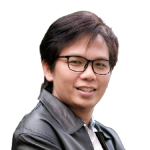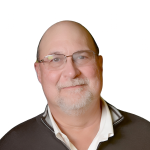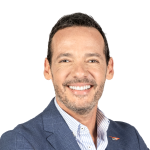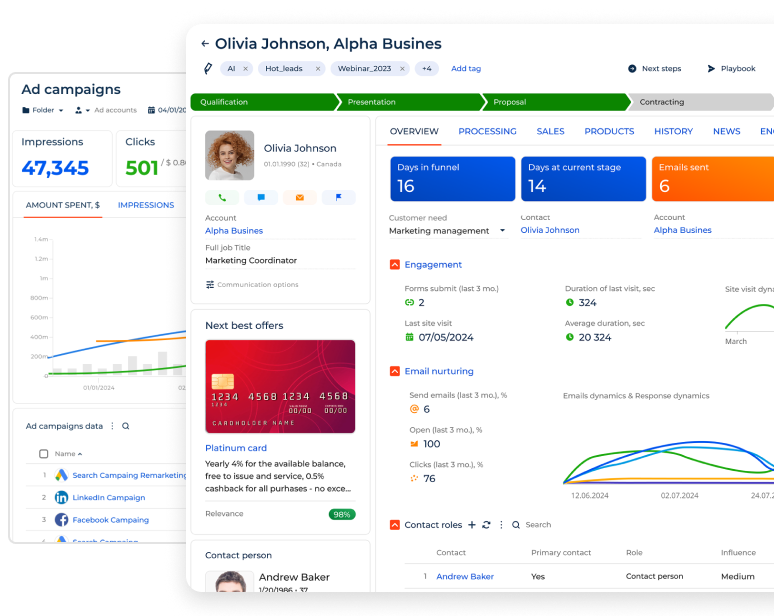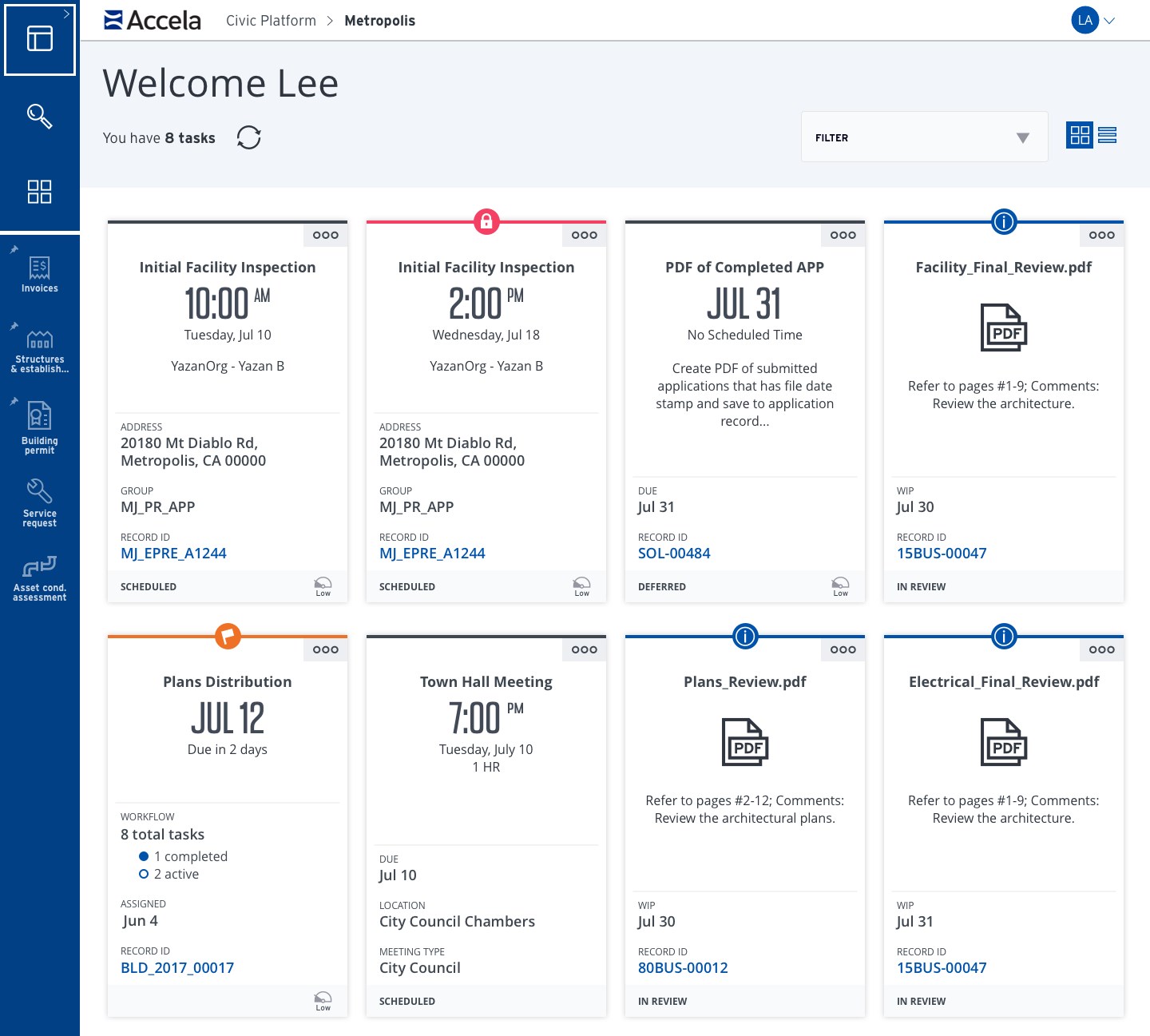-
No-Code
Platform
-
Studio
No-code agentic platform delivering the fastest time-to-value and the highest ROI
-
Studio
-
AI-Native CRM
CRM
-
AI-Native CRM
New era CRM to manage customer & operational workflows
CRM Products -
AI-Native CRM
- Industries
- Customers
- Partners
- About
What is 311 Software: A Complete Guide to 311 CRM Systems for Local Governments
Updated on
November 24, 2025
17 min read
Build & Automate Workflows 10x Faster with Creatio

City governments manage thousands of non-emergency requests each day — from pothole repairs and graffiti cleanup to streetlight outages, noise complaints, and questions about local programs. For residents, 311 is the simplest way to report issues and get information. For agencies, it’s a critical touchpoint that shapes how people experience city services.
This guide covers the fundamentals of 311 software, the key benefits and features to look for, and a breakdown of the top 311 vendors in 2025 to help you identify the best platform for your municipality.
Key Takeaways:
- 311 software helps local governments manage non-emergency requests more efficiently by centralizing communication and streamlining service delivery.
- The right 311 platform can enhance resident satisfaction, reduce manual workload, and provide leaders with actionable data for planning and resource allocation.
- Key 311 software features typically include multi-channel request intake, workflow automation, case management, mobile tools for field teams, and analytics for data-driven planning.
- Leading 311 software platforms are Creatio CRM, SeeClickFix 311 CRM, Accela Civic Platform, Zendesk for Government, Granicus, Trimble Cityworks, and GOGov.
What Is 311 Software?
311 software is a system used by local governments to manage and respond to non-emergency service requests, such as pothole repairs, streetlight outages, sanitation issues, permit-related questions, and more. It gives residents a simple way to submit requests while enabling local agencies to capture, prioritize, track, and resolve them through a unified platform.
Originating from the U.S. 311 helpline model, the software has evolved into a comprehensive CRM for public-sector services that supports organized communication and coordinated work. Each citizen request becomes a structured case that is logged, categorized, routed to the right department, and monitored in real time, ensuring consistent handling and clear visibility for everyone involved.
To effectively manage all incoming inquiries, 311 software typically includes tools such as mobile apps, online forms, real-time status updates, and analytics dashboards. These capabilities improve transparency, keep residents informed, and give local governments deeper insight into service demand, performance trends, and operational needs.
How Does 311 CRM Software Work?
311 CRM software follows a simple flow that guides each request from the moment a resident reports an issue all the way to resolution and analysis. Here’s how it works in practice:
- Citizen reports a problem through a mobile app, website, phone call, email, or social media. The system immediately creates a case with the details provided (i.e., description, photos, and location data), so the issue is documented and can be taken into work.
- 311 system creates, classifies, and routes the case to the appropriate department. Modern platforms use built-in AI capabilities to analyze context and images, which allows for categorizing and assigning cases faster and with greater precision.
- Each case is reviewed, prioritized, and given a status as it moves through steps like received, scheduled, in progress, and completed. Teams update the case as they work, ensuring everyone has real-time visibility. Field crews can also upload notes or photos directly from mobile devices to confirm progress and document the completed work.
- System notifies the resident about the status updates and collects feedback upon the task completion. Users can be invited to rate the service, share feedback or confirm that the issue was addressed properly.
- The 311 system consolidates data from every case into a unified dashboard, which allows managers to quickly spot trends such as rising request volumes, slower response areas, or seasonal patterns. AI-enhanced tools can analyze structured and unstructured data to highlight recurring issues or problem hotspots, helping leaders plan resources and improve services more effectively.
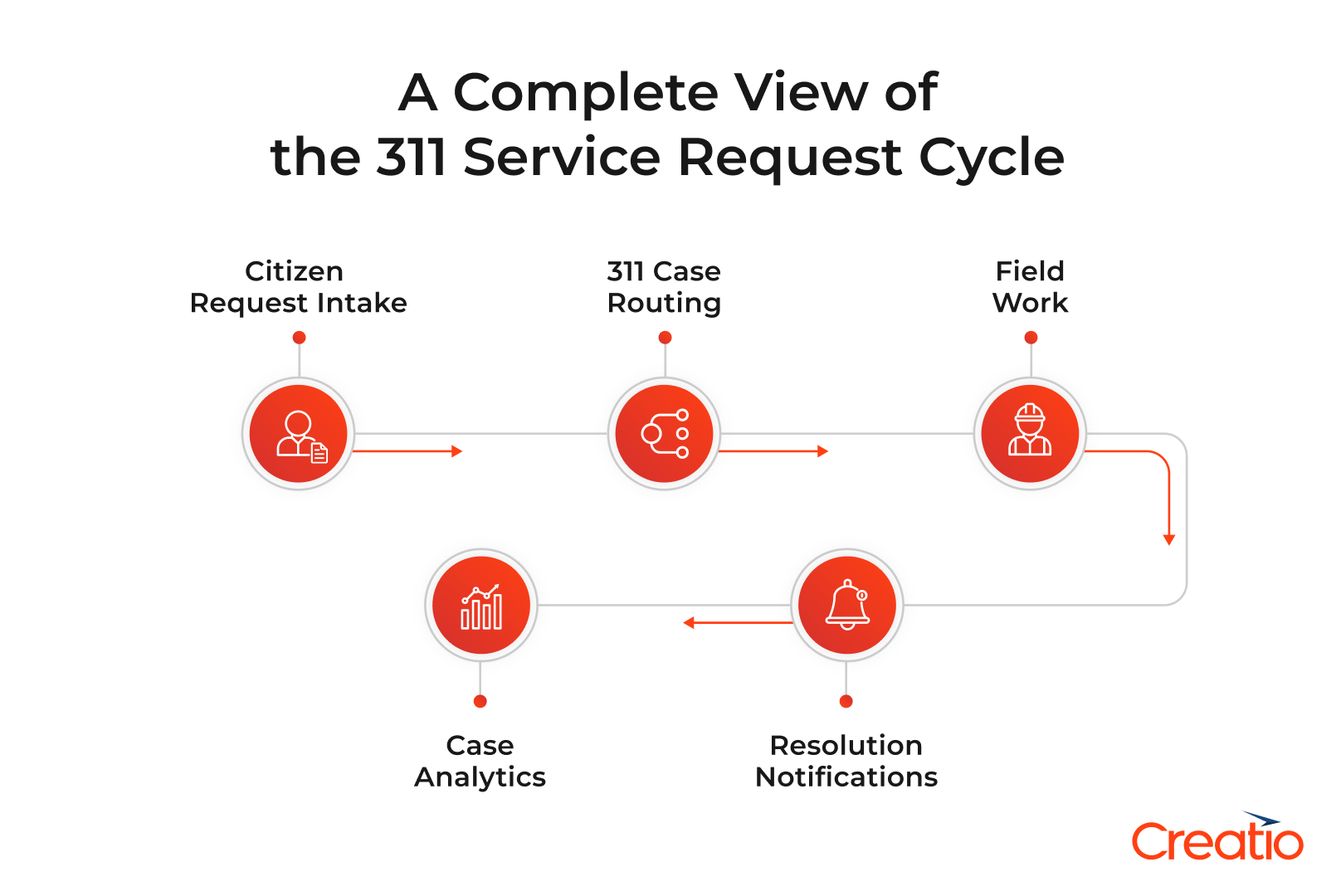
How 311 Software Works: Example
Main Benefits of Implementing a 311 CRM System
A 311 system gives local governments a clearer, more efficient way to manage community needs through a unified platform. Here are the key benefits that directly improve service delivery, internal coordination, and the overall resident experience.
Faster Response Times and Higher Resident Satisfaction
By centralizing the request process, 311 systems help local governments respond faster and more consistently to the emerging issues. The built-in automated routing, real-time updates, and structured workflows reduce delays, leading to more efficient resolutions and a smoother experience for residents.
Improved Transparency and Accountability
Each case is trackable from the moment it’s submitted to the moment it’s closed, giving both residents and government teams full visibility into who is handling the request, what progress has been made, and when the issue is expected to be resolved. This level of clarity helps build trust and reassures residents that their concerns are being actively addressed.
Government leaders also gain a comprehensive view of activity across departments — what’s resolved, what’s pending, and where delays are emerging. Having this visibility makes it easier to set expectations, measure performance, and communicate results back to the community. It also ensures that updates to residents are consistent, timely, and predictable.
Cost Savings Through Automation
Many routine tasks, such as categorizing requests, updating records, and sending status notifications, are now handled automatically by 311 systems. This reduces the scope of manual work, allowing staff to focus on high-value tasks that truly need their attention.
Upon 311 software integration, agencies experience improved productivity without increasing headcount. In a long-term perspective, this leads to lower operational costs and a more scalable approach to managing service requests.
Data Insights for Better Planning and Budgeting
With the built-in AI and ML tools, 311 CRM systems provide decision-makers with a better understanding of the community's needs and where resources are being stretched. The software helps quickly identify patterns like recurring issues, seasonal spikes, or areas with slower response times through intuitive dashboards and real-time reports. These insights support smarter budgeting, staffing decisions, and long-term planning.
Stronger Collaboration Between Departments
With all service requests flowing through one platform, departments can access the up-to-date information and coordinate more easily and reduce the back-and-forth that slows down resolution. This is especially helpful for issues that involve multiple teams (i.e. public works, sanitation, transportation, permitting, and more), ensuring nothing gets lost in handoffs.
Greater Accessibility and Inclusivity
Modern 311 platforms enable residents to seamlessly connect with local services, whether they're using a smartphone, speaking a different language, or relying on accessibility features. As a result, it allows more residents to report issues, follow updates, and engage with local services, regardless of language or ability. At the same time, it also demonstrates a commitment to equitable access to city services.
What are the Key Features of 311 Software?
311 systems are designed to support smooth communication, structured workflows, and data-driven decision making so local governments can manage non-emergency requests at scale. The core capabilities typically include:
- Multi-Channel Request Intake – to enable residents to submit requests through mobile apps, web forms, phone calls, email, or social media, ensuring issues are captured quickly from different channels.
- Case Creation, Categorization, and Routing – to automatically turn submissions into structured cases, categorize them based on issue type, and route them to the right department using predefined rules or AI-driven analysis.
- Workflow and SLA Management – to move each case through clear stages, track deadlines, and minimize communication gaps so teams stay aligned and service levels are met.
- CRM Features – to maintain consistent citizen profiles, track interaction history, and collect feedback, creating a complete view of each resident’s communication with the local government.
- AI & Machine Learning Capabilities – to recognize text or images, auto-categorize requests, predict patterns, and support smarter resource allocation.
- Dashboards, Reporting, and Analytics – to let leaders view real-time data on volumes, performance, and trends, with machine learning surfacing recurring issues and hotspots for better planning.
- Integration With Existing Systems – to connect with GIS, asset management, permitting, and work-order systems so information flows smoothly across departments.
Alongside core capabilities, effective 311 software should also offer automated notifications to keep residents informed and alert internal teams when new cases are submitted. It should also include duplicate request management to reduce unnecessary workload, as well as internal collaboration tools that allow staff to coordinate privately on each case.
With mobile accessibility, 311 systems enable field crews to update cases and share information in real time, while self-service portals and knowledge bases help residents find answers to common questions and submit requests in just a few clicks.
Top 311 Software Vendors to Consider in 2026
When selecting 311 software, local governments typically focus on tools that can modernize service delivery, streamline internal operations, and strengthen communication with residents. The vendors below were chosen based on their functionality, successful adoption across U.S. municipalities, scalability, and overall ease of use for both frontline staff and the public.
Here are the most trusted systems with proven performance in local government environments that can support 311 operations at scale:
311 Software Vendor | Overview | Rating (out of 5) |
| Creatio CRM | A no-code, agentic CRM platform that centralizes 311 request management, automates workflows, and supports cross-department operations. | 4.7 |
| SeeClickFix 311 CRM | A resident-facing 311 system focused on simple reporting, mobile app engagement, and transparent issue tracking for communities. | 4.4 |
| Accela Civic Platform | A broad civic services platform offering permitting, licensing, inspections, and service request management for large agencies. | 4.4 |
| Zendesk for Government | An easy-to-use omnichannel case-management solution for public-sector support and high-volume citizen inquiries. | 4.4 |
| Granicus | A digital government platform offering ADA-compliant portals, online forms, and tools for resident communication and service requests. | 4.3 |
| Trimble Cityworks | A GIS-based asset and work management system built on Esri ArcGIS® to manage infrastructure, work orders, and 311 service requests. | 4.3 |
| GOGov | A mobile-first solution designed for simple service request submission, tracking, and resident notifications. | 4.7 |
1. Creatio CRM
Best for: Local governments seeking a flexible, agentic CRM platform to manage citizen requests, internal workflows, and cross-department coordination through a single system.
Creatio CRM is a new era CRM that empowers local governments to design, automate, and optimize all citizen-facing and operational processes with no-code and AI. Its unified architecture supports request intake, case management, communication tracking, department collaboration, and service delivery in one environment. With a composable architecture and AI-enhanced no-code tools, cities can adapt workflows, interfaces, and data structures to match their unique service models without relying on heavy development resources.
Creatio’s AI-native foundation makes operational data, relationships, and workflows accessible for intelligent automation. Its agentic capabilities allow teams to complete tasks, get insights, and automate process steps through a conversational interface. Local governments can create role-specific AI agents or tailor Creatio’s built-in agents to assist with tasks such as case categorization, routing, documentation, or resident communication.
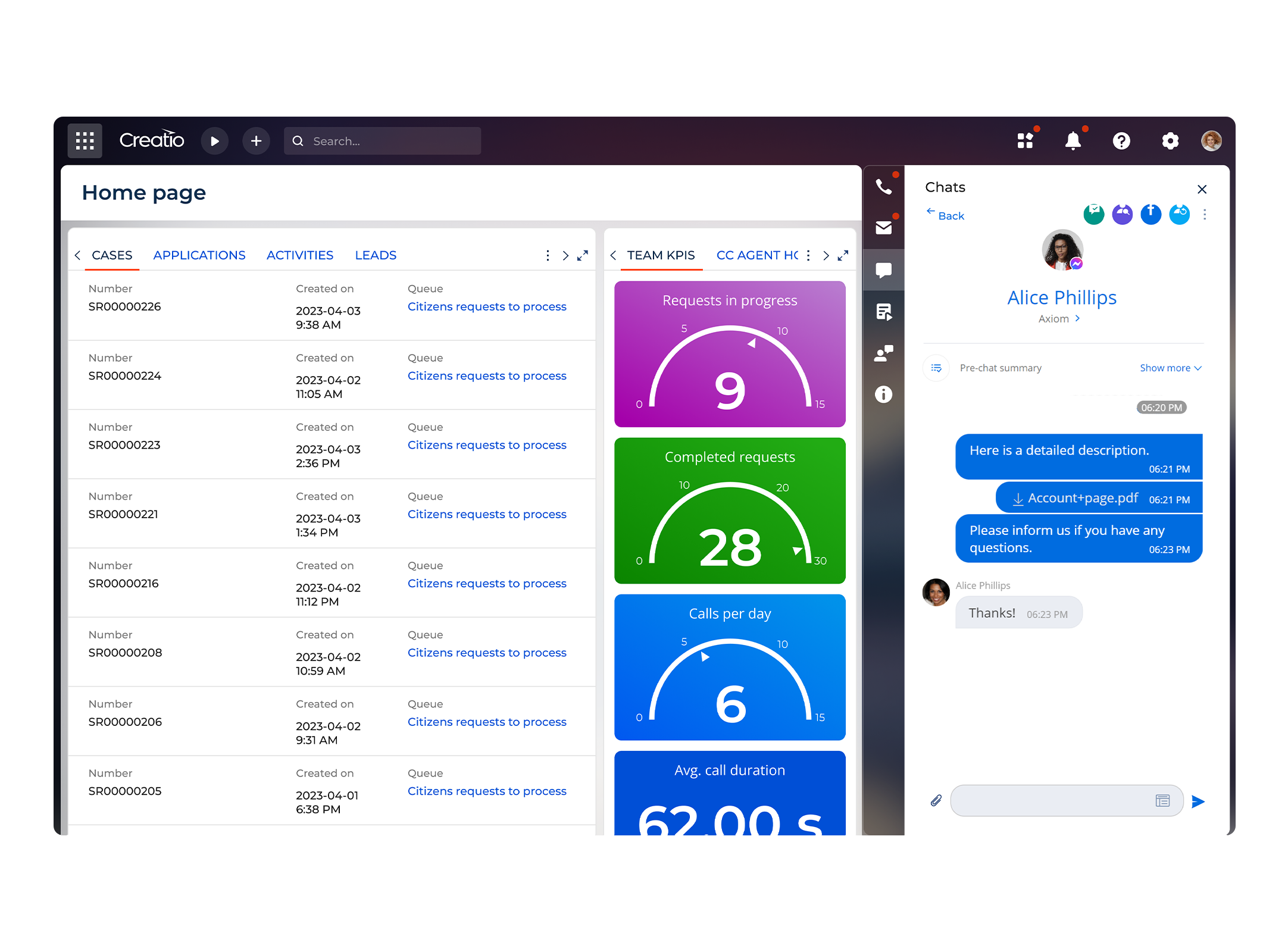
The Creatio platform also offers built-in governance, compliance controls, and enterprise-grade security. Through its no-code integration framework, it connects seamlessly with GIS, asset management tools, permitting systems, and external AI services. This flexibility allows government agencies to modernize operations, improve service quality, and scale their 311 processes without disrupting existing workflows.
Key Features:
- Agentic CRM and workflow automation to improve citizen experience, streamline request handling, and optimize internal service delivery processes.
- Customizable CRM Agents to automate routine tasks such as case categorization, routing, documentation updates, and follow-up messages, helping teams scale operations and accelerate service resolution.
- Comprehensive request and case management to centralize all citizen inquiries, communication history, and service workflows in one unified system.
- Self-service citizen portals that allow residents to submit requests, check status updates, access information, and communicate with city staff online.
- Advanced document and records management to securely store, organize, and process files related to permits, inspections, service requests, and administrative operations.
- Real-time analytics and reporting to monitor request volumes, track performance, identify bottlenecks, and support data-driven planning at the city or departmental level.
- Seamless embedding of AI tools and agents into productivity apps like Microsoft Outlook and Microsoft Teams to support faster internal coordination and improve cross-department collaboration.
- Extensive marketplace of add-ons with over 400 applications and third-party extensions to further extend the platform’s capabilities.
Pricing:
Creatio offers a composable pricing model that allows organizations to pay only for the products they need. The core platform includes several plans starting from $25 per user/month, each with integrated AI capabilities. Each of the CRM products — Creatio Sales, Creatio Marketing, and Creatio Service — is priced at $15 per user/month and can be purchased individually or as a unified CRM bundle, allowing local governments to adapt the platform to their specific needs.
Rating:
- Capterra: 4.7 / 5
2. SeeClickFix 311 CRM
Best for: Governments looking for improving resident-government interactions and streamlines staff workload
SeeClickFix is a 311 CRM system developed by CivicPlus that helps governments centralize the intake, tracking, and resolution of non-emergency service requests across multiple channels. The platform offers mobile apps and web portals for residents, along with tools for staff to manage cases, communicate updates, and monitor overall service performance. Its primary strength is resident engagement — making it easy for people to report problems and receive timely updates from their local government.
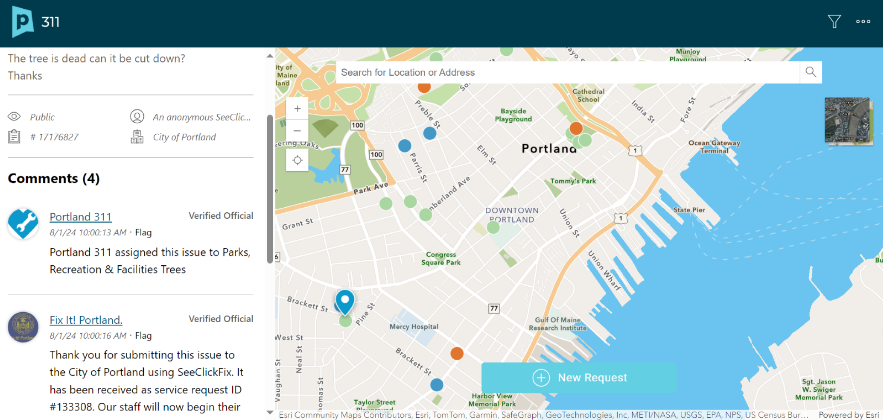
While it performs well in citizen-facing workflows, offers more limited internal workflow customization compared to some other 311 solutions. Several users note a desire for greater backend flexibility, ease of configuration, and more control over administrative settings.
Key Features:
- User-friendly interface to make it easy for staff to manage categories, adjust settings, and update communication templates.
- Automated resident updates to keep residents informed on the status of their requests.
- Multi-channel reporting with photo uploads to allow residents to submit issues quickly and attach photos for clearer documentation of problem areas.
- Built-in communication tools – to support seamless communication between staff and residents and simplify internal collaboration.
Pricing:
CivicPlus offers a custom pricing model which is tailored to the solutions you need, the overall cost is available upon request
Rating:
- Capterra: 4.4 / 5
3. Accela Civic Platform
Best for: Midsize to large governments seeking a configurable civic services platform to handle requests, permitting, licensing, and cross-department workflows.
Accela Civic Platform is an enterprise-grade platform for public-sector use, that offers modules for service requests, permits, licensing, inspections, asset management and more. It enables agencies to consolidate request intake, workflow automation, case tracking, field/mobile updates, and reporting on a unified platform. The platform supports large, complex government operations with a broad scope, though some users note the configuration and implementation process can require significant planning and resources.
Key Features:
- Communication management to support integrated citizen portals, automated communications, and internal/external alerts, with the ability to push announcements and connect through tools like Microsoft Outlook.
- GIS visualization to map service locations and provide spatial context for requests, inspections, and field activities.
- Electronic document review (EDR) to enable digital submission, review, and approval of documents across departments.
- Resident access to help citizens submit requests, track status updates, and interact with government services online.
- Mobile accessibility to update cases, capture photos, and manage tasks directly from mobile devices.
Pricing:
Accela’s pricing is available upon request.
Rating:
- Capterra: 4.4 / 5
4. Zendesk for Government
Best for: Midsize local and regional government agencies looking for a simple yet secure citizen-service platform to handle requests and automate routine workflows.
Zendesk for Government is a specific application of the Zendesk support platform that helps agencies centralize citizen inquiries, streamline staff workload, and improve service delivery across departments. Its functionality is mainly focused on centralizing channels, reducing backlog, and empowering staff using AI-enhanced agents. The interface is highly user-friendly, making it easy for staff to adopt, though agencies may need additional configuration to support more complex routing or multi-department workflows.
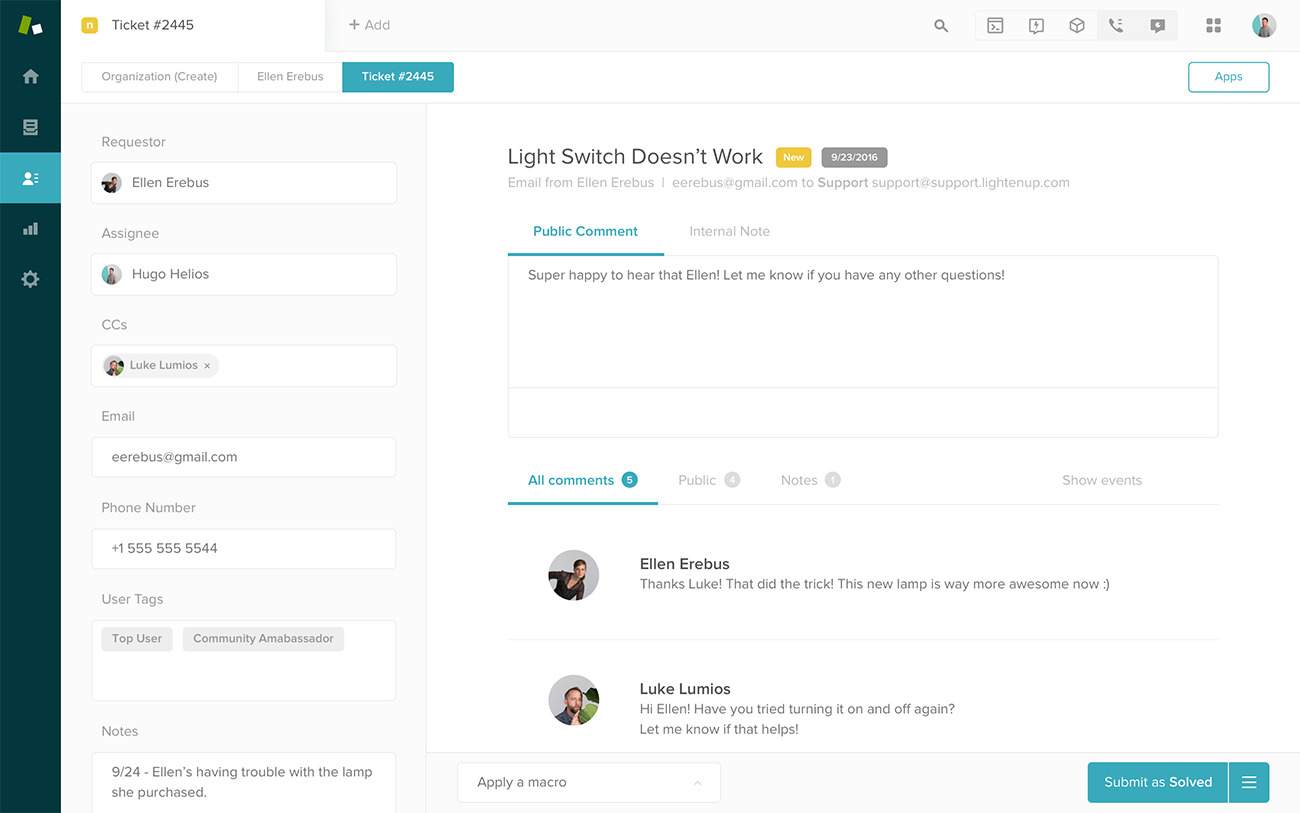
Key Features:
- Citizen services management to handle public inquiries for departments such as transportation, public housing, and social services.
- Centralized case management to consolidate citizen and internal requests into one system, making it easier to track, assign, and resolve tickets.
- AI-powered assistance to automate common inquiries and route cases quickly and efficiently.
- Data and analytics to provide insights into inquiry types, communication channels, and service performance trends.
- Employee service management to support HR, IT, and internal service desk requests within the same platform.
Pricing:
Midsize to large teams commonly use Zendesk’s Professional plan ($149 per agent/month) or Enterprise Suite ($219 per agent/month).
Rating:
- Capterra: 4.4
5. Granicus
Best for: Local governments seeking a comprehensive citizen-service platform with strong intake, tracking, and licensing capabilities.
Granicus provides a broad suite of tools designed to help governments modernize how they manage and resolve non-emergency service requests while improving connections with residents. The platform is known for its accessibility, offering ADA-compliant public portals and upgraded interfaces for both residents and staff. Granicus also includes an AI-powered digital agent that supports 24/7 self-service, allowing residents to get answers and submit requests without waiting for staff availability.
Before implementation, organizations should assess how much workflow customization they require, as the depth of configuration can vary depending on the modules selected.
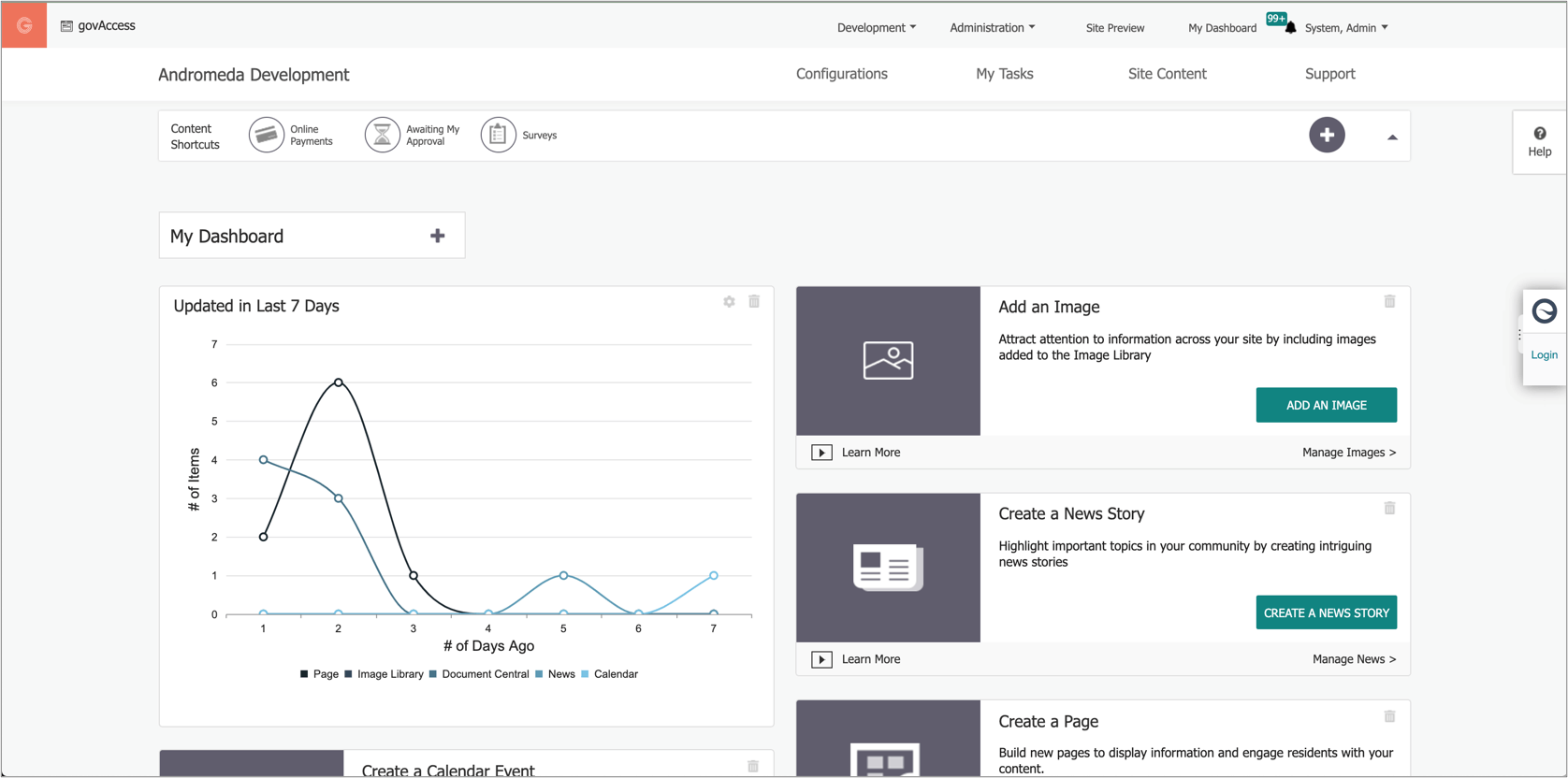
Key Features:
- Service, engagement, and operations clouds to support the full lifecycle of resident interactions, from intake to communication and case resolution.
- Government Experience Agent to enable seamless 24/7 self-service for residents while reducing the workload on staff
- Digital services and forms to help governments respond quickly to resident needs and streamline service delivery.
- Permitting and licensing tools to enhance public safety and reduce administrative burdens.
- Public records and compliance management to modernize the handling of public records, short-term rentals, and compliance workflows.
Pricing:
Pricing varies based on the product modules selected and is available upon request.
Rating:
- Capterra: 4.3 / 5
6. Trimble Cityworks
Best for: Government agencies and utilities that need a GIS-centric platform for managing public assets, work orders, and service requests.
Trimble Cityworks is a GIS-based public asset and work management system built on Esri ArcGIS®. It is designed for local governments, utilities, airports and public works agencies that aim to centralize service requests, asset data, inspections, and work orders within one connected environment. The platform is well-suited for agencies that rely heavily on spatial data to guide decision-making, maintenance planning, and resource allocation.
While offering rich functionalities and a decent security level, Cityworks may require more configuration effort and GIS expertise compared to other popular 311 solutions. Additionally, many users mention the significant upfront investment and a steep learning curve, which can extend the implementation time.
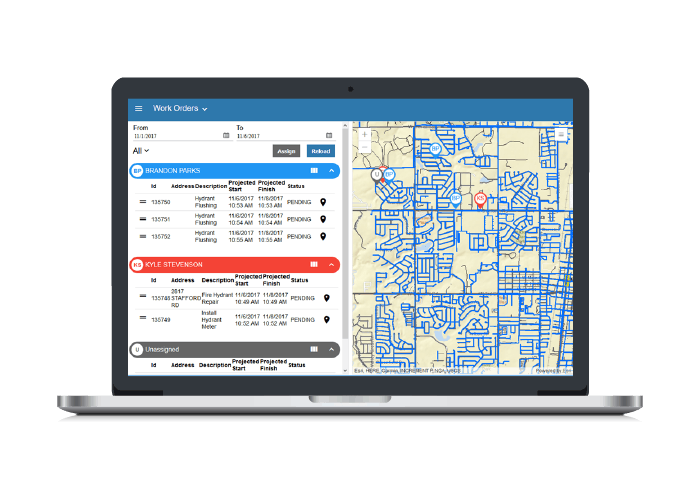
Key Features:
- Network management to maintain all infrastructure assets across the network within a single workspace.
- Simplified reporting to allow community members to submit issues through a public portal and streamline staff intake workflows.
- Inspections management to support safety and compliance using connected asset data and automated inspection workflows.
- Work order management – to improve efficiency and coordination between field crews and office teams through unified work-order tools.
- Permitting and licensing to digitize workflows for permits, licensing, and land management.
- Location-based data to link service requests and work orders directly to geographic data using Esri ArcGIS®.
Pricing:
Cityworks offers three tiered plans—Starter, Professional, and Elite—with pricing provided upon request.
Rating:
- Capterra: 4.4 / 5
7. GOGov
Best for: Small to midsize municipalities seeking an easy-to-use, mobile-first 311 platform focused on resident communication and simple request management.
GOGov is a specialized platform for citizen-service and engagement that helps municipalities collect, track, and respond to non-emergency service requests. It is known for its simplicity, mobile accessibility, and quick deployment, which makes the platform a practical option for local governments that want to improve responsiveness without implementing a large, complex system. GOGov includes tools for resident notifications, automated case updates, and community messaging, that enable improved communication between the local government and its citizens.

Key Features:
- Service request management to allow residents to submit issues via mobile app or web, with photos and location details included.
- Resident notifications to send automated status updates as requests move through submission, assignment, and completion.
- Mobile-first citizen app to enable quick reporting, issue tracking, and community alerts directly from a smartphone.
- Internal staff tools to help teams assign cases, manage workloads, and communicate updates within a simple administrative dashboard.
- Community engagement tools to distribute announcements, alerts, and updates to residents through push notifications and email.
Pricing:
GOGov follows a modular pricing model based on selected features and municipality size. Pricing is available upon request.
Rating:
- Capterra: 4.7 / 5
How to Choose the Best 311 CRM Software
Among a wide range of options available, choosing the right 311 system means finding a platform that aligns with your organizational goals and meets your community’s evolving needs. Below are the key factors local governments should keep in mind when evaluating 311 vendors:
- Secure, scalable cloud architecture – to ensure the system can handle rising request volumes, protect sensitive data, and support multi-department operations without performance issues.
- Ease of configuration and no-code customization – to allow staff to adjust workflows, forms, categories, and dashboards without relying on heavy development work.
- Mobile-friendly citizen and staff interfaces – to support quick reporting for residents and efficient fieldwork for crews who need real-time updates on the go.
- Integration with GIS, ERP, and the core systems – to connect the 311 platform with existing tools and maintain consistent data across departments.
- Workflow automation and AI tools – to speed up categorization, routing, notifications, and reporting while reducing manual workload.
- Flexible deployment and data ownership options – to match the agency’s IT policies, security requirements, and long-term governance needs.
- Transparent pricing and reliable vendor support – to help agencies plan budgets confidently and ensure they have access to ongoing implementation and technical assistance.
Once you’ve identified a shortlist of platforms, use these criteria along with real case studies to determine which solution best supports your operational priorities and community expectations.
Success Stories: How Local Governments Transform 311 Operations with Creatio
Boston delivers faster, smarter citizen services with agentic no-code CRM
Boston is rearchitecting the way it delivers non-emergency services. As part of a broader civic modernization effort, the city replaced its aging 311 infrastructure with Creatio’s AI-powered no-code platform. The new system enables faster service delivery, improved efficiency, and long-term agility for evolving community needs.
Key Achievements:
- Modernized 311 operations: Replaced a 15-year-old legacy platform with a cloud-native, AI-enabled system supporting around-the-clock service.
- Streamlined request handling: Consolidated 180+ service types into simplified, user-friendly workflows to improve intake and resolution.
- Internal agility through no-code: Empowered city teams to design and deploy updates independently, reducing rollout times from weeks to days.
- Improved cross-department coordination: Unified dozens of departments under one platform, enhancing transparency and response accuracy.
- Accelerated time-to-value: Routed ~50% of 311 calls through Creatio within months of launch, supported by scalable cloud infrastructure and centralized governance.
By adopting Creatio, Boston has established a 311 system designed for resilience, speed, and operational control. The city’s technology team now manages updates internally, allowing for continuous improvement without relying on external vendors.

Our legacy system was brittle. With Creatio, we’ve gained control and flexibility to build and support solutions internally, helping our departments deliver services more efficiently to the people of Boston.
Learn more insights by reading the full City of Boston’s story.
Pittsburgh Builds Smarter, More Accessible Government Service with No-Code and AI
Pittsburgh’s Commission on Human Relations has modernized how residents access and report discrimination cases by prioritizing accessibility, transparency, and adaptive service design. With Creatio’s no-code, AI-native platform, the city deployed a secure, intelligent system that streamlines case intake, improves internal coordination, and ensures every complaint is managed with greater speed and care.
Key Achievements:
- Citizen-centered access: Introduced a dynamic self-service portal that replaces static forms, allowing residents to file detailed discrimination complaints online and receive real-time updates.
- Governance with agility: Enabled full audit trails, role-based access, and centralized oversight within a secure cloud environment to meet strict compliance needs.
- Flexible no-code infrastructure: Empowered staff to build and adjust workflows independently, deploying policy updates and service changes instantly without IT involvement.
- Improved internal collaboration: Streamlined intake, investigation, and resolution across teams using structured workflows and dashboards aligned to individual roles.
By embracing an AI-powered no-code platform, Pittsburgh now has a system built for accessibility, rapid iteration, and resident-centered service delivery.

With Creatio, we’ve built a system that truly reflects our mission—supporting people. We’re able to adapt quickly, stay compliant, and serve the public without waiting on IT.
Explore the full success story of the City of Pittsburg.
Summary
With the right 311 software, local governments can streamline service delivery, centralize citizen requests, and manage operations with far greater efficiency. Modern platforms do more than organize inquiries: they improve connections between the agencies and residents, yet help agencies make data-driven decisions that strengthen community trust.
At Creatio, we recognize the operational pressures municipalities face as communities grow and service expectations rise. Our agentic no-code platform empowers governments streamline request handling, coordinate work across departments, and continuously evolve their services without relying on extensive technical resources. This flexibility allows agencies to adapt quickly, modernize service delivery, and scale operations with confidence.
Ready to explore how Creatio can support your 311 modernization goals?
Request a personalized demo today.