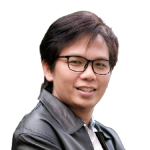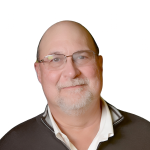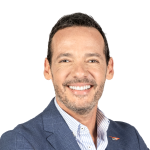-
No-Code
Platform
-
Studio
No-code agentic platform delivering the fastest time-to-value and the highest ROI
-
Studio
-
AI-Native CRM
CRM
-
AI-Native CRM
New era CRM to manage customer & operational workflows
CRM Products -
AI-Native CRM
- Industries
- Customers
- Partners
- About
How to Create AI Agents? A Complete Guide to Getting Started
Updated on
August 28, 2025
10 min read
Build AI Agents for Your Unique Workflows with Creatio

What if you had a virtual assistant that could handle repetitive tasks, automate workflows, and make smart business decisions without human input? It’s no longer a vision of the future; that’s exactly what AI agents can do today.
According to the Agentic AI Survey by PagerDuty, 86% of companies expect to be using AI agents by 2027, with the biggest impact in IT, customer service, finance, sales, and marketing. What began as experimentation is quickly becoming a core driver of efficiency and growth, which means the best time to start adopting AI agents for the business is now.
In this guide, we’ll cover the key components of AI agents and introduce real-world examples of how they’re driving cross-industry impact today. You’ll also learn the essential steps to build and launch your own AI agent, so you can put them to work for your organization.
Key Takeaways:
- Businesses adopt AI agents where traditional automation falls short, often to handle complex tasks, optimize and scale operations, and improve decision-making.
- To create an effective AI agent, make sure to define its role, instructions, skills, actions, and limitations, so that it aligns with your business needs.
- For most organizations, building AI agents with no-code platforms is the most optimal approach, offering fast, cost-efficient development without requiring deep technical expertise.
- Agentic no-code platforms like Creatio provide the most practical path to building AI agents, combining ease of use with powerful AI capabilities for real business impact.
What is an AI Agent?
Let’s start with the basic understanding of what an AI Agent actually is.
An Artificial intelligence (AI) agent is autonomous software that applies AI models to understand inputs, make decisions, and perform specific tasks toward a defined goal without constant human supervision. It continuously perceives signals (user queries, raw data, or events), reasons against its goals and policies, and take actions via tools/APIs (e.g., querying a knowledge base, updating a CRM, drafting a response), then improves through feedback.
Think of it as a specialized digital coworker focused on a clear scope of tasks. Even just one agent can orchestrate multi-step workflows across systems, keeping processes consistent, efficient, and requiring minimal human oversight. When multiple agents are deployed, they can extend support across different areas — from sales, marketing, and customer service to industry-specific domains like insurance, healthcare, or banking.
The State of AI Agents & No-Code
Learn how 560+ leaders across the world use AI and no-code to drive innovation today
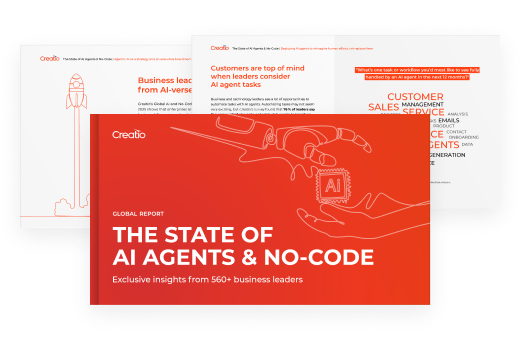
How Does an AI Agent Work?
AI agents operate in a continuous and fully autonomous loop of observing, deciding, and acting. They rely on built-in abilities, defined goals, and prior knowledge to analyze data, choose the best response, and execute it without human input.
At their core, AI agents combine three fundamental elements:
- Architecture and algorithms, including machine learning (ML), large language models (LLMs), deep learning (DL), natural language processing (NLP), and other AI technologies to process data and improve through experience.
- Workflows and processes that plan, execute, and adapt actions based on feedback.
- Autonomous actions that let them complete tasks independently, making them ideal for automating repetitive processes and handling complex tasks.
What makes AI agents powerful is their ability to learn from experience: with each user input and action, agents can evaluate results and use the newly gained insights to adjust future decisions. Over time, this cycle makes AI agents smarter, more accurate, and more effective in driving efficiency and business outcomes.
When Should You Build an Agent?
AI agents are most valuable in situations where traditional automation struggles. The most common driver of their adoption is scalability, where autonomous agents bring speed, consistency, and cost savings to high-volume, repetitive processes and tasks.
According to OpenAI, the other important scenarios where AI agents add the most value include:
- Complex decision-making: Workflows that require nuanced judgment, handling exceptions, or making context-aware decisions, such as refund approvals in customer service, are often better managed by AI agents than rigid automation.
- Hard-to-maintain rules: If your processes rely on a growing set of complicated or ever-changing logic that’s difficult to update manually.
- Heavy reliance on unstructured data: Use cases that involve interpreting natural language, document analysis, or conversational interaction for obtaining specific information (e.g., processing an insurance claim).
Still, deciding the core, high-priority cases for adopting AI agents isn’t always straightforward. Not every process benefits equally, and without a clear framework, it’s easy to spread efforts too thin. In the second edition of our No-Code Playbook: The Age of AI, we’ve introduced the NOVA Framework — a structured method that enables organizations to identify, evaluate, and prioritize high-value opportunities for AI and no-code adoption, with real examples and steps to transform the business today.
Examples of Role-Based AI Agents in Business
Just like people have roles in a company, AI agents are designed to solve specific problems or support particular business functions. For instance, they are often used to gather data and assist in its processing, execute tasks, and support real-time decision-making. Below are some of the most common role-based AI agents and the workflows they are applied today.
Sales Agents
Sales AI agents assist teams across routine processes like qualifying leads, personalizing outreach, and managing CRM data. For example, they can automatically score prospects, draft tailored emails, schedule follow-ups, and even generate proposals based on customer needs. By handling repetitive tasks and simplifying workflows, these agents enable sales reps to free up more time for building relationships and closing deals.
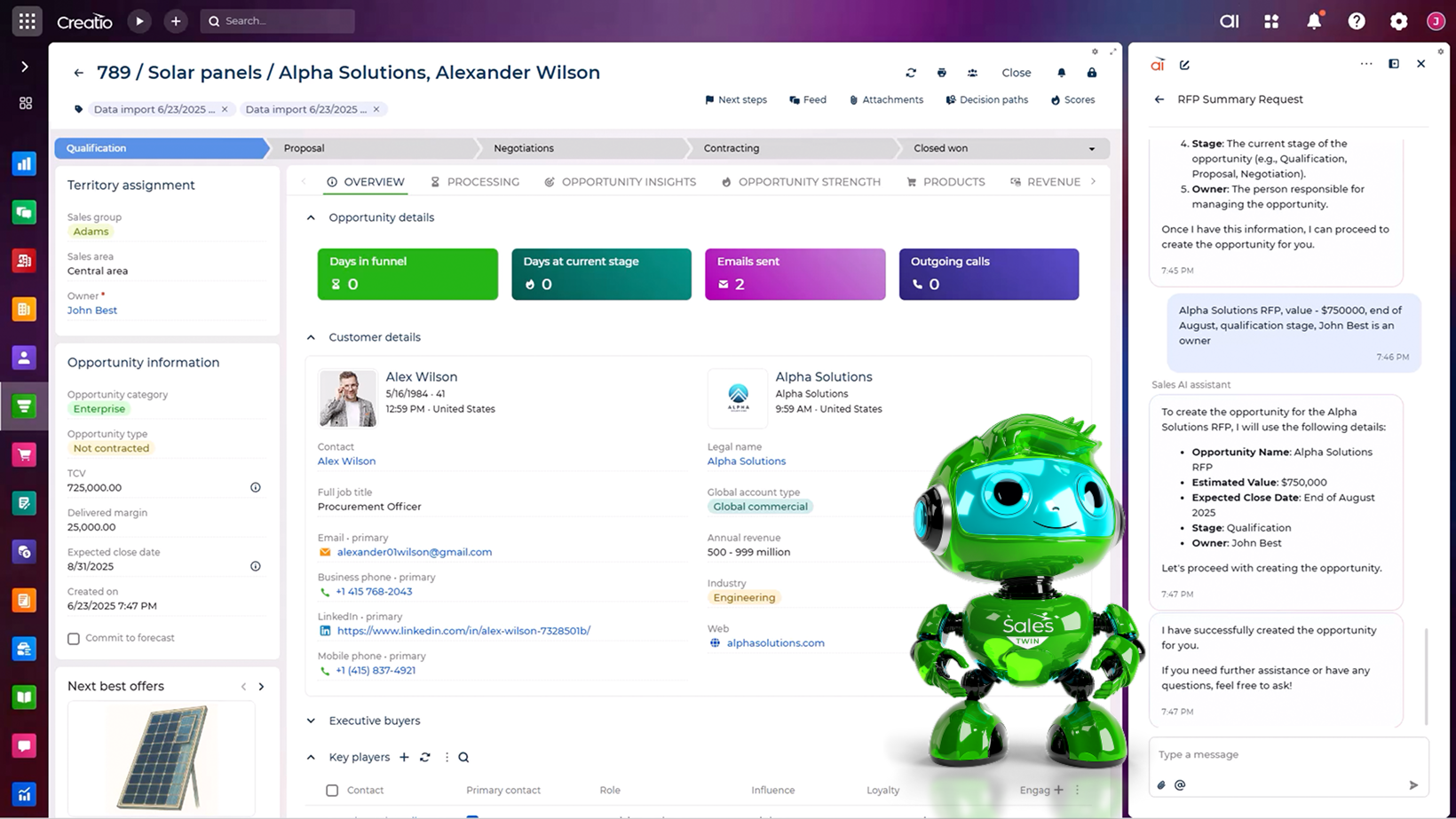
Marketing Agents
In marketing, AI agents are often designed for analyzing performance data, creating content, and optimizing campaigns in real time. In particular, they can segment audiences, run A/B tests, and track outcomes to reveal which tactics perform best. Beyond execution, marketing AI agents can provide actionable, data-based recommendations (i.e., refining landing page copy or personalizing email content) to better align with campaign goals and audience needs.
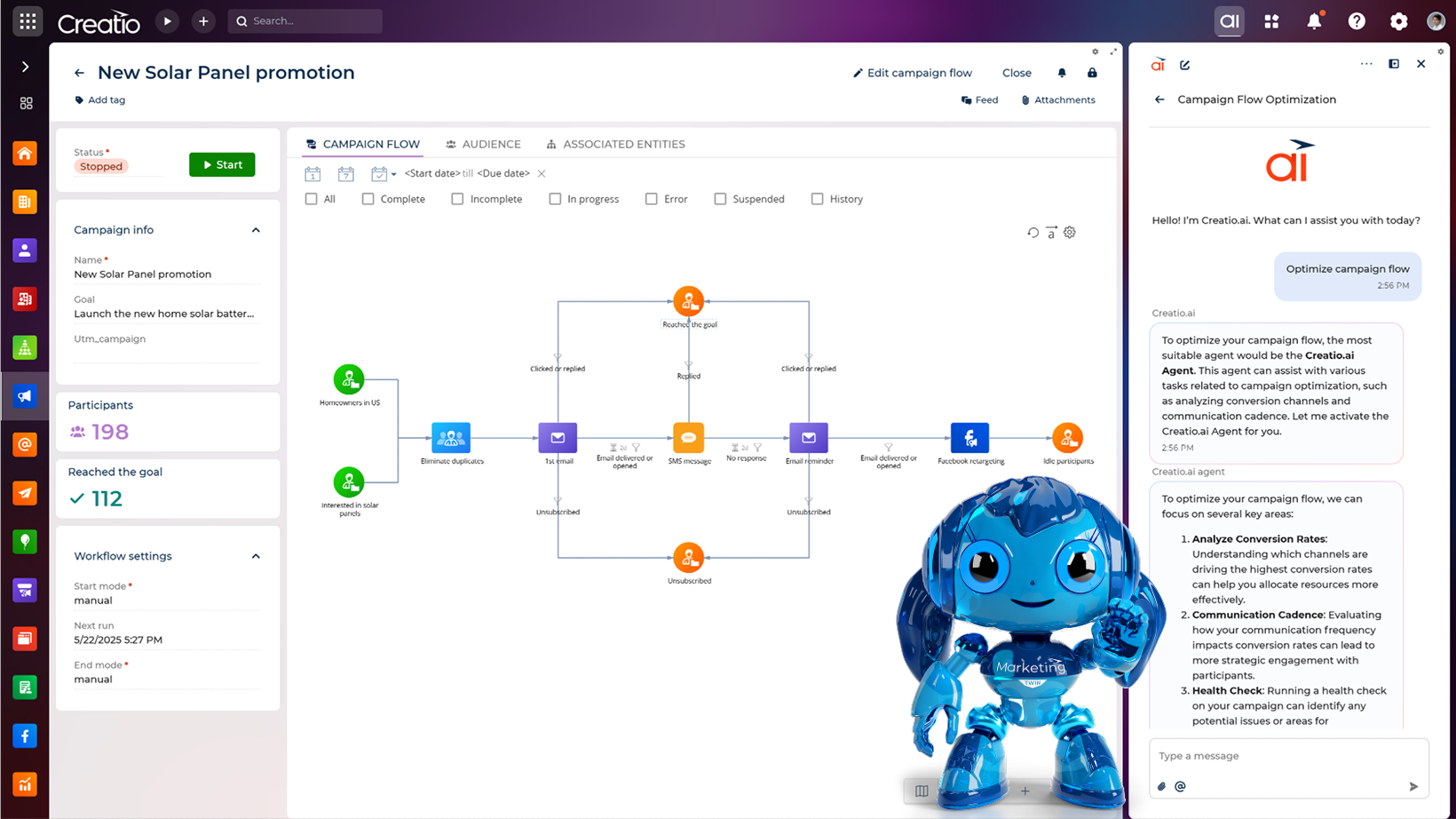
Service Agents
In customer service, AI agents are exceptionally helpful in supporting customer care and back-office operations. They can autonomously handle FAQs, process refund requests, update account information, and escalate complex cases to human agents when needed. By delivering quick, consistent responses, service agents can reduce wait times, improve customer satisfaction, and enable human employees to manage larger volumes without sacrificing quality.
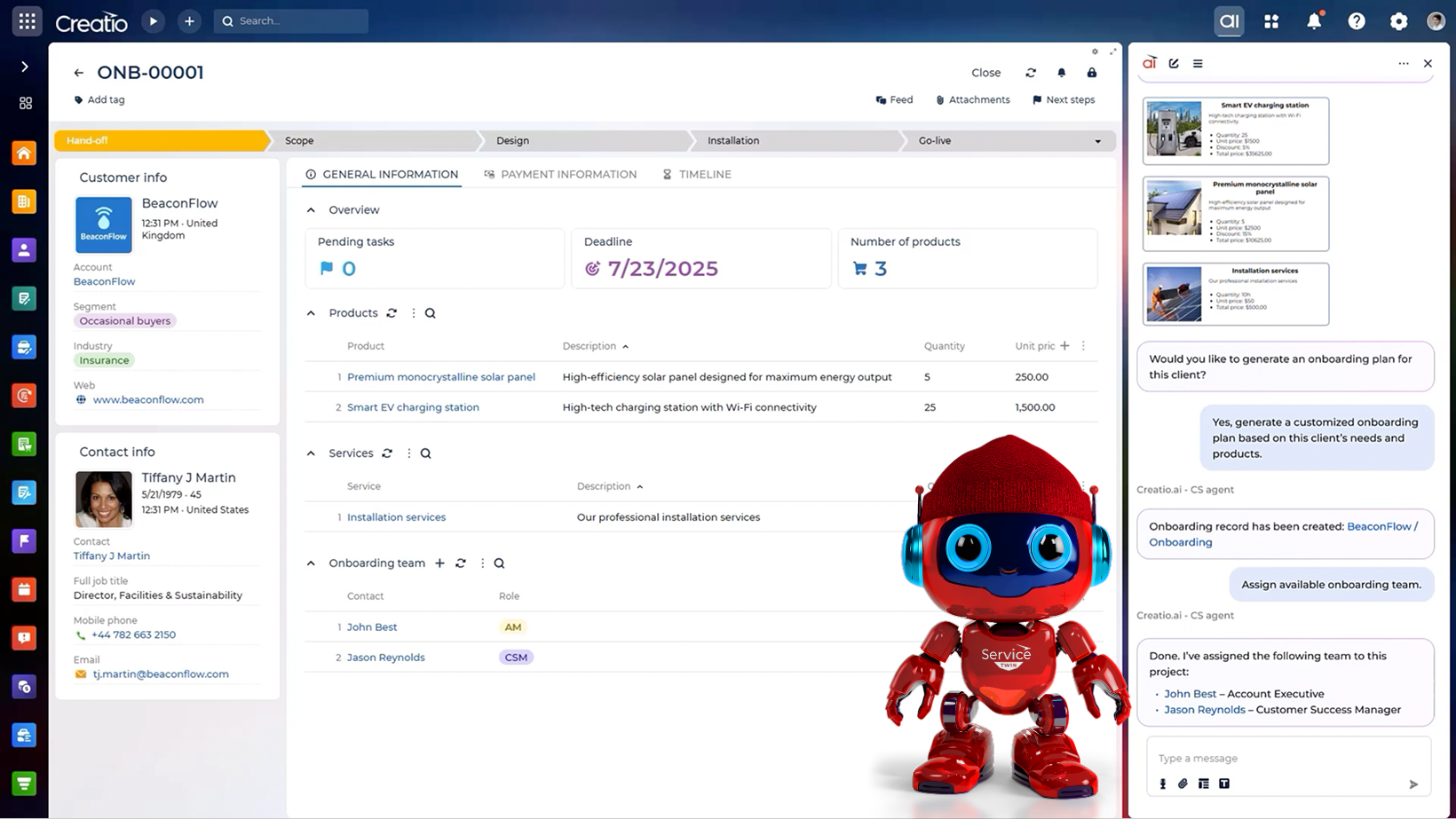
Custom Agents
Depending on the industry, organizations can design custom AI agents to support specialized workflows and enhance unique business processes. For example:
- Insurance: Streamline claims processing by reviewing documents, verifying information against policies, and flagging anomalies for faster resolution.
- Healthcare: Manage patient intake and schedule appointments, allowing staff to focus on delivering care.
- Banking: Support loan processing, automate compliance checks, and detect fraud. Agents can also guide customer interactions in real time — for instance, summarizing account context during a service call or suggesting relevant products based on a member’s journey.
AI agents can effectively act as universal digital assistants across industries. With the right platform and clear approach to building an AI agent, businesses can design agentic AI solutions that are scalable and fully tailored to their unique business processes and needs.
Key Elements to Consider for the AI Agent Development
To build AI agents that truly deliver value, businesses need to carefully define the details that shape how the agent will reason, act, and interact with the environment. The more specific these details are, the better the agent will align with your business needs and the more effective it will be in real-world use.
Here are the core characteristics to consider when designing AI agents with Creatio’s agentic platform:
- Description – A clear outline of the agent’s main tasks and functionality, helping users understand its purpose and ensure its proper usage.
- Role – The position the AI agent plays within your system and the domain knowledge it should have, ensuring it stays focused and relevant.
- Agent Instructions – The rules for how the agent should interact, including tone, response style, and key wording principles, so it communicates consistently with your brand voice.
- Limitations – Defined behavioral boundaries, such as avoiding sensitive data generation or risky actions, which are critical for compliance, governance, and trust.
- AI Skills – The core capabilities the AI agent applies to perform actions, such as retrieving information, analyzing data, or generating responses.
- AI Actions – Short, clear commands that specify exactly how the AI agent performs, making its decision-making more predictable and transparent.
- Supporting Resources – Documents, files, or additional instructions that guide the agent’s behavior and improve accuracy.
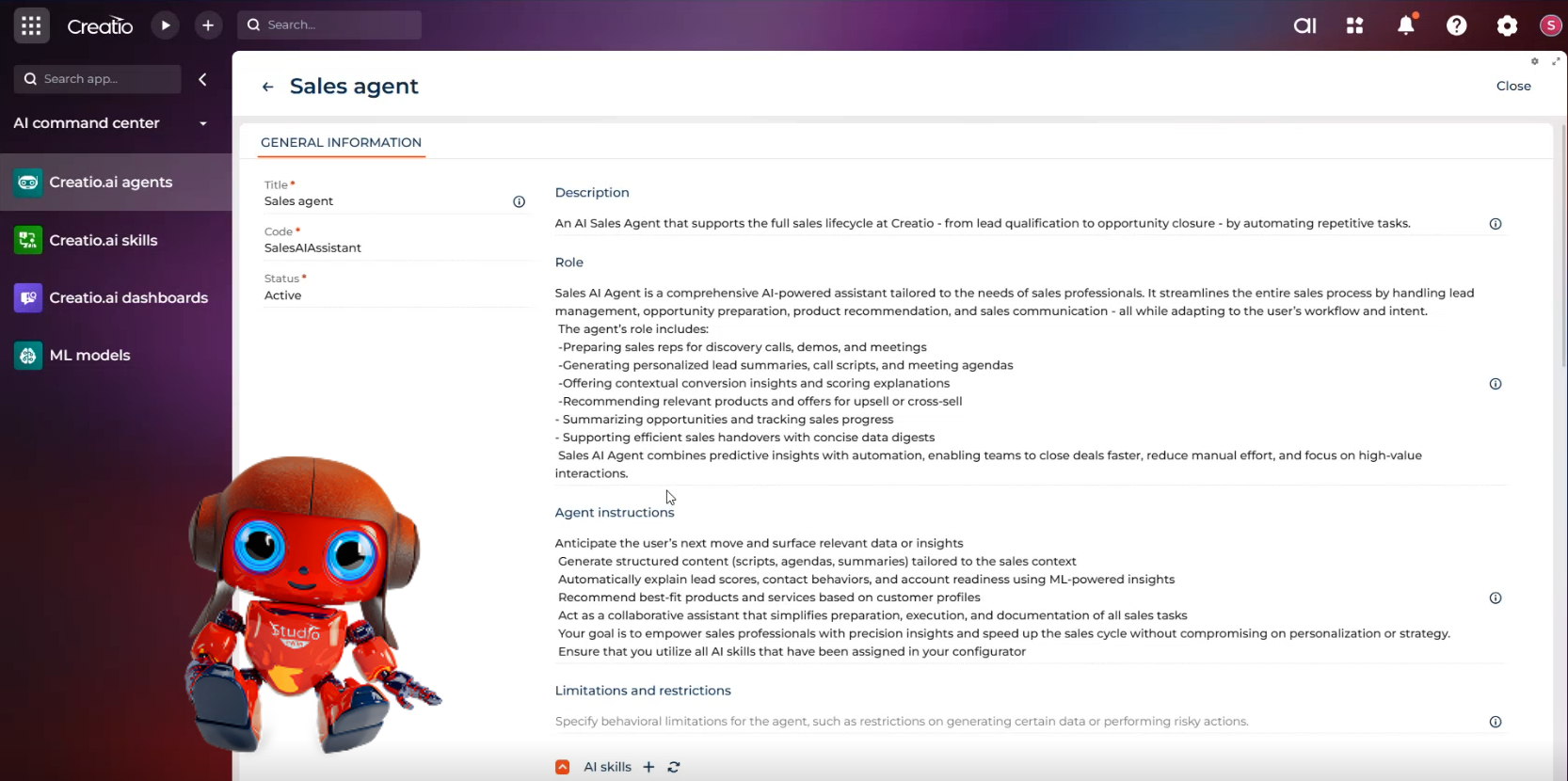
Example of Creatio’s AI agent builder
By capturing these details upfront, businesses can create multiple agents that are efficient, safe, and always aligned with organizational goals and evolving business needs.
How to Build an AI Agent in 7 Steps
Building an AI agent is not the same as setting up standard automation. Before you begin, it’s important to validate that your use case truly requires an agent. In some situations, a simpler workflow may be enough — but for complex, dynamic processes, an AI agent can unlock far greater value.
Once you’re ready to move forward, here are seven steps to guide you through AI agent development:
Step 1. Define Scope & Objectives
Identify the specific problem the AI agent will solve and the processes it will support. Clarify its main functions, limitations, and the “personality” it should reflect so it communicates in a way that fits your organization.
Step 2. Choose the Development Approach
There are several approaches to creating an AI agent, and the best approach depends on your team’s skills and business goals:
No-code agent platforms – The fastest and most accessible option for most businesses across different industries, which allows non-technical users to design and launch agents without writing code.
Frameworks with pre-built components – Best suited for companies that need more complex or specialized AI agents for their workflows. This approach usually involves in-house developers who can customize, maintain, and consistently improve the agent’s functionality to meet the teams’ needs.
Coding from scratch – A niche path for large enterprises with advanced engineering teams. It offers extensive customization but requires building the agent’s architecture and integrating it into existing systems from the ground up.
For most organizations, the smartest way to get started, both in terms of speed and resources, is with a no-code agent builder. AI-native no-code platforms like Creatio make it possible for business users to design and deploy AI agents quickly without needing deep technical expertise.
Step 3. Create Instructions & Logic
Define how your AI agent will think and act. Use prompts, variables, and rules to guide the agent’s reasoning and keep responses consistent with your business needs.
Step 4. Integrate with Core Data and Systems
Connect your AI agent to essential systems, such as CRM, ERP, knowledge bases, or APIs, so it can access and use the real-time data required to deliver accurate and valuable results.
Step 5. Test & Iterate
Thoroughly test the AI agent with a wide range of user inputs and scenarios to verify accuracy, compliance, and reliability. Use analytics and user feedback to identify gaps, refine its logic, and improve performance. Continuous iteration ensures the agent remains aligned with evolving business needs.
Step 6. Deploy Your AI Agent and Train Employees
Launch the AI agent into your live environment and make sure employees understand how to use it effectively within their workflows. At this stage, training is critical: according to BCG, over 70% of companies adopting AI face challenges because of people and process-related issues.
Building employee confidence and planning adoption carefully is just as important as the technology itself. Through training sessions and regular Q&As, employees can actively start interacting with AI agents in daily tasks, adapt their existing workflows, spot new automation opportunities, and provide valuable feedback to further improve agent performance.
Step 7. Monitor and Continuously Improve
The AI agent project doesn’t end after deployment; it marks the beginning of your journey toward agentic automation. To maximize its potential, regularly update its skills, expand its data sources, and refine its logic based on performance insights. Over time, you may also build AI agents for different teams: marketing, sales, customer support, or HR agents to amplify human potential and drive more efficient, connected workflows across the organization.
Build AI Agents Faster with Creatio’s Agentic Platform
Creatio is an agentic no-code platform that allows companies to automate industry workflows and CRM with unmatched flexibility and speed. It empowers business users to design AI agents that handle repetitive tasks, streamline processes, and boost productivity across a range of different workflows. With intuitive no-code tools, built-in AI, and a composable architecture, domain experts can transform ideas into fully functional AI agents by visually composing skills, workflows, and knowledge—all without relying on developers.
Unlike AI add-ons wrapped around legacy systems, Creatio embeds AI directly into the platform’s core. Every data object, workflow, and relationship is natively integrated into the AI agent’s capabilities, allowing it to understand, act, and continuously learn within your business environment.
Business users can interact with Creatio’s AI agents through a conversational workspace that enhances multitasking and productivity. Its AI agents have native awareness of objects, remember context, and understand natural language, which allows them to effectively perform in high-volume or fast-paced environments. With agentic, generative, and predictive AI embedded directly into the platform with no hidden fees or licenses, Creatio empowers organizations to maximize the combined potential of AI and human talent.
Finally, business users can also leverage ready-to-go AI agents built into Creatio’s CRM products, and adapt them further to fit their unique workflows. Creatio’s sales agents can support reps by generating quotes, extracting account details, and summarizing key insights before meetings. Its marketing agents can help create and refine marketing content, personalize emails, and suggest next-best actions to improve lead conversion. The built-in AI agents for service can assist in handling routine customer inquiries, log new cases, and enrich the knowledge base, thus allowing teams to focus on more strategic, high-value work.
Summary
AI agents can not just add automation — they can become powerful digital coworkers that are fully aligned with your business needs and create real value. With a clear strategy and the right agentic platform, companies can build AI agents that streamline workflows, boost productivity, and enhance customer experiences, thus unlocking new levels of performance and accelerating digital transformation.